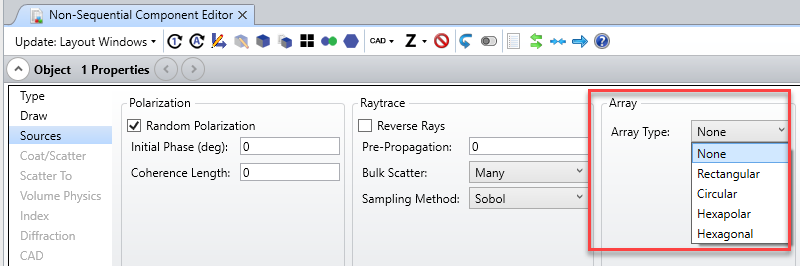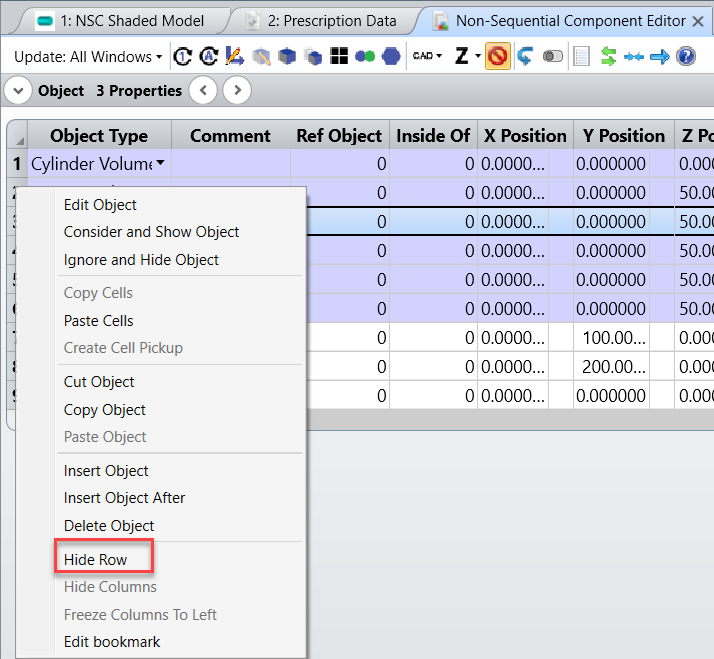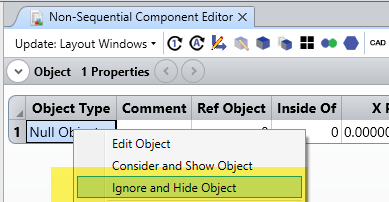Hi everyone.
I would like to be able to specify a number of sources and their positions, and use the optimization function to help me find the best power settings and positions for the flux at a given detector to between a given maximum and minimum.
There could be many sources, and at the moment all I can do is use an imported CAD file, explode it, and create a source based on one of the elements.
What I have been able to do from that is to create an array of sources, so that the NSE grid doesn't get too overcomplicated, but how can I then use the optimization function to move them independently? For instance, if in a 2 by 2 array, can the optimization function move just one element to a different position?
If this is not possible, do I have to create a single object in the NSE for each source? For my purposes, that seems rather unwieldy, because at the moment I have to specify the CAD arrangement as the parent object, and I presume I will have to have a new CAD import for each source.
Given that we could have hundreds of sources, I am looking for a more streamlined way of doing this.
Thanks in advance.