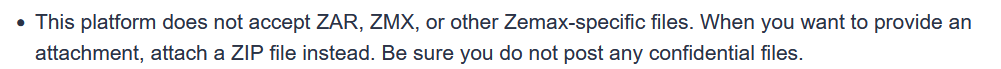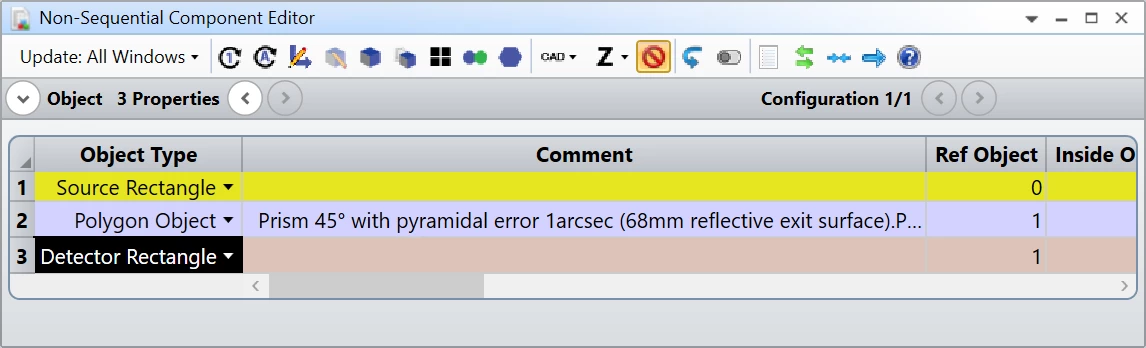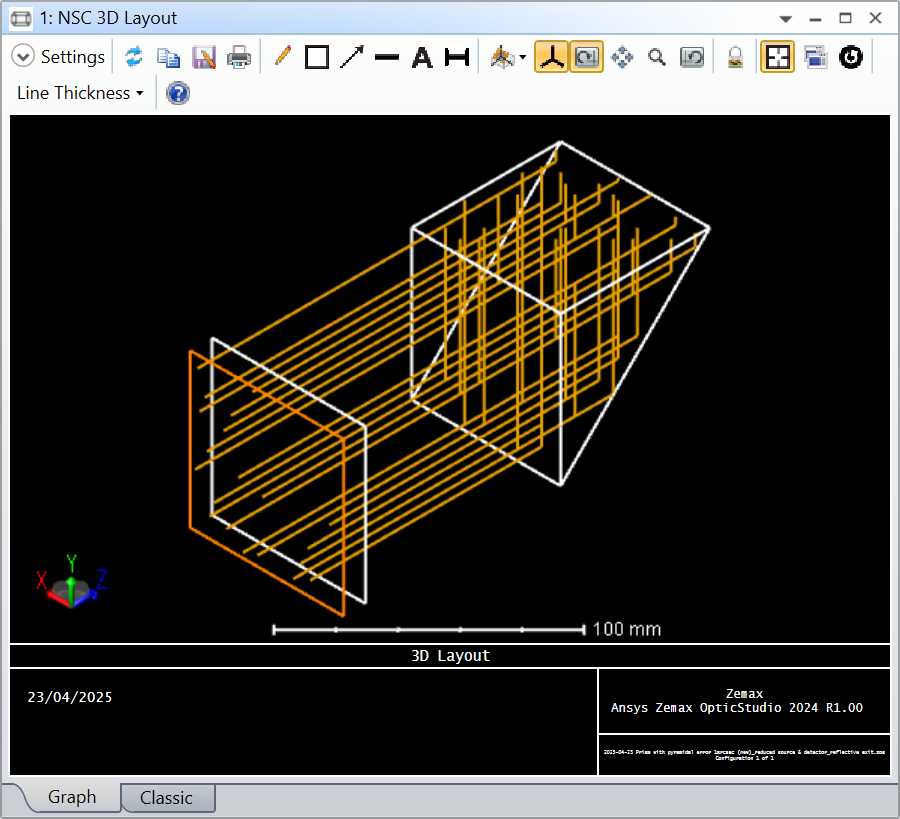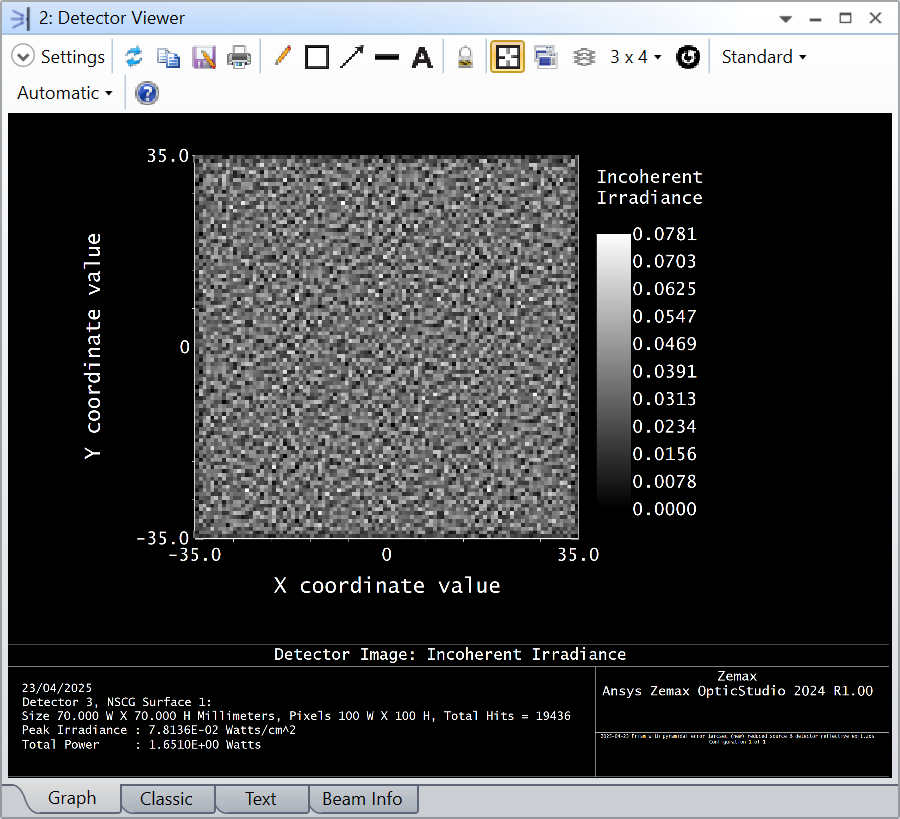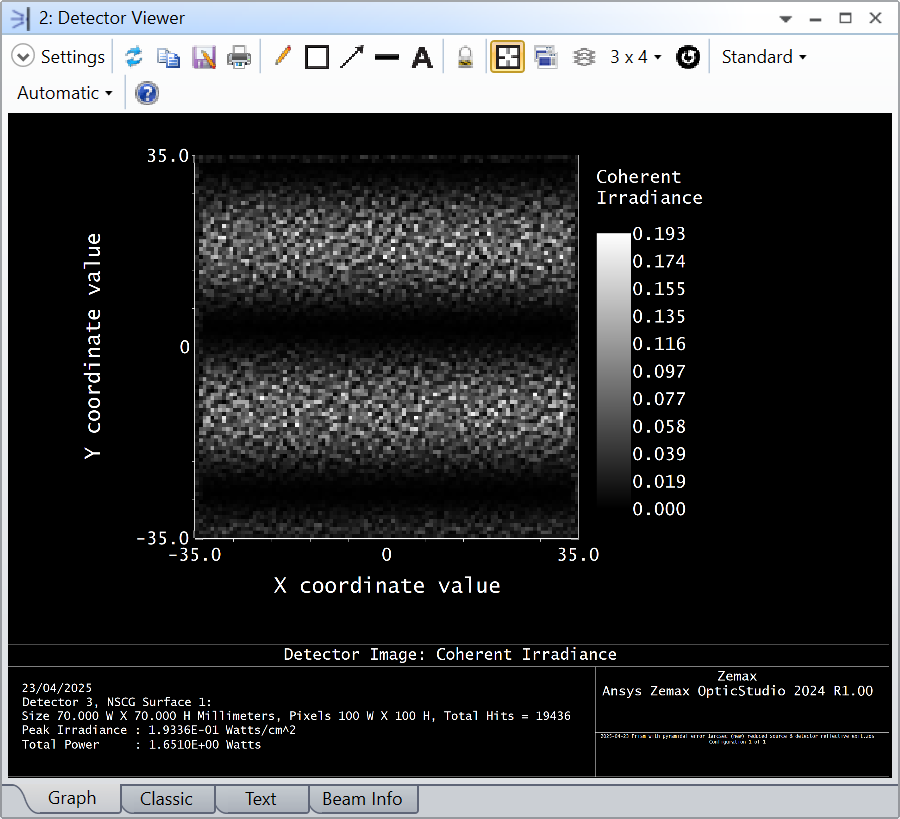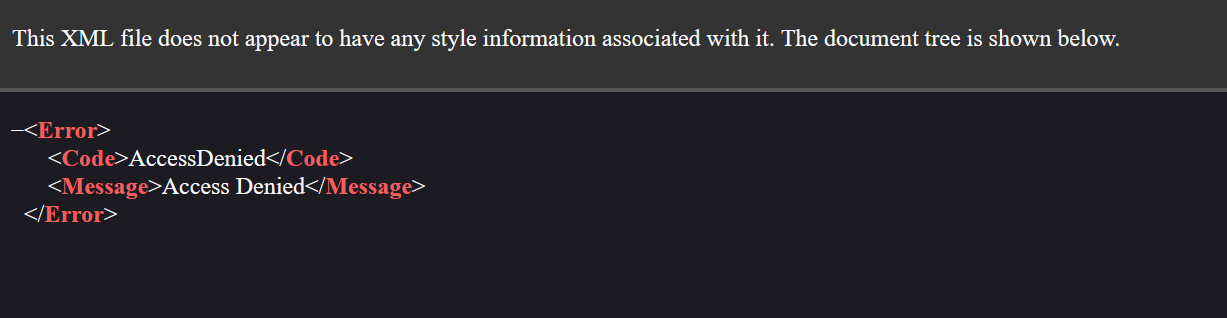Hello
Using Interference Example 1- A Simple Interferometer from SAMPLES folder I created a simple setup to test a right-angle prism with pyramidal error. At the end I wanted to save the file but OS just froze and didn’t react any more - even after a longer time. I ended the program in Task Manager and opened it again without problem. The file to-be-saved before seemed to have saved well and it was possible to continue the work. I tried to save again and OS froze again. And so many times… In my last trial I wanted to check Preferences and after some time in Preferences OS froze again.
All other sequential and non-sequential files that I have behave normally.
What could be the reason. Attached is the screenshot of the file.
Thanks, Dusan