Hello,
I am currently testing OpticsBuilder as a replacement for LensMechanix. However, I noticed a few negative aspects for the planned use.
The plan is to use the software for stray light simulation as well, in LensMechanix the path analysis under 'Display OPS / Image contamination / Show Ray Paths' was very useful for me. Unfortunately I can't find this feature in OpticsBuilder, only because of the rays in my CAD model I can't see their influence, so I needed this tool.
To get this data in spite of all this I tried to save the data under Print. If I save it as a .docx file I cannot open it with Word and as a PDF file I get the following error message:
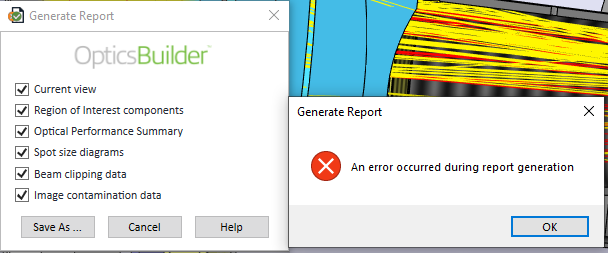
Is there a known reason for my problems and how can I fix it?
The fact that OpticsBuilder hides rays in the section view has disadvantages in my opinion, because I cannot follow the rays completely. Is a change planned or will it stay that way?
With kind regards
Christian


