Dear Sir/Madam,
I am opeaning the file with extension “.dat” (Downloaded today) with latest version of zemax 22.1.1 but it is showing error. The “.dat” file that I am having is zemax compatible. I am attaching those errors below..
When opeaning the ".dat" file by renaming its extension to ".zos".
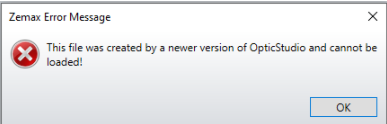
As I am already using latest vesion of optic studio 22.1.1, this error should not come!
When opeaning the ".dat" file by renaming its extension to ".zar".
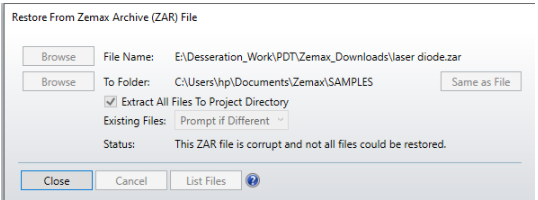
As both the above extensions are compaitable to zemax. “.dat” file should open, but it is not opeaning can you help me in troubleshooting?
Regards,
Chandan Maurya
Mod update: Moved to Got A Question? forum.




