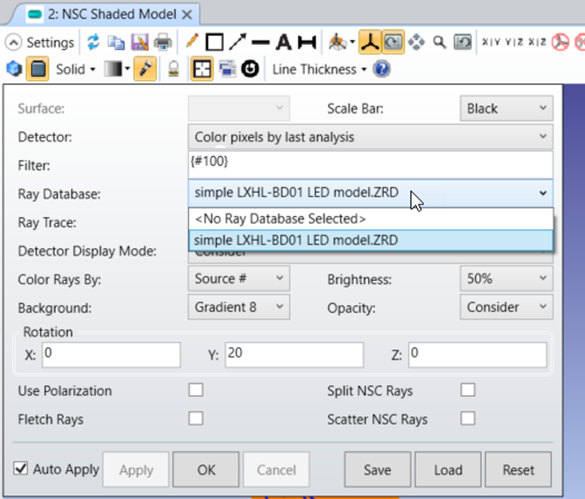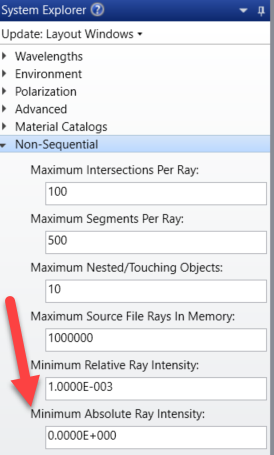Hello,
Why Number of rays shown on NSC shaded model depends on # of Analysis rays?
I’m using “Source diode” source and when I’m increasing the “# Analysis rays” the rays that shown at Shaded model disappear,
After ray trace with large nuber of analysis rays some detectors shows 0 hits but at Layout when # Analysis rays = 0 I can see a lot of rays that hit the these detectors.
Why “# Analysis rays” have influence on # of rays at Layout? It should be defined by # “Layout rays”, I’m wrong?
I have last version of Optic Studio.
Thank you,
Yefim.