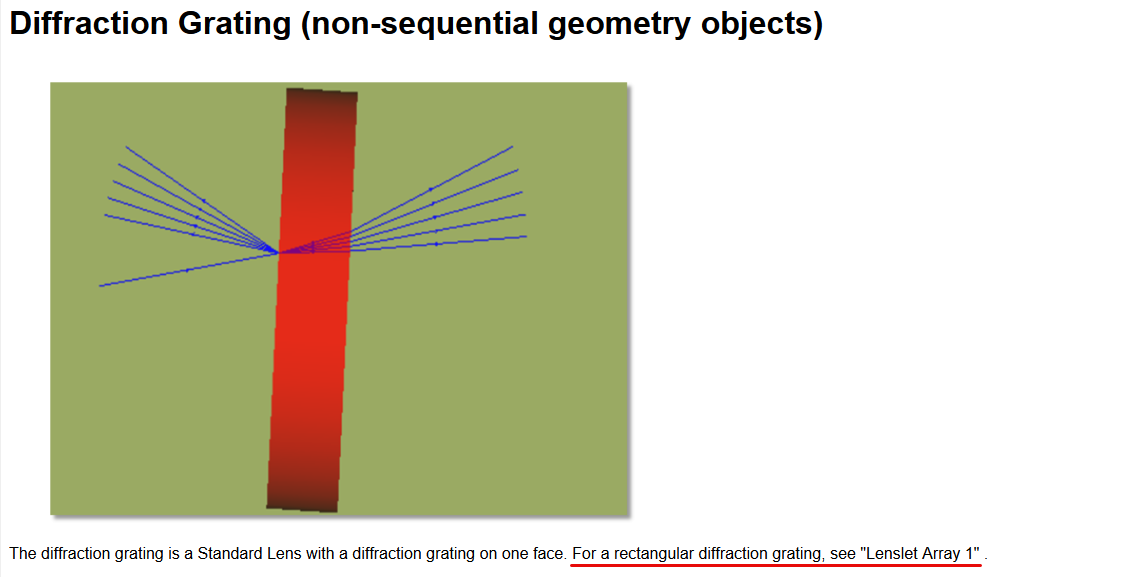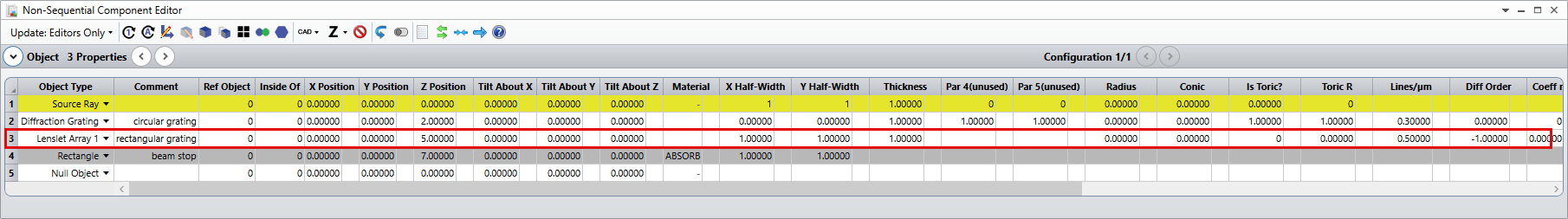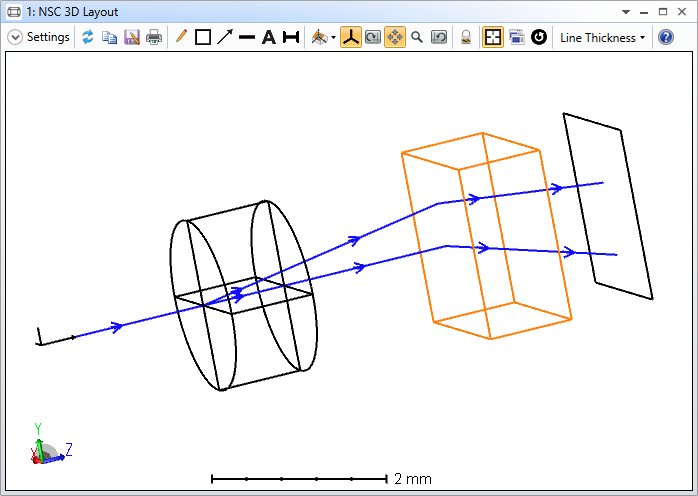I’ve got two questions about using diffractive elements in NSC.
- Is there a simple way to pick up diffraction direction so I can put the next element in the correct location? The only way I’ve found is to use a ZPL solve which has to be unique to the specific object in order to pull out all the information about the lines/um, orientation, etc. I could even do it in multiple steps with pickups, but none of the math functions are available in the in editor pickup options. Alternatively, is there a way to make Zemax trace one ray and use that as the direction to the next object?
- Modeling a rectangular diffraction grating. I’ve tried two approaches:
- One is creating a boolean of a native diffraction grating and rectangular volume, but that seems to give different diffraction differently than it does if I just use the native grating
- I know that there is the UDO/DLL, which has tons of different grating types in it, but I am running into two problems with doing that. First I can’t find a sufficient explanation of the various parameters to know how to set it up. Second, I don’t see any way to optimize any of those parameters, since they are not available in the LDE
Any pointers would be greatly appreciated.
Thanks!