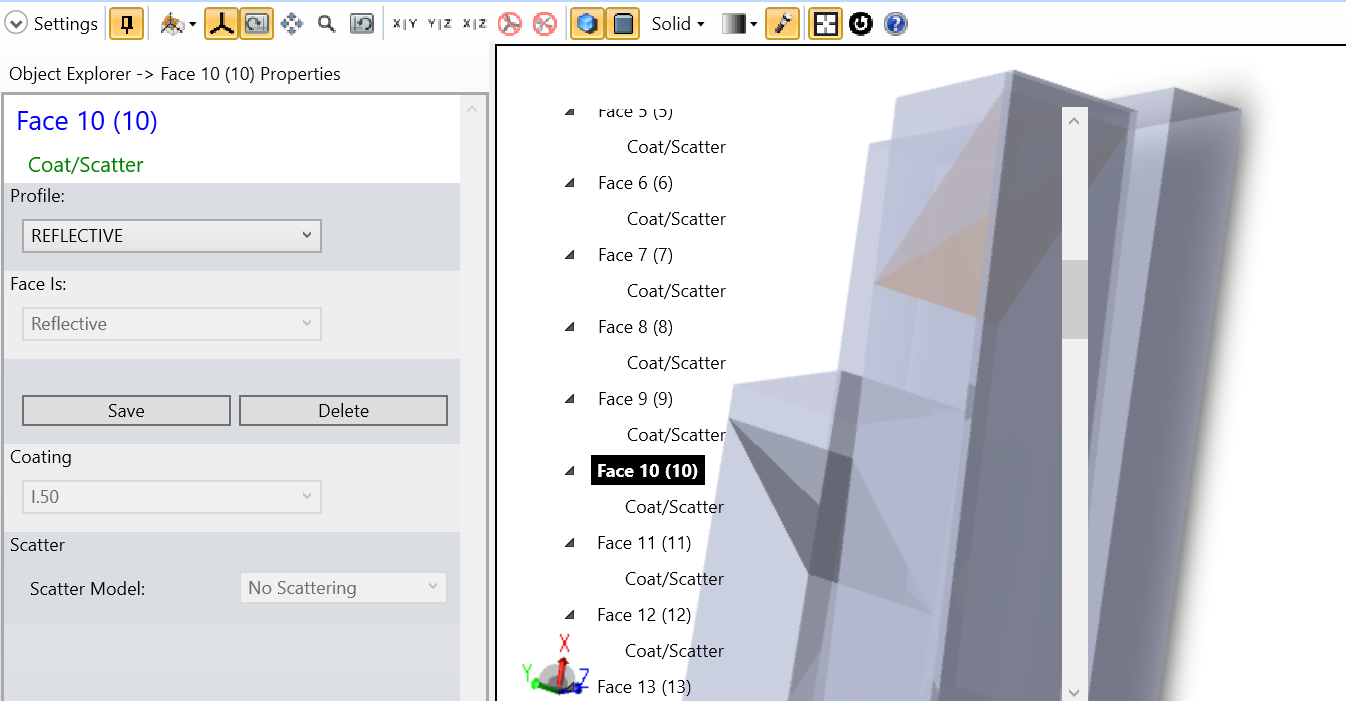
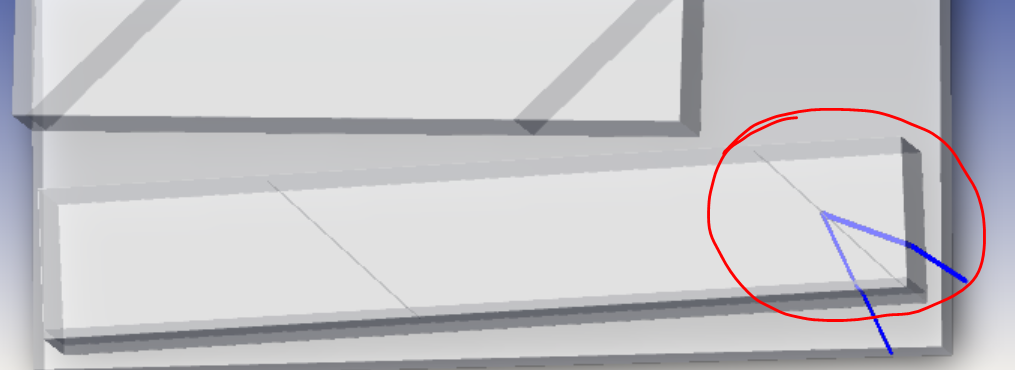
Need Help
I wanted to have surface 10 as a reflective surface (like a mirror). However, when I trace the ray, in 3D, the light ray doesnt seem to reflect. Any idea why?
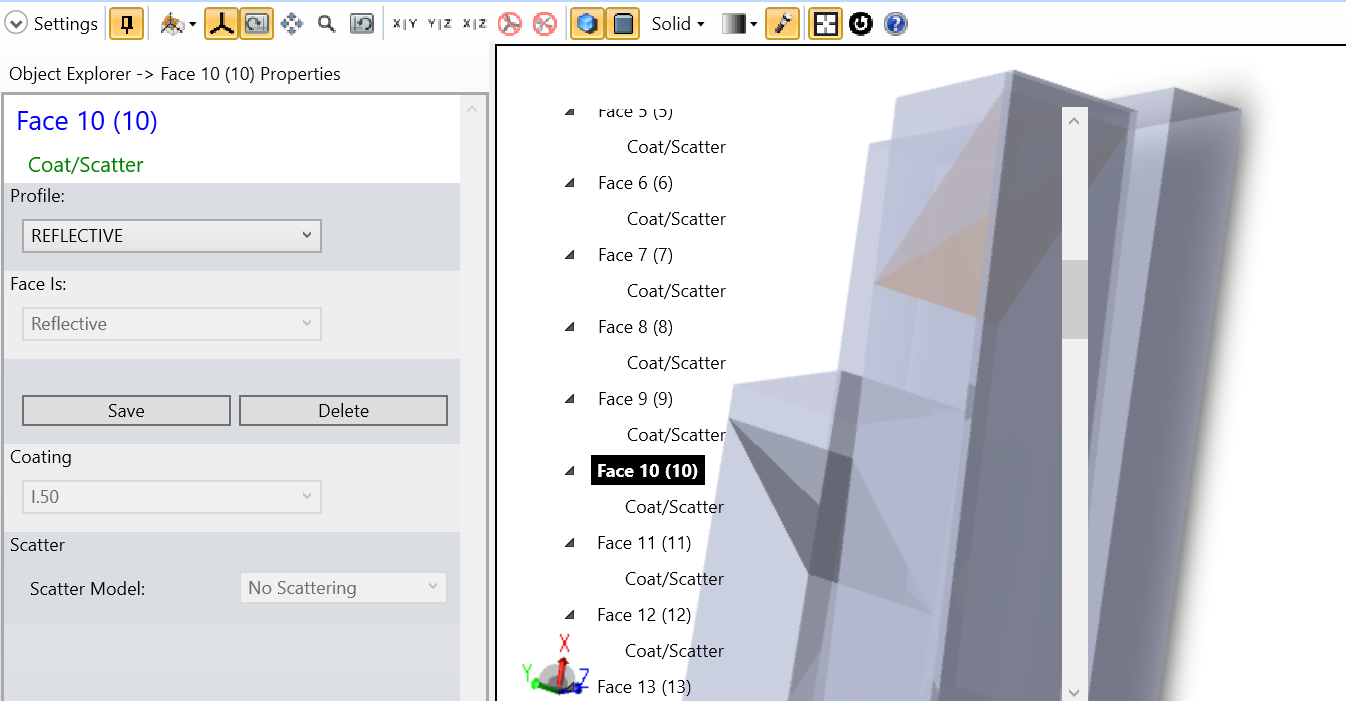
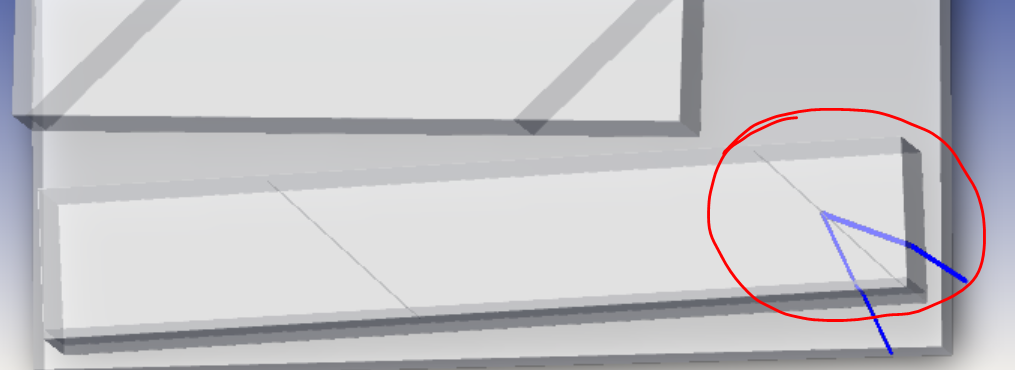
Need Help
I wanted to have surface 10 as a reflective surface (like a mirror). However, when I trace the ray, in 3D, the light ray doesnt seem to reflect. Any idea why?
Best answer by David.Nguyen
Hi Christabelle,
Any chance you can share this file with us for troubleshooting? The issue could be related to how this CAD file was generated. Usually, if the parts of that prism were in direct contact, I would expect OpticStudio to merge the different parts together, and not show those 45 degree surfaces (if that makes sense). Is there an air gap at Surface 10, and if so what’s the thickness of that gap? It looks like the reflection is happening, but the rays are propagated backwards somehow. In your Shaded Model, can you open the settings and tick Fletch Rays to show the direction of propagation?
Take care,
David
Enter your E-mail address. We'll send you an e-mail with instructions to reset your password.