I’have to analyze some undesired reflections from a K-prism.
I modeled this prism with a 3d CAD software and imported as step in OS.
My question is if it’s possible to isolate the rays/segments that hit just a particular face of that prism?
Nicolo
I’have to analyze some undesired reflections from a K-prism.
I modeled this prism with a 3d CAD software and imported as step in OS.
My question is if it’s possible to isolate the rays/segments that hit just a particular face of that prism?
Nicolo
Best answer by David.Nguyen
Hi Nicolo,
That is possible. I’ve made an example with a dummy dove prism I made into a STEP file. I’ve then imported this STEP file into OpticStudio using the CAD Part: STEP/IGES/SAT object.
When you select your STEP object in the Non-Sequential Component Editor, you can click the View Current Object button at the top of the editor (it looks like a blue-shaded cube).
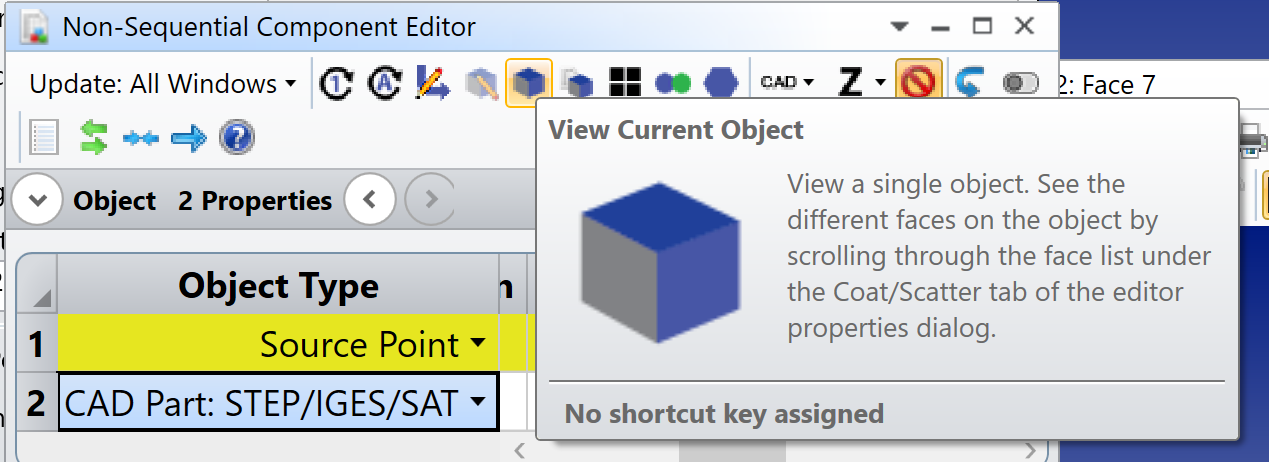
This opens a window where you can view your STEP object, and click on its faces. Doing so reveals the face number in the title of the new window.
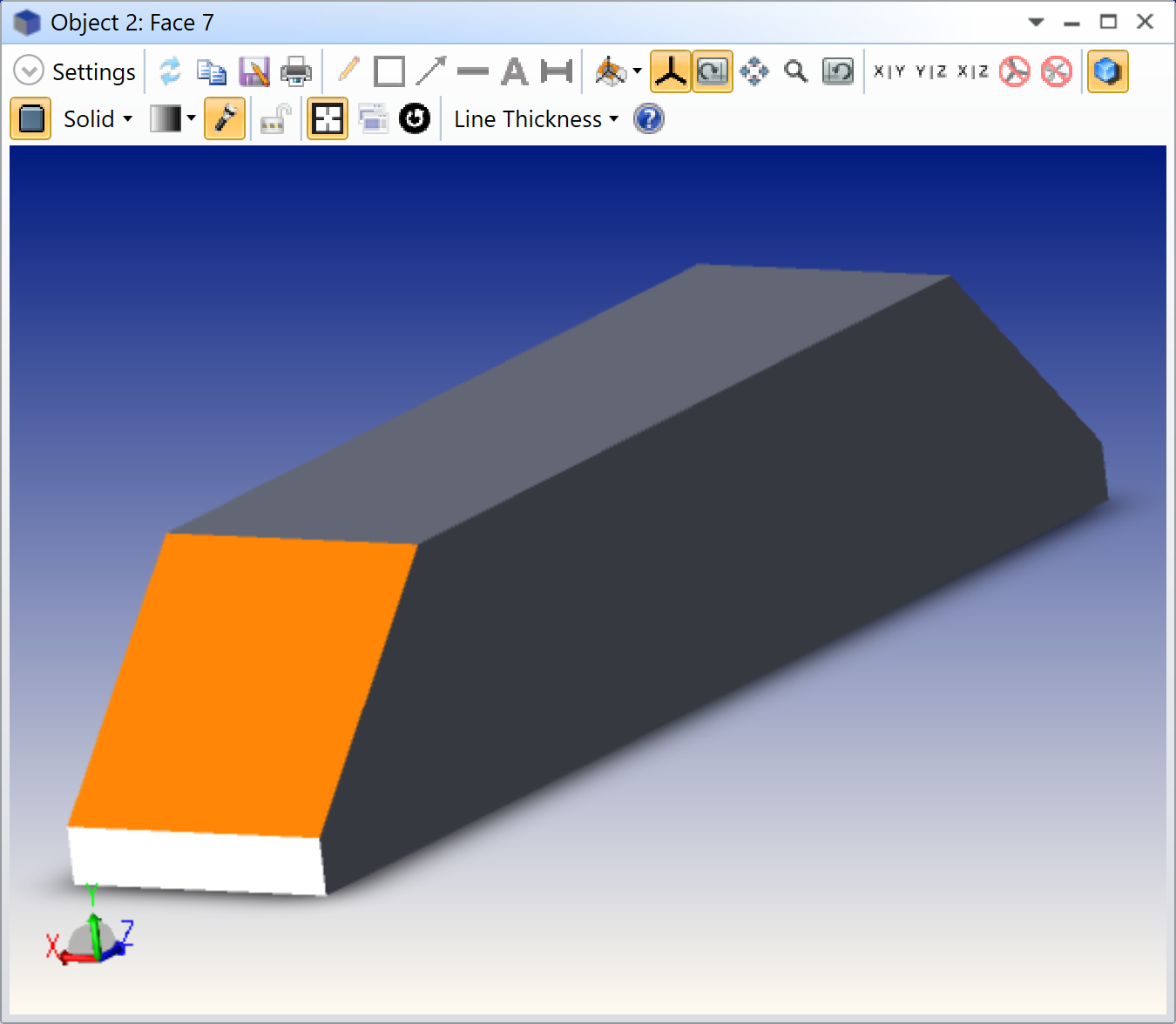
In this case, the orange face is Face 7 (look at the window title).
Then, you can use the filter string X_HITFACE(n, f) with n the object number and f the face number. You can find more details about this filter string in the Help File (F1) under: The Setup Tab > Editors Group (Setup Tab) > Non-sequential Component Editor > Non-sequential Overview > The Filter String.
In my example, the shaded model without filter string looks like so:
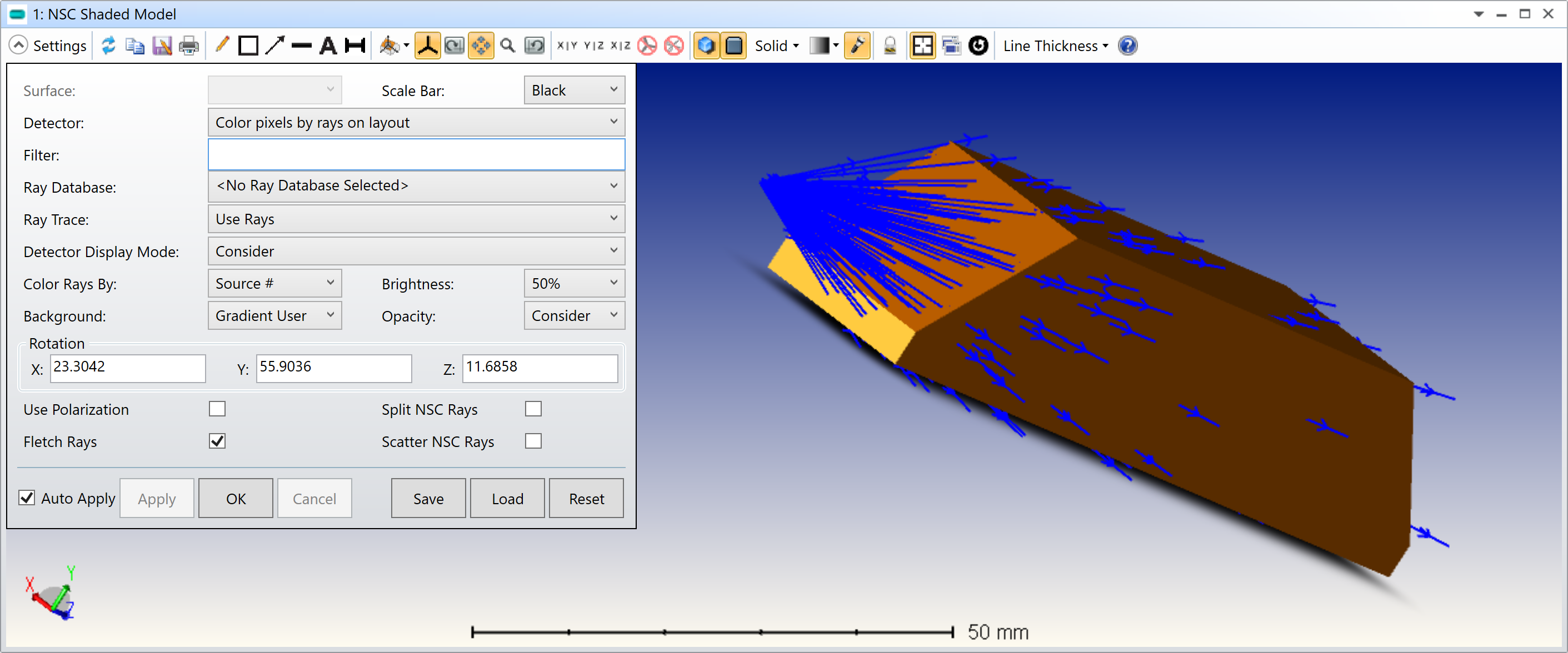
But if you add the filter string, the rays that hit the face below Face 7 disappear:
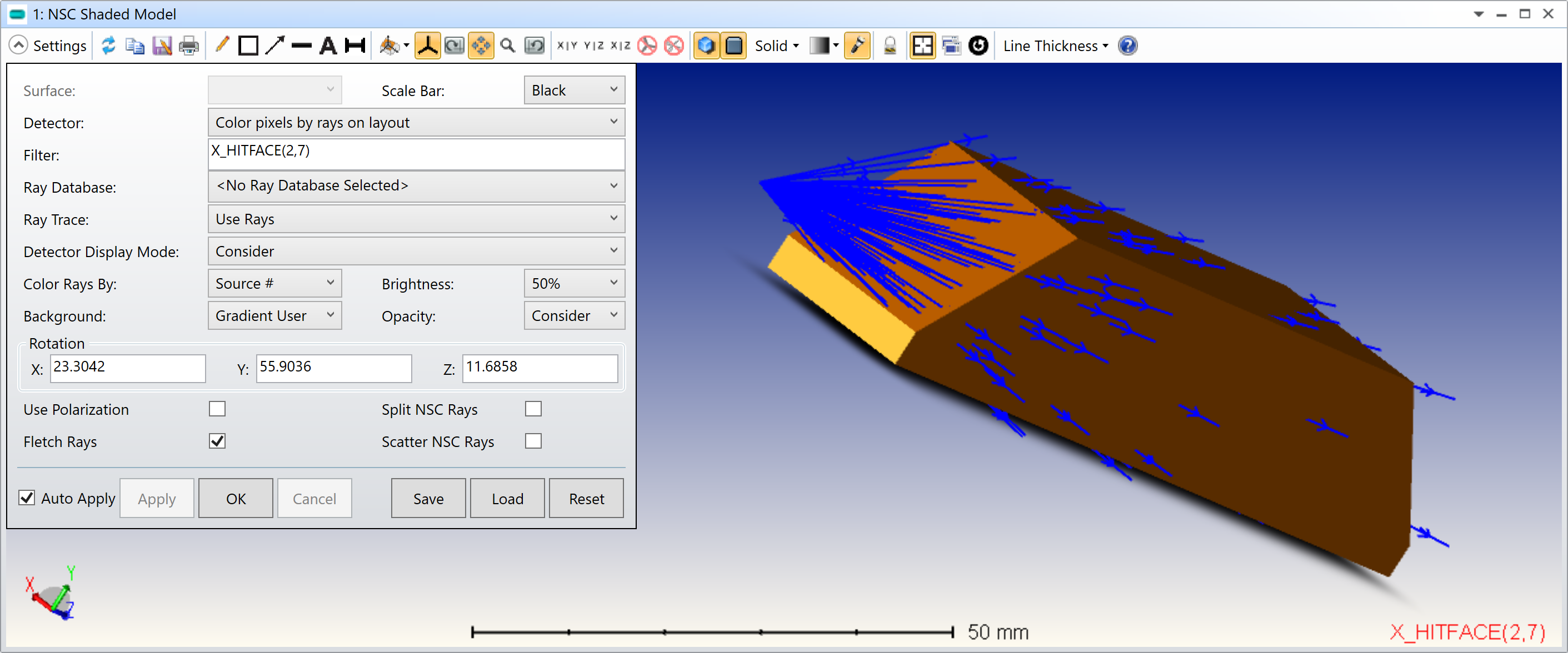
Notice the filter string is displayed in red in the shaed model. You can also use the filter string in a ray database.
I hope this helps.
Take care,
David
Enter your E-mail address. We'll send you an e-mail with instructions to reset your password.