Hi,
I am following Zemax article about modelling dichroic beam splitter. It instructs to create a coating document in Notepad with an extension .DAT - cannot see it in my Notepad.
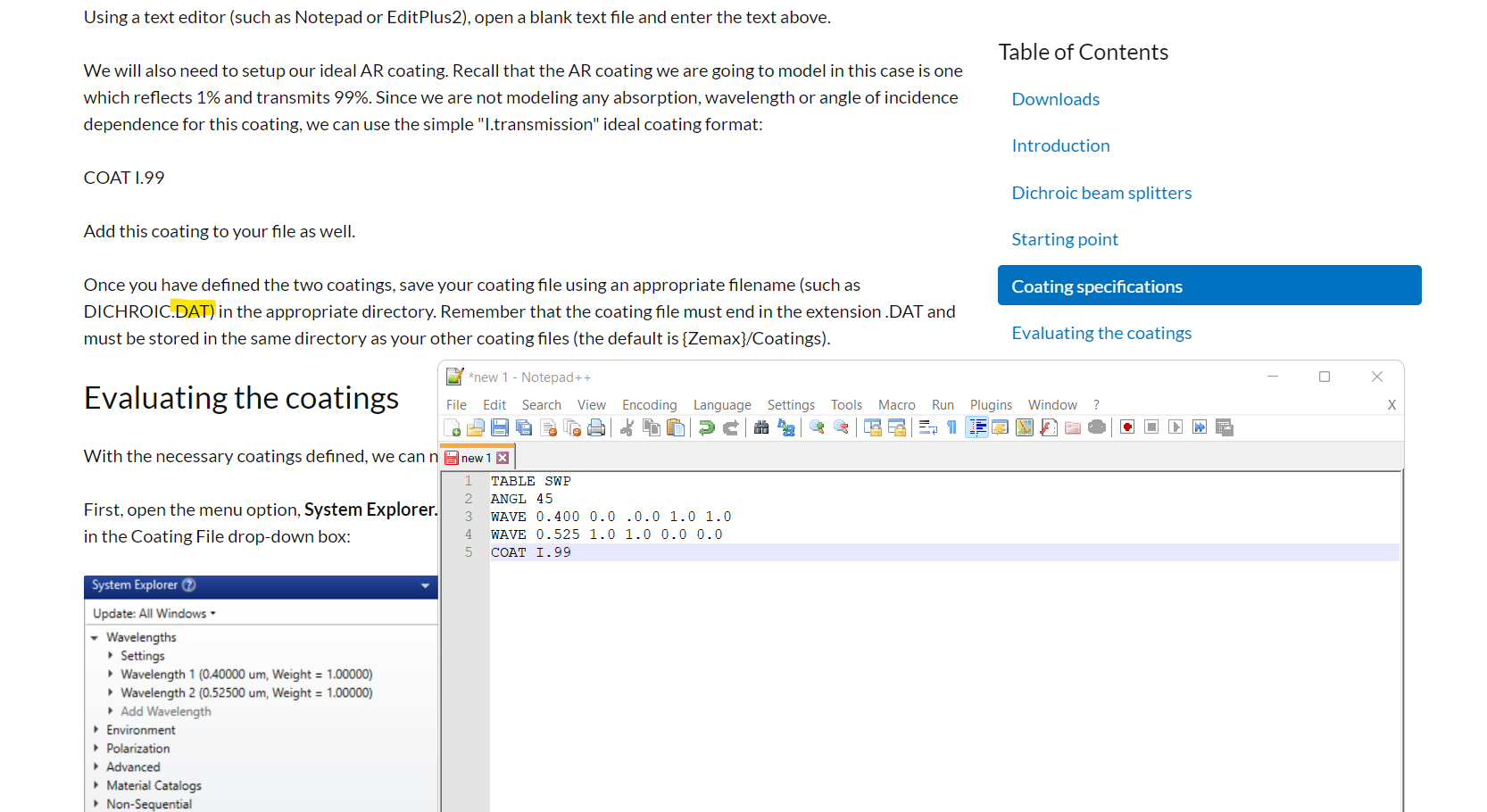
What to do in this situation? any other extension that could be valid?
Regards,
Marzanna

