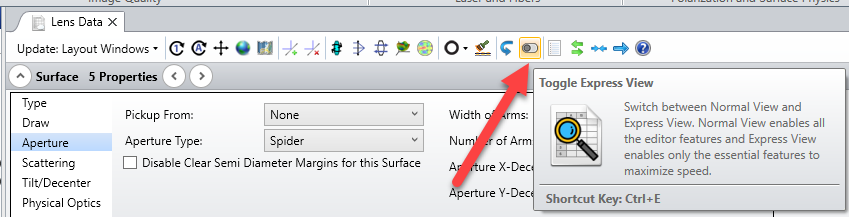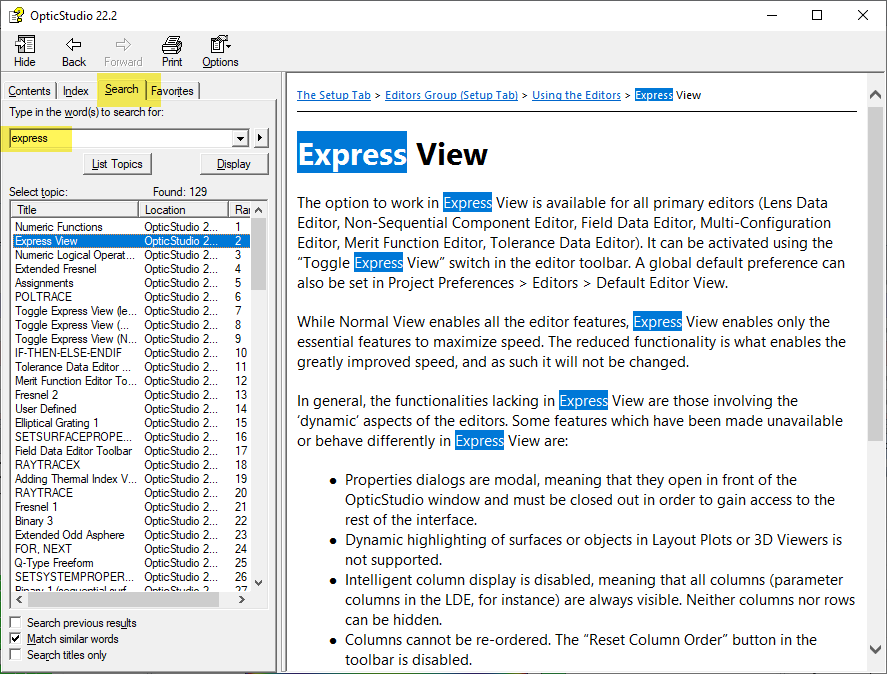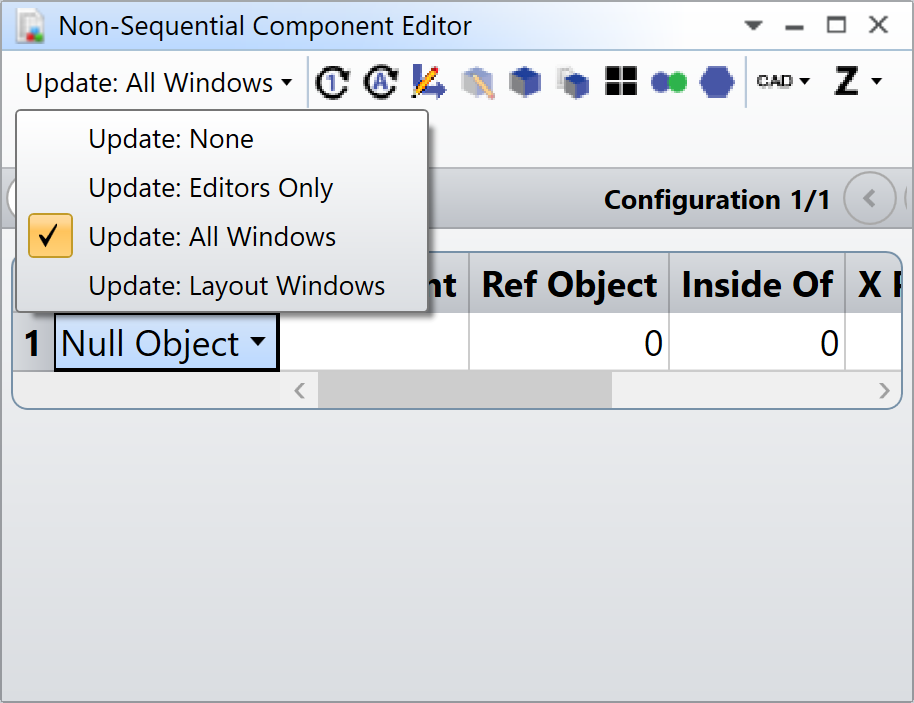Dear All,
I am working with a non sequential model of an optics containing a lot of sub parts so the number of lines is around 99 or more.
In consequence the update of every chaqnge takes around 2-3 seconds, which slow down the working speed considerably.
I upgraded the RAM frm 64 to 258 GB but no effects can be noticed.
Is there something else (except reducing the number of lines/optical elements) which I can do?
Thanks
Best regards
Gabriele