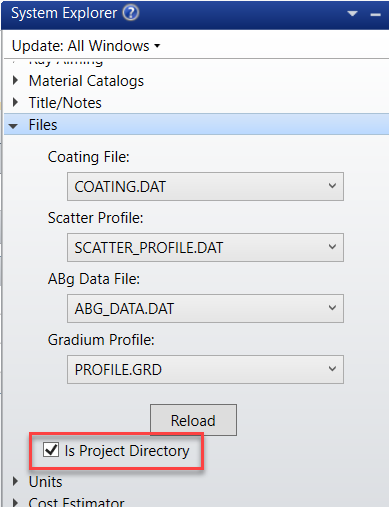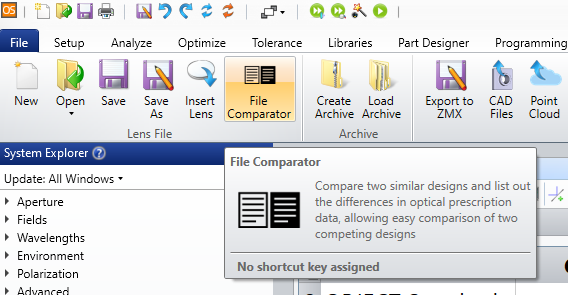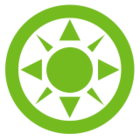Hi,
Thanks for the (many) postings about the new 31.3 release. However, OS is still reporting that 21.22 is still the current version. When will the new release be available?
On the new .ZOS file format, does it have any advantages over the old format? Like faster load times? Does it also replace the ZAR format?
- Mark