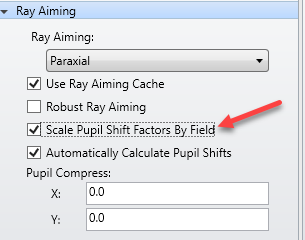Hi,
I am optimizing for three configurations of fields with different entrance pupil location . Let's say for example:
Fields:
config 1
x = 0 , y = 0
x = 0 , y = 5
x = 0 , y = -5
config 2
x = 4 , y = 0
x = 4 , y = 5
x = 4 , y = -5
config 3
x = -4, y = 0
x = -4 , y = 5
x = -4, y = -5
How zemax calculate analsys plots ike mtf map, grid distortion, image simulation for multiple configurations? When choosing configuration in these plot what exactly happen?(see below)
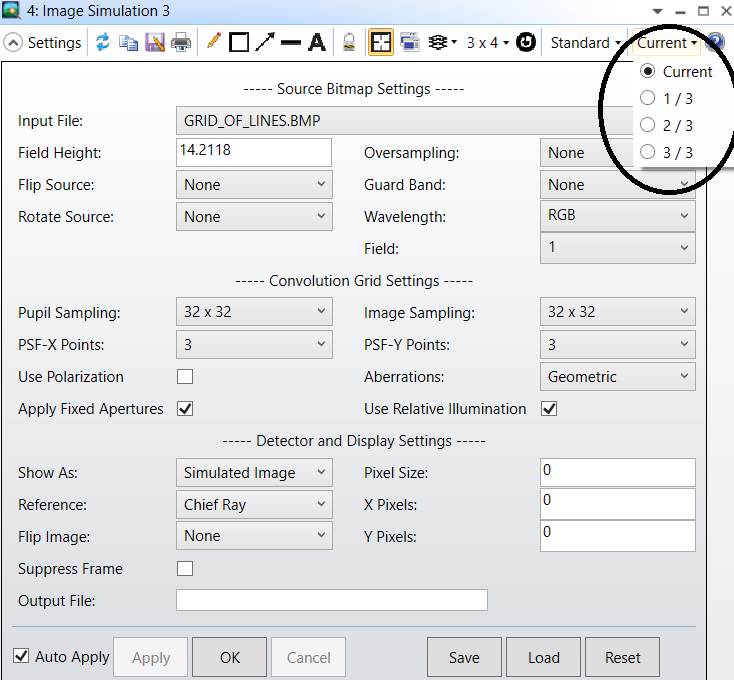
Do I need to make new file with all these fields in only one configuration to get meaningful results?
Best regards,
Nadav