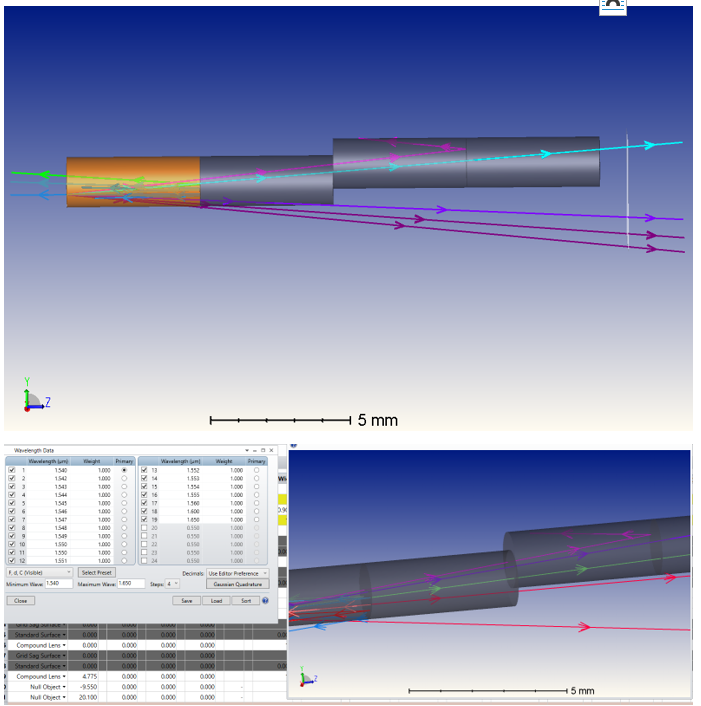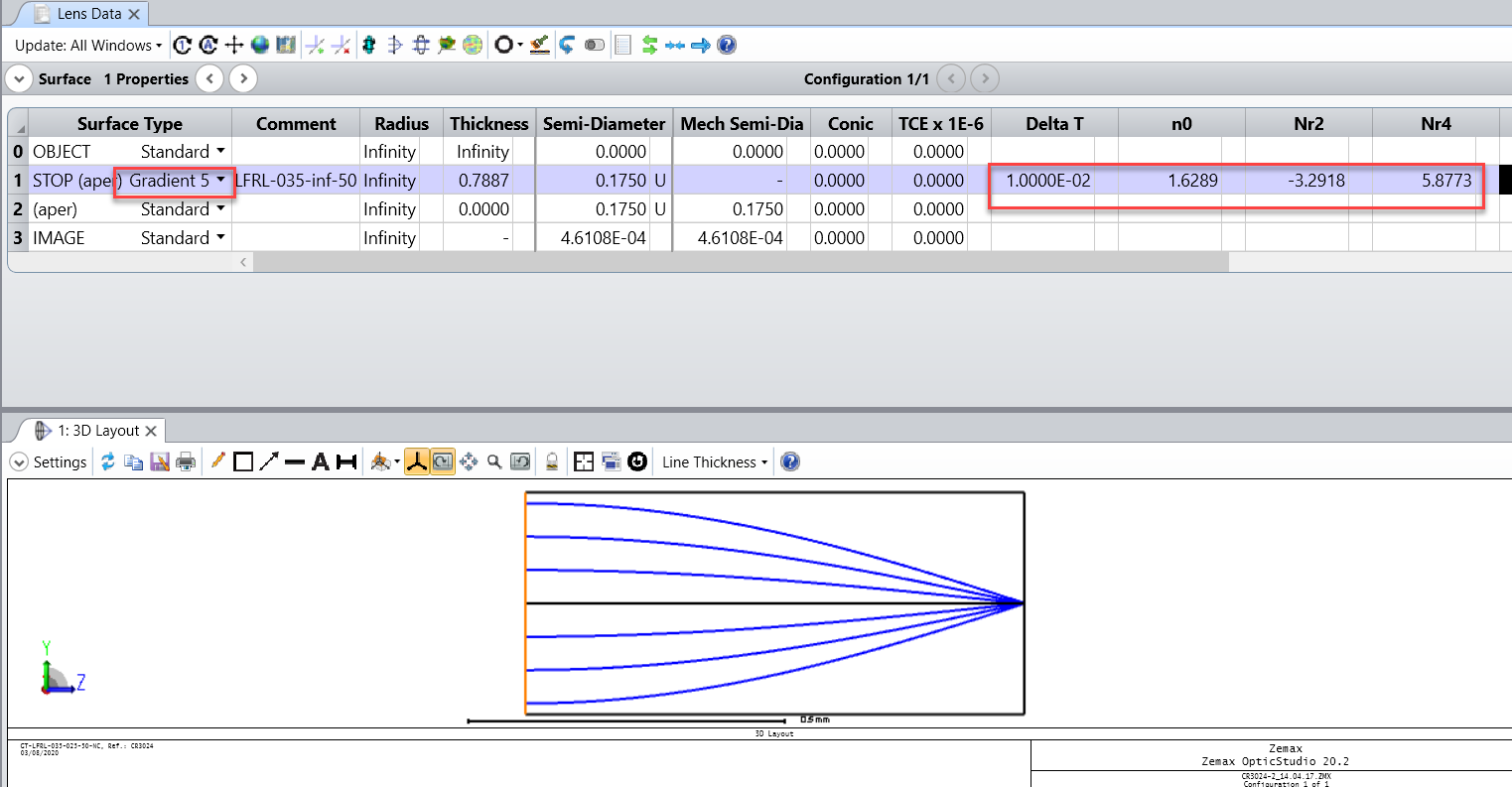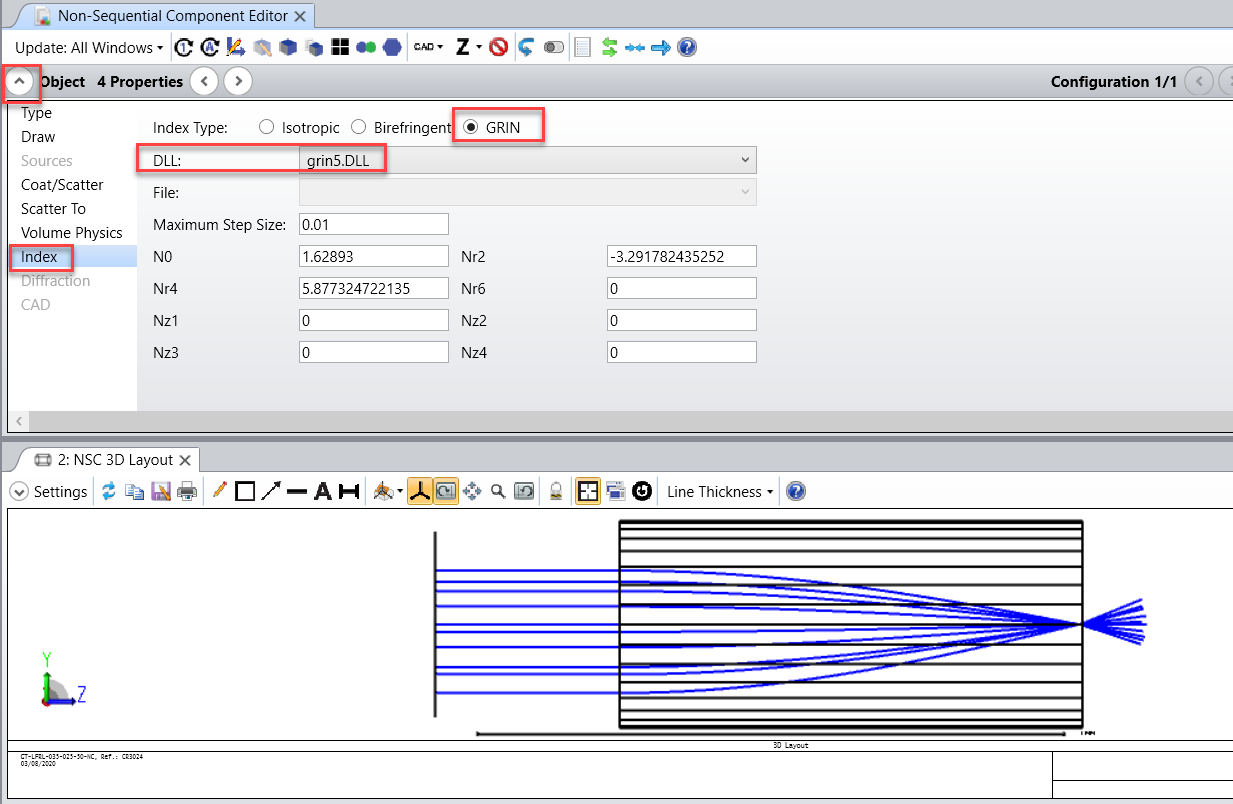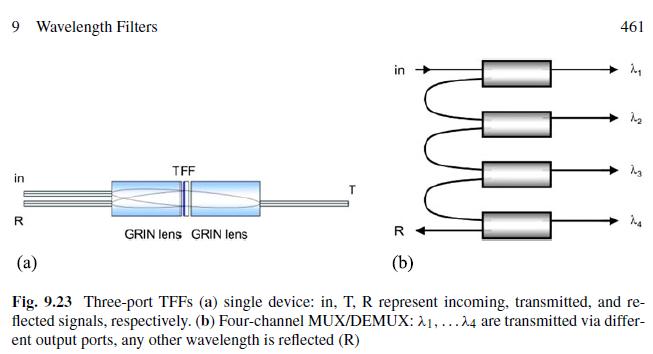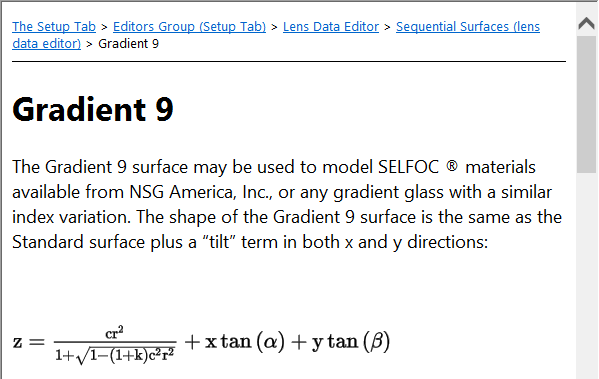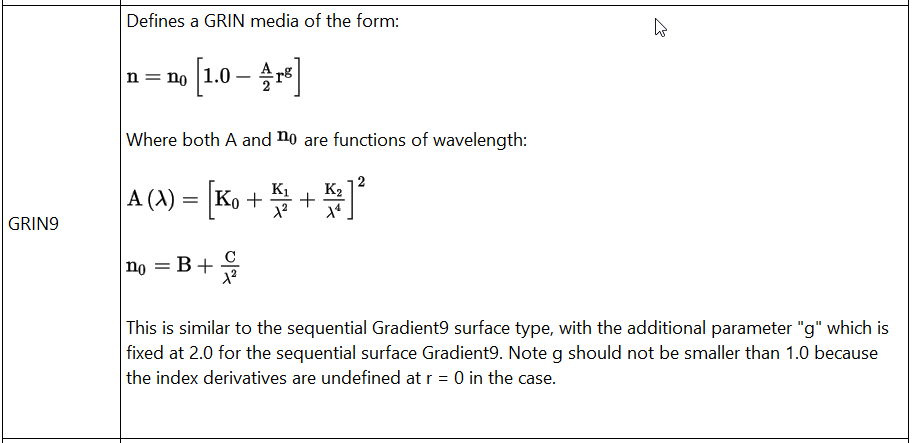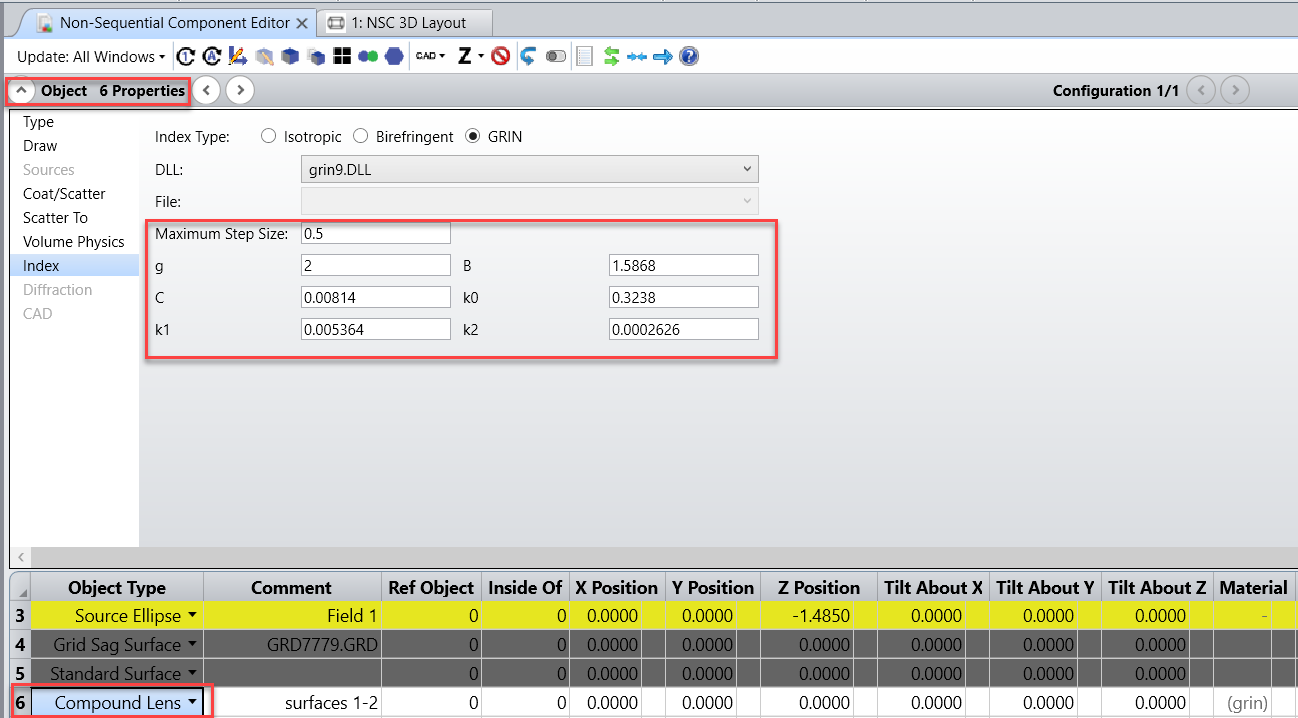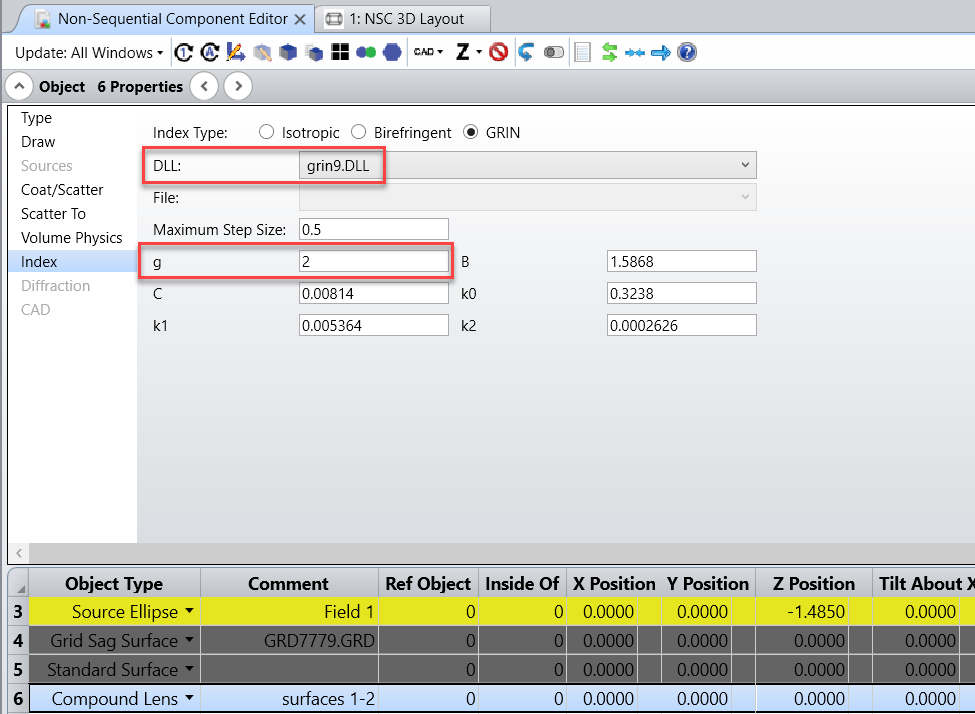Hi Christopher,
All gradient index materials used by non-sequential objects are defined in a separate program called a Dynamic Link Library (DLL), so the convertion from sequential to non-sequential is no direct.
If you have a comercial lens and want to convert it to non sequential, after the conversion, go into the Object Properties for the lens object. On the Gradient Index tab, check ‘GRIN’ and then choose the DLL you wish to use. (The DLLs for grin1-10 correspond to the behavior of the similarly named sequential GRIN type).Then, you will need to take the parameters used to define your gradient surface in the Lens Data Editor of the Sequential file and copied them in to the Object Properties here.
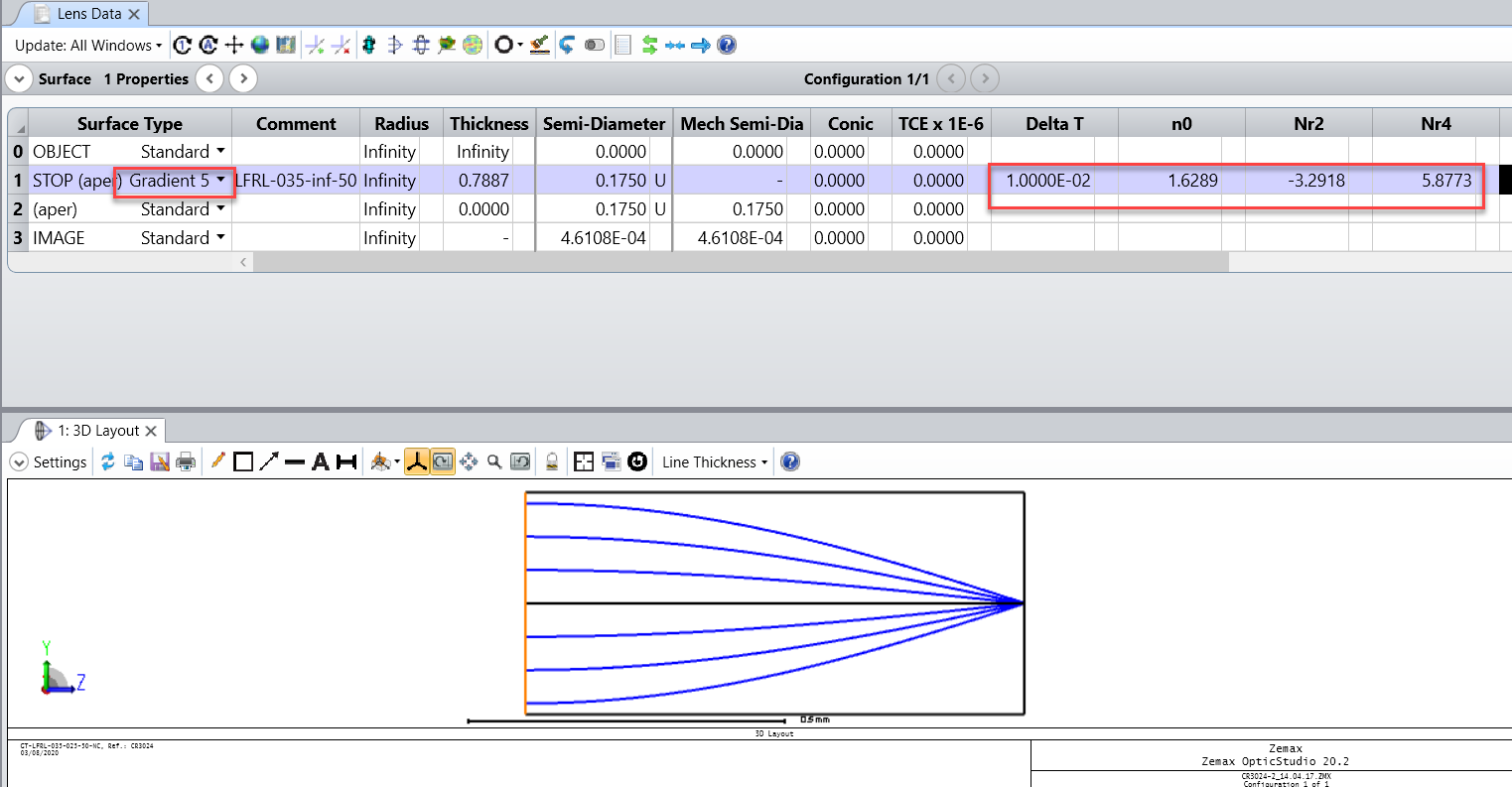
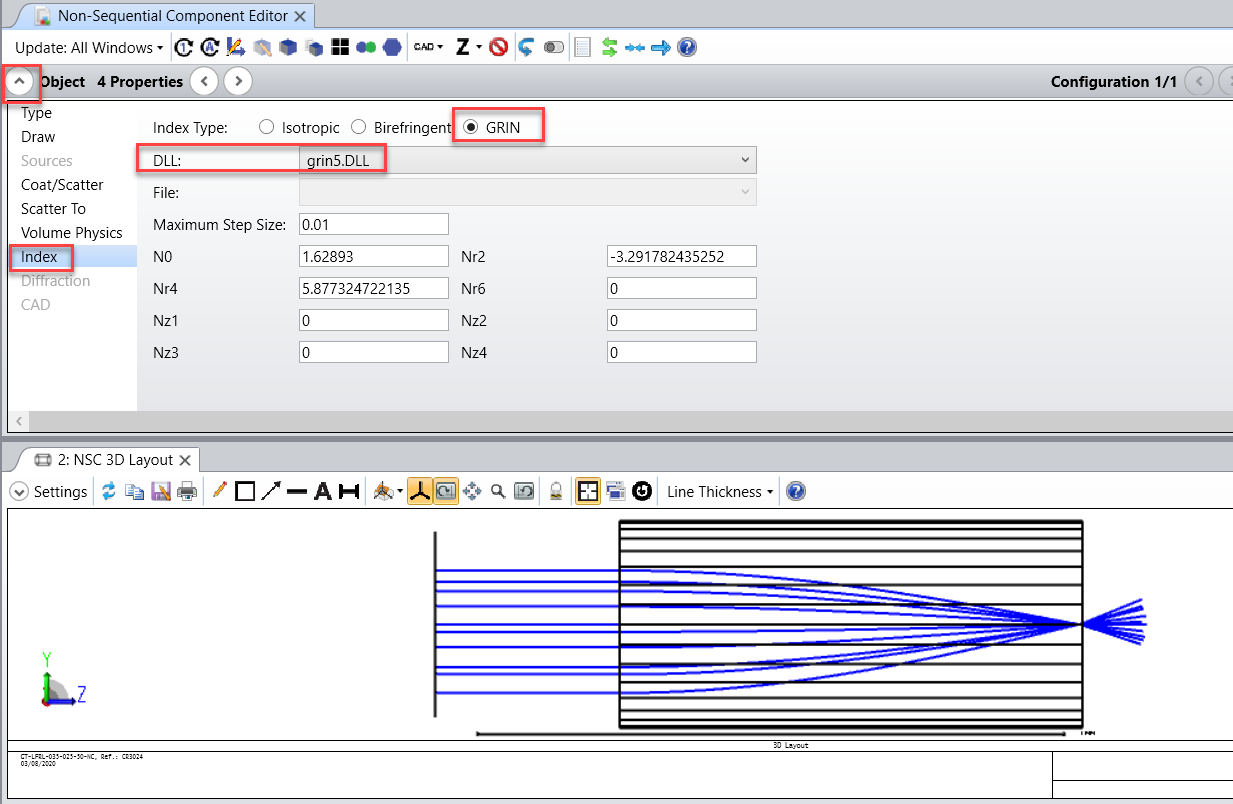
Regarding the Thin Film question, OpticStudio can model any type of thin-film coating, including multilayer dielectric and metallic coatings. I'd recommend you to have a look at the following articles that explain how to model them:
https://my.zemax.com/en-US/Knowledge-Base/kb-article/?ka=KA-01668
https://my.zemax.com/en-US/Knowledge-Base/kb-article/?ka=KA-01539
Best,
Berta