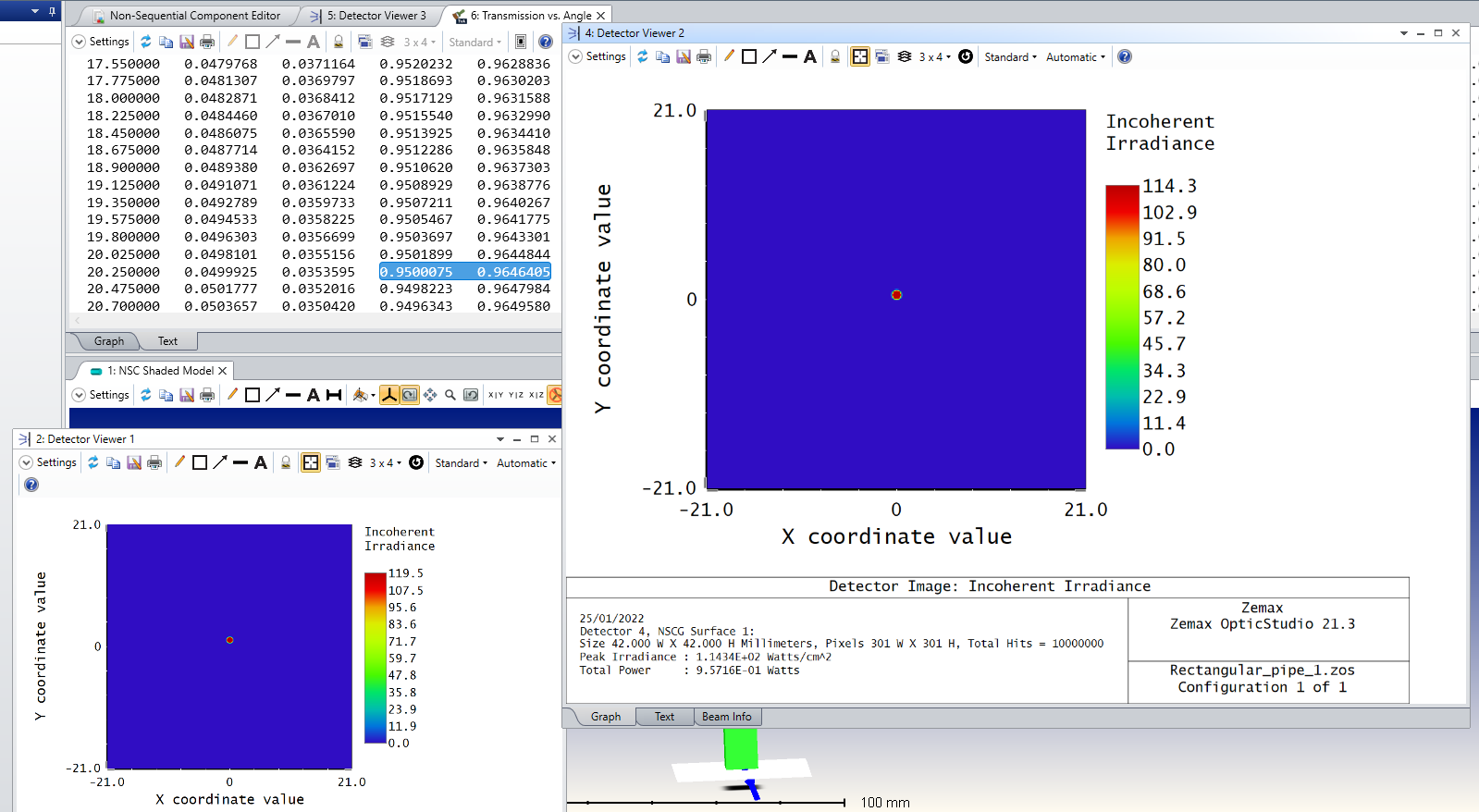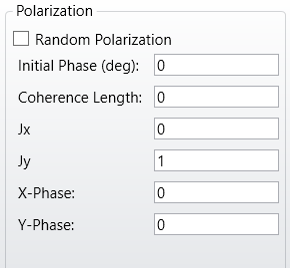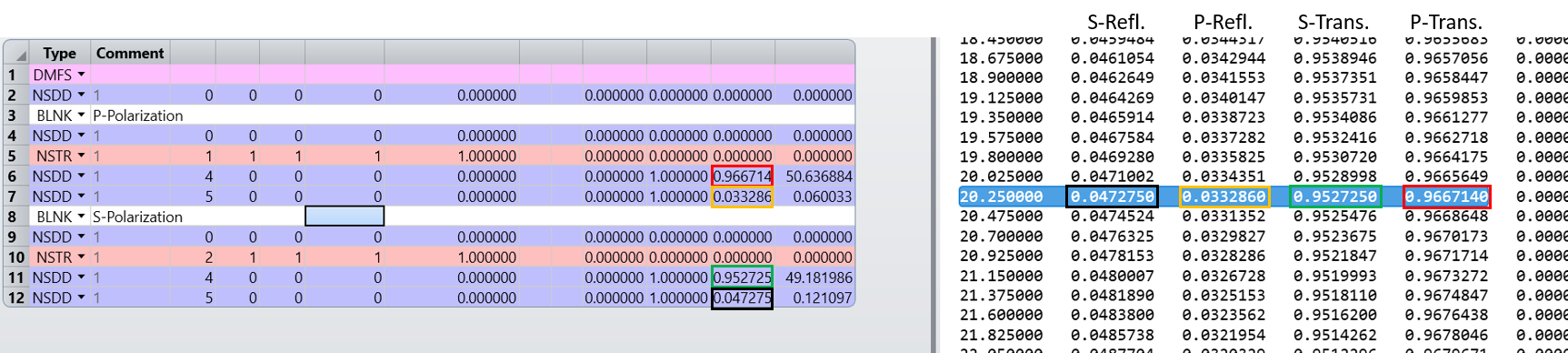Hi,
I am wondering how to include Fresnel reflection in a simple non sequential model : I have a pipe from which I am entering with light from the side. In order to verify if Optic Studio already models reflection at the air-glass interface, I have placed a detector before and after the interface. With 1 W source power I get the same on the second detector, both for normal incident light and light tilted at an angle. This makes me think reflection is not taken into consideration here.
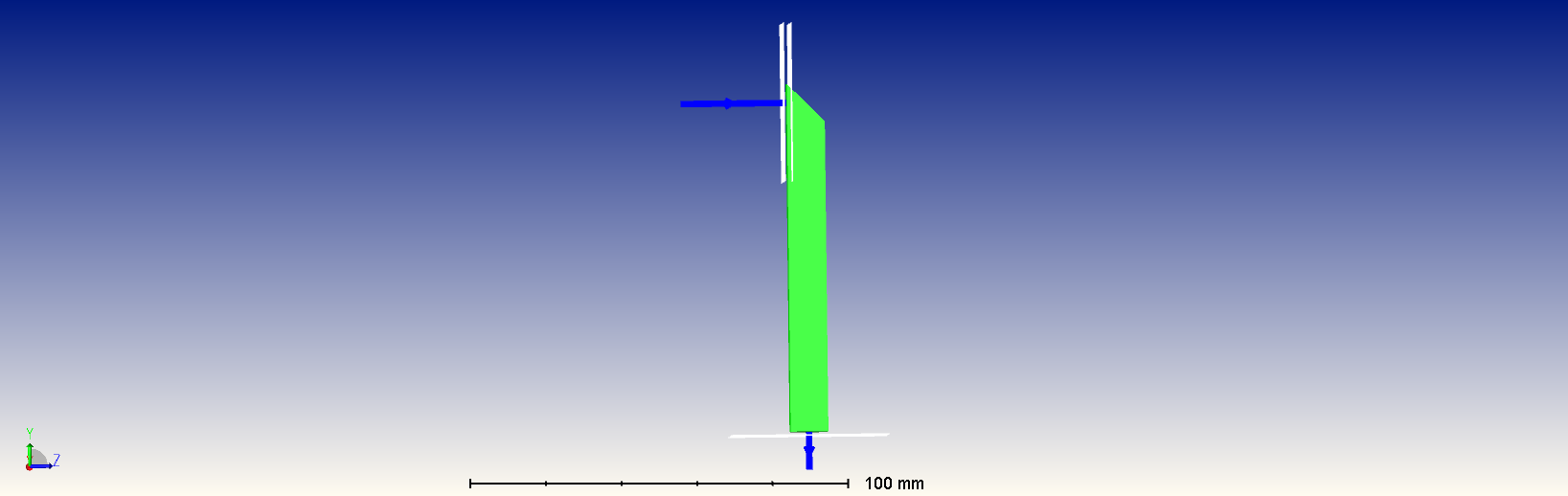
On the other hand, if I check the transmission vs angle plot I can see transmission is computed correctly:
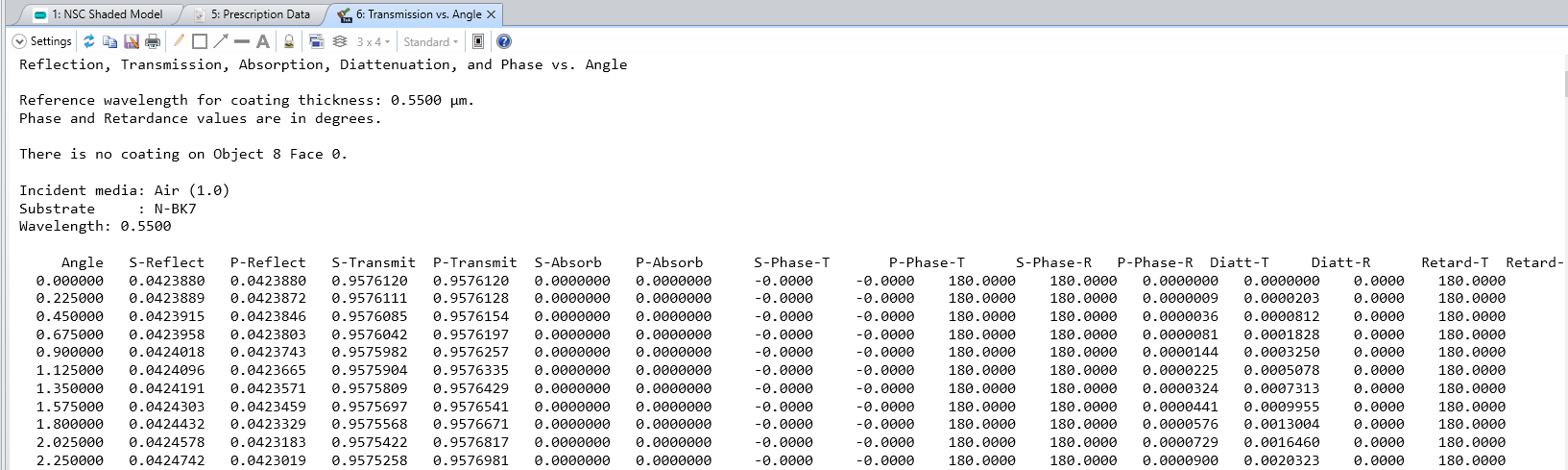
Why is detector 2 then not giving a total power of 0.96 W at 0 incident angle? How can I model it in a way I have this information on my detector?
I have tried to tock the reflection option for the front face of the object, but this results in a mirror like behavior, which is not right either:
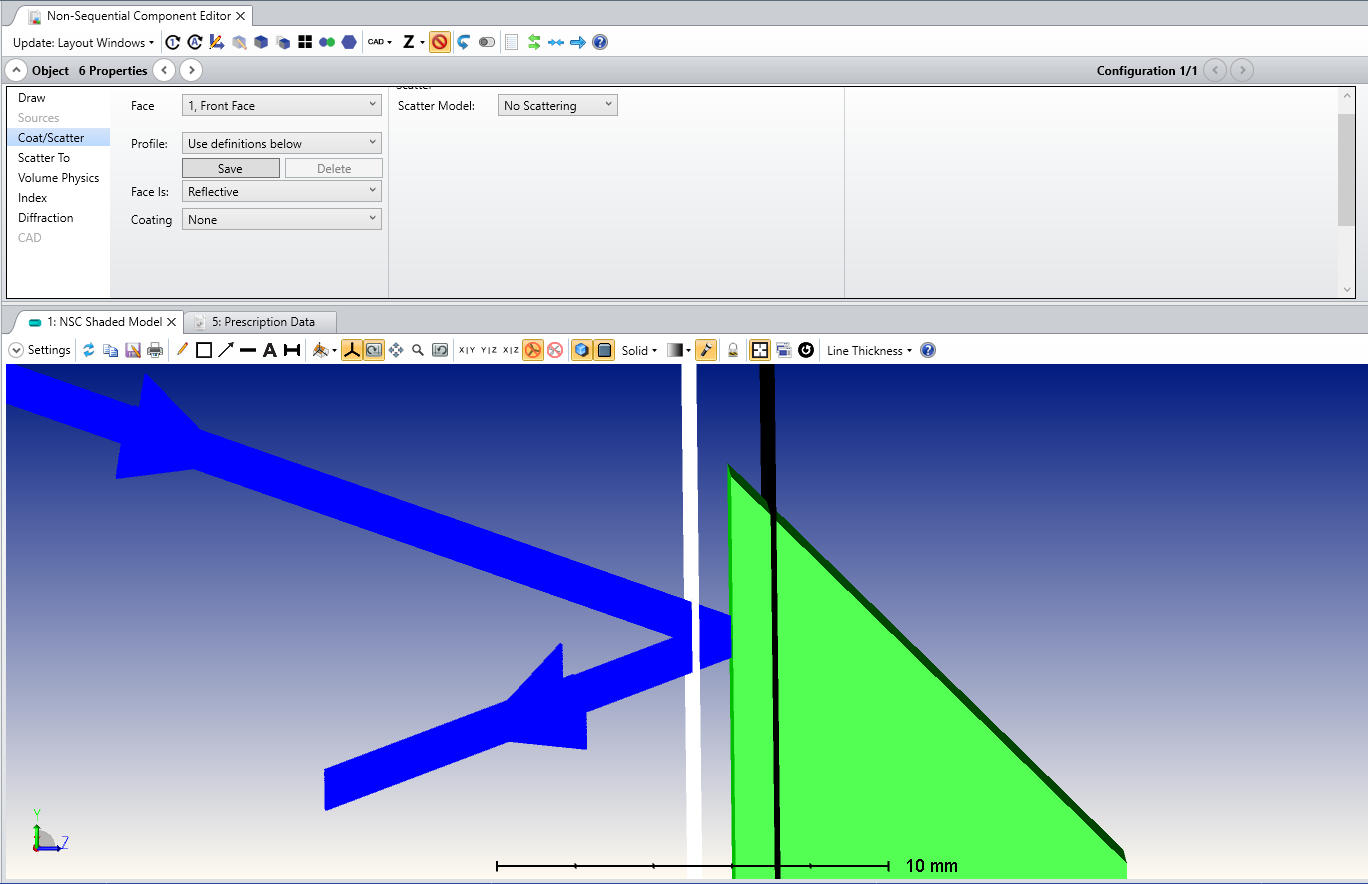
Thank you to whoever will answer me!
Giulia.