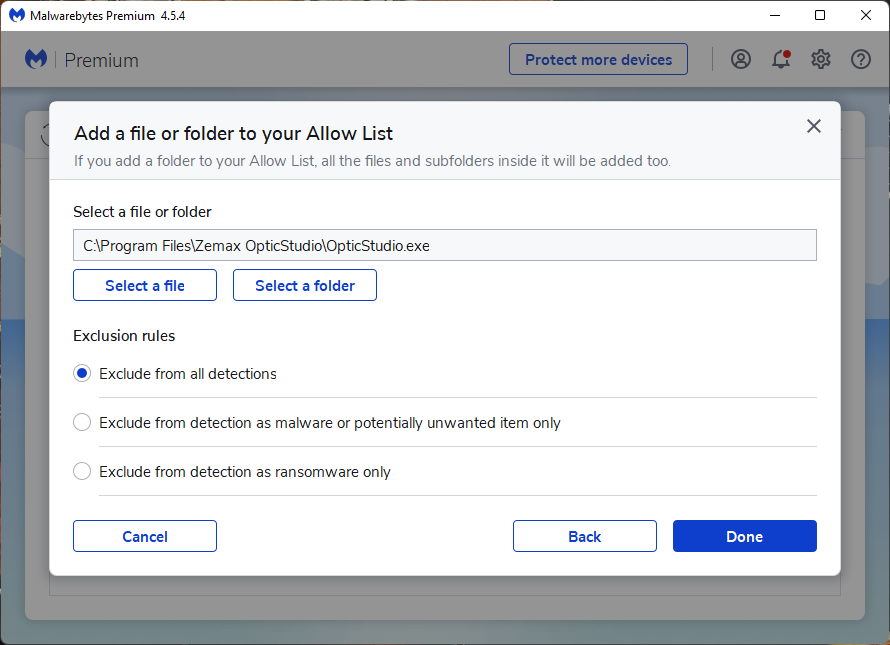Hey Zemax team,
I was running a Global Optimization today when Malwarebytes decided to quarantine OpticStudio.exe and the link on my desktop to it:
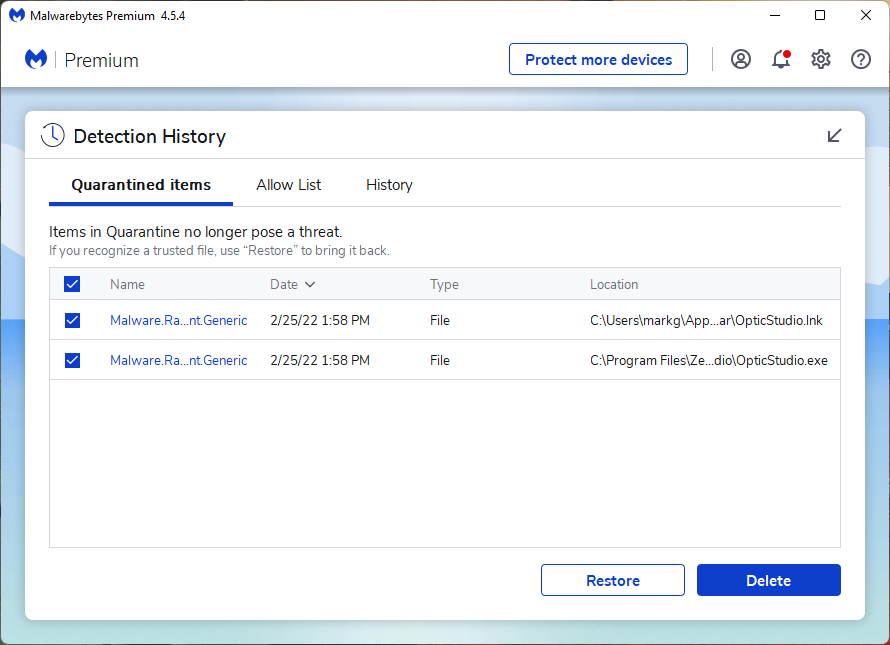
I simply restored them from Malwarebytes’ quarantine, but you should register this as a false positive with Malwarebytes to prevent this happening. Lots of organizations won’t simply release files from quarantine as easily as I can.
- Mark