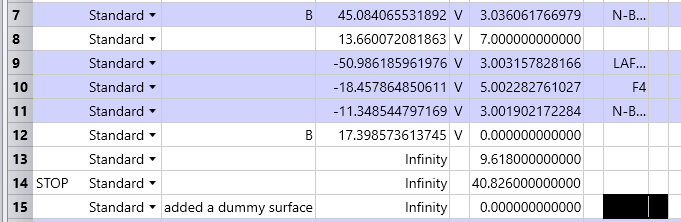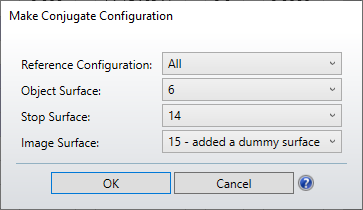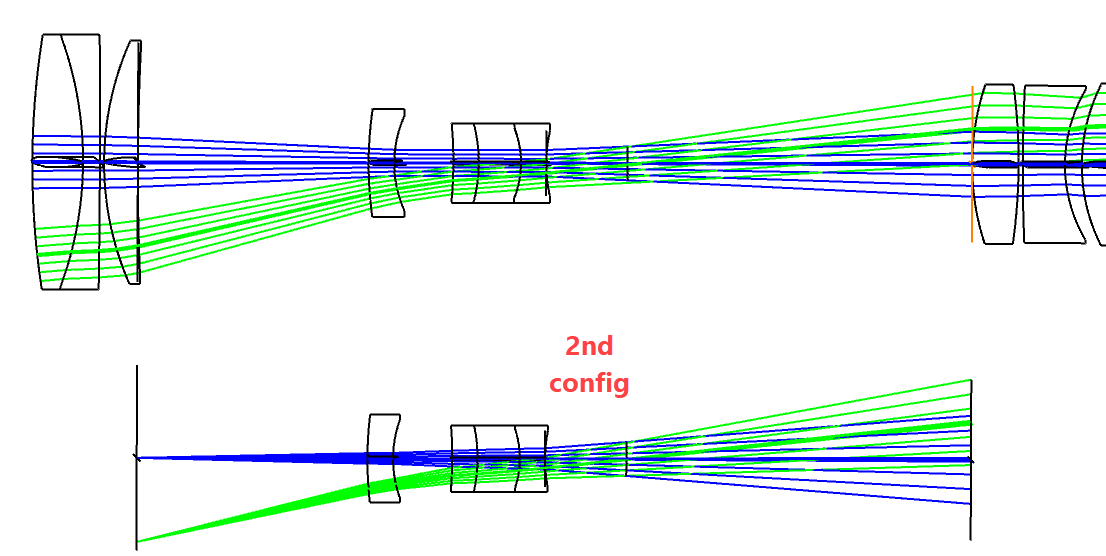I want to know about magnifications of each lens groups in entire optical system.
Especially, I wonder whether there are optimization operands about magnifications of each lens groups (defined surface to surface like operands EFLX, EFLY), or how to calculate the each magnifications of lens groups in entire optical system.
Sincerely