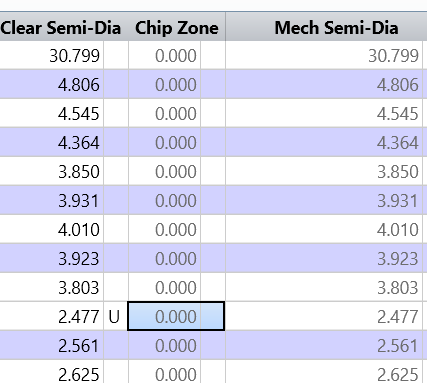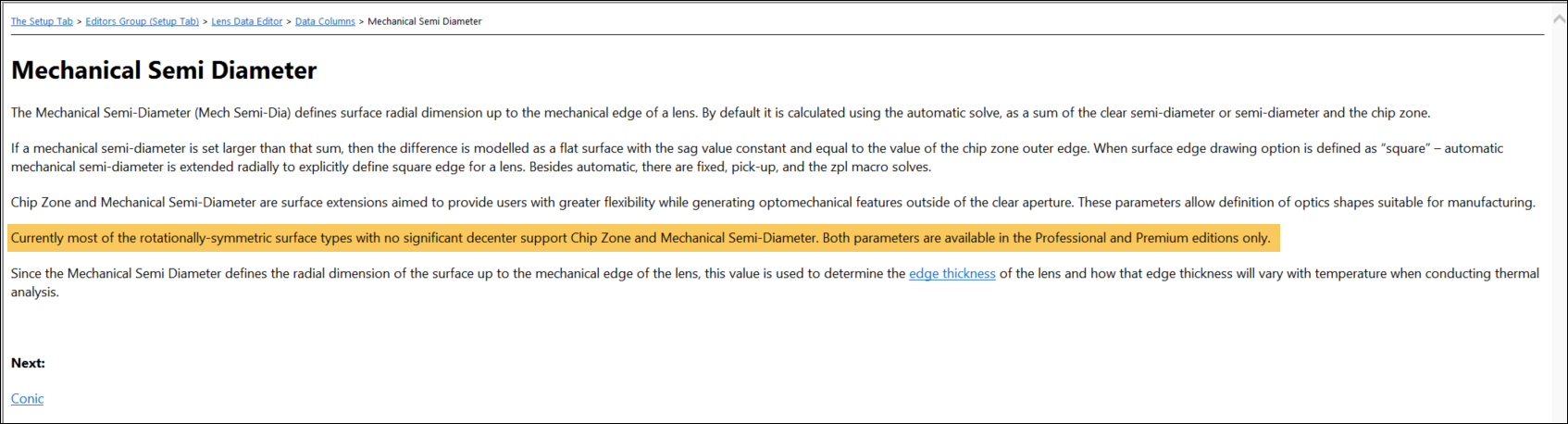Hello everyone !
After I finished the design with OpticStudio, I wanted to leave some allowance for seci diameter, but I found that the column of mechanical seci diameter was gray and could not be edited. May I ask how to solve this situation?
thanks !
like this: