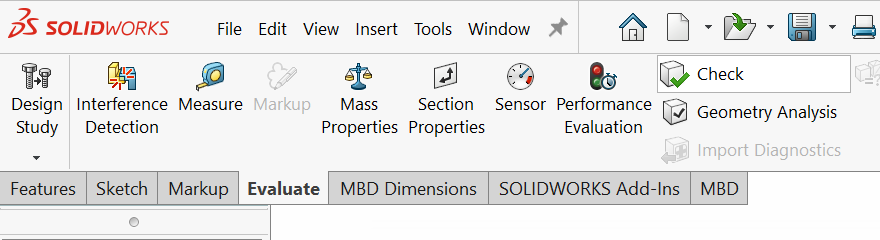Hello,I have a problem loading STEP or IGES files into Ansys ZEMAX OpticStudio 2024 R1.00 Pro (11).We received some 3D data from customers and wanted to load it into ZEMAX. Unfortunately, this data is not loaded.As before, I always use the object "CAD Part: STEP/IGES/SAT". When I then select the Data File it takes the file and also shows the name. However, it is not displayed in the NSC Shaded Model.The surfaces are also not displayed under CAD “Surface to Face Mapping”. This table is empty.If I then load a 3D part that I created myself with AlibreDesign, I can load it without any problems and it will also be displayed.What could be the reason and how can I fix the “error”?
Solved
Loading problems with STEP data
Best answer by MBohlen
Hello,I found the reason and the solution. The problem lies in the "use parabolid libraries" setting.If this is set, I don't have the problem.The data is being loaded!If the point "use parabolid libraries" is set, the loading problem was because the origin was too far outside. If the 3D part is then set to 0 0 0, the data can also be loaded!Best regards Michael
Enter your E-mail address. We'll send you an e-mail with instructions to reset your password.