Hi zemax users.
I am suhwan
I have a question.
The path of light movement is strange at the stop position of the lens I am designing.
I will attach the image.
What is the cause of this problem?
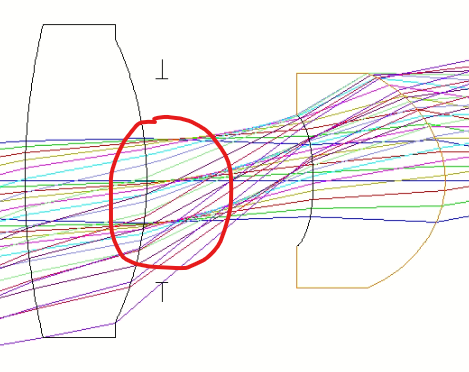
Hi zemax users.
I am suhwan
I have a question.
The path of light movement is strange at the stop position of the lens I am designing.
I will attach the image.
What is the cause of this problem?
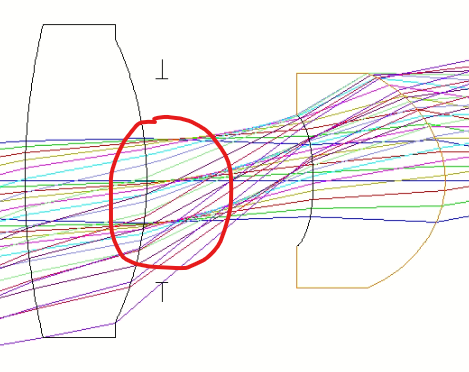
Best answer by David.Nguyen
Hi Suhwan,
I guess your screenshot is not showing the whole system. It looks like you might need to turn ray-aiming on. If, in your system, you press Setup..System Check, does it give you a warning about pupil aberration? You can also check the Analyze..Aberrations..Pupil Aberration, it should give you a plot whose scale is in percent. If your system has more than something like 20% pupil aberration (I don’t remember the exact number), OpticStudio would issue a warning in the System Check.
The root cause is that, without ray aiming, the rays are launched to fill the paraxial STOP of the system. However, if there are quite a bit of aberrations in the pupil, those rays won’t accurately fill the actual STOP, if that makes sense. Therefore, you need to turn on the ray-aiming.
I’d start with paraxial ray-aiming first, and you can do so by pressing Setup..System Explorer..Ray Aiming and change the drop-down menu from Off to Paraxial. You can try to leave the other settings to their default values and see if it improves the situation. I’d recommend reading more about ray aiming if that was your issue. There are some good knowledgebase articles about that, such as this one.
Let me know if this helps, and take care,
David
Enter your E-mail address. We'll send you an e-mail with instructions to reset your password.