how can I make Lambertian point source with disk detector in non sequential mode ?
thank you
how can I make Lambertian point source with disk detector in non sequential mode ?
thank you
Best answer by Ethan
Hi
Apologies for the delayed response to your question, but I wanted to answer in case it is still relevant, or for the benefit of others. To create a Lambertian point source, you can use the Source Ellipse. By setting the X- and Y- Half Widths = 0 and setting the Cosine Exponent = 1.0, you can create a point Lambertian source. For more information, please see the Help File: The Setup Tab > Editors Group (Setup Tab) > Non-sequential Component Editor > Non-sequential Sources > Source Ellipse.
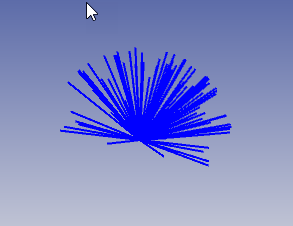
For a disk detector, you could use the Detector Surface (for more information, The Setup Tab > Editors Group (Setup Tab) > Non-sequential Component Editor > Non-sequential Detectors > Detector Surface Object):
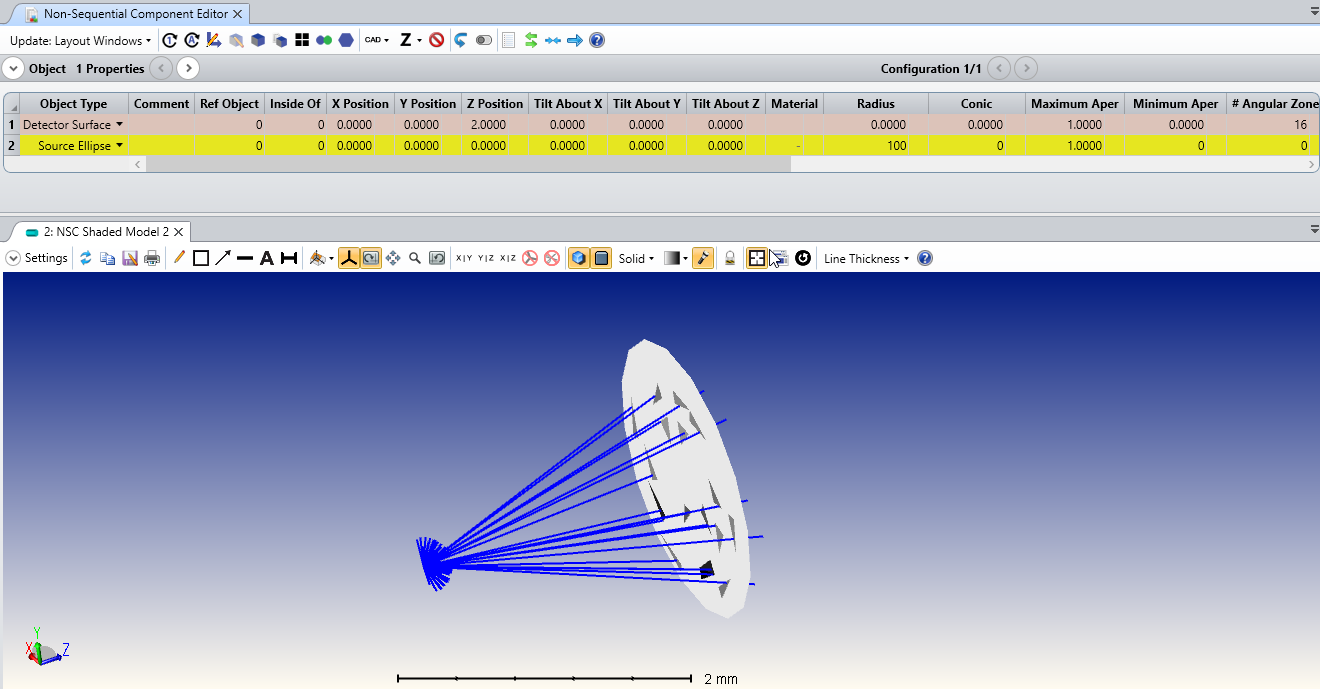
I have included a sample file as a starting point.
Best,
Ethan
Enter your E-mail address. We'll send you an e-mail with instructions to reset your password.