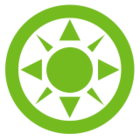Hello everyone,
How can I control the image plane height in an optical design? I am trying to determine it using the REAY operand, but while it works in some designs, I don’t always get the desired result in others.
For example, in my design, the image plane semi-diameter is 0.2, but the Hy value I get using the REAY operand is 0.167, and the Py value is -0.012. However, I have noticed that this method does not always work consistently.
What is the most reliable way to directly control the image plane height in this case? Are there any alternative methods I can use?
Thanks in advance!