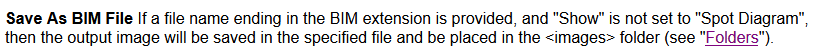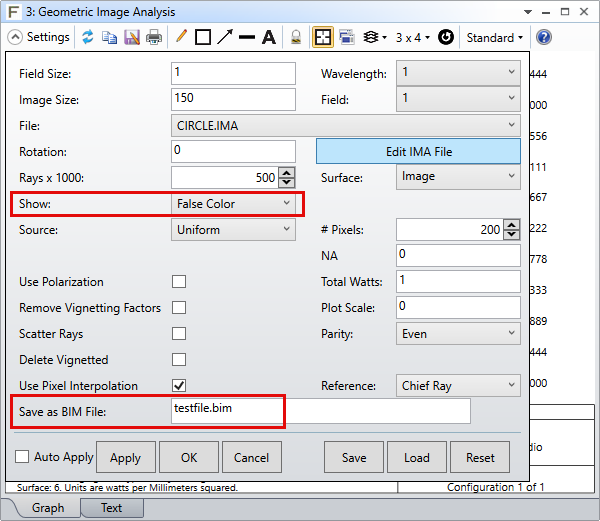I'm encountering a potential issue in Zemax OpticStudio versions 24R2 and 25R1. Specifically, the "Save as BIM File" functionality in the Geometric Image Analysis tool does not appear to be working.
I tested saving with filenames like 1 and 1.png, but no file was created — neither in the UI manually, nor via the ZOS-API (Python interface).
For comparison, both Geometric Bitmap Image Analysis and Image Simulation successfully generate output files using the same save dialog.
Could this be a bug in these versions, or is there a known workaround?