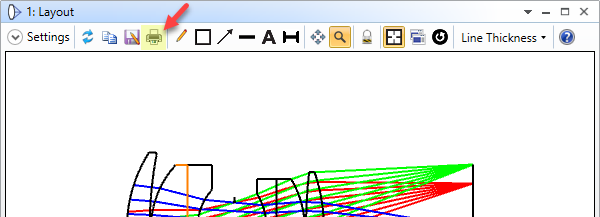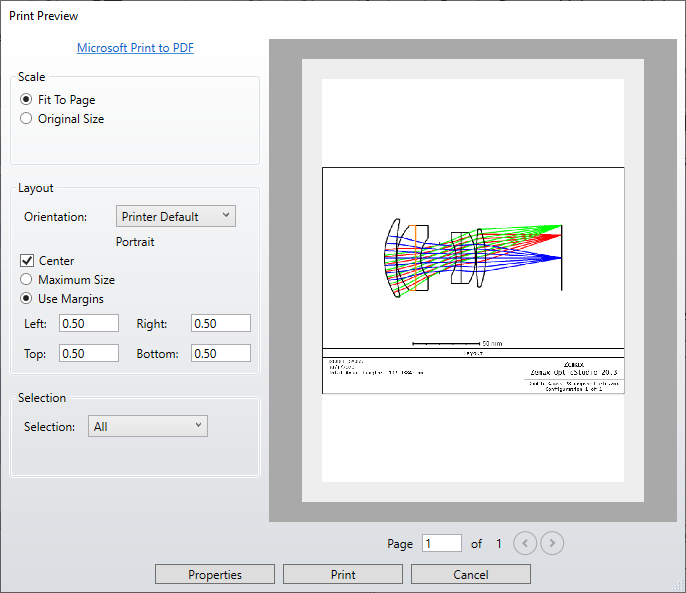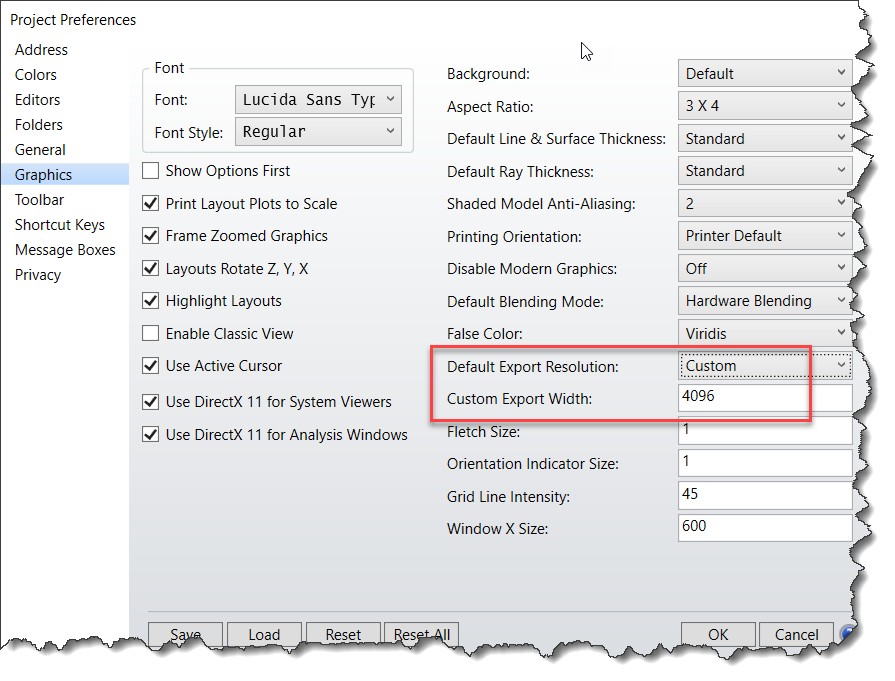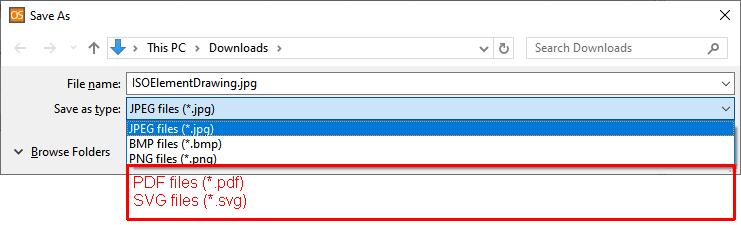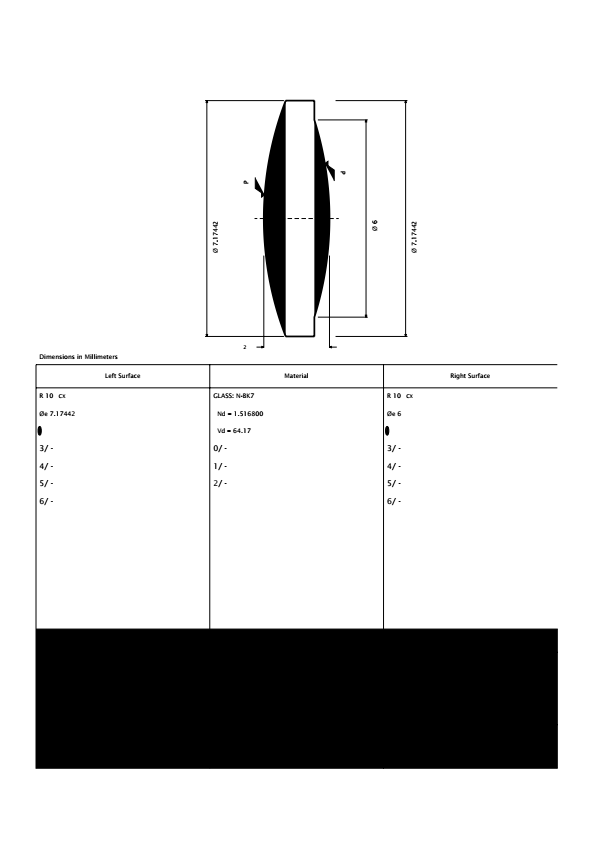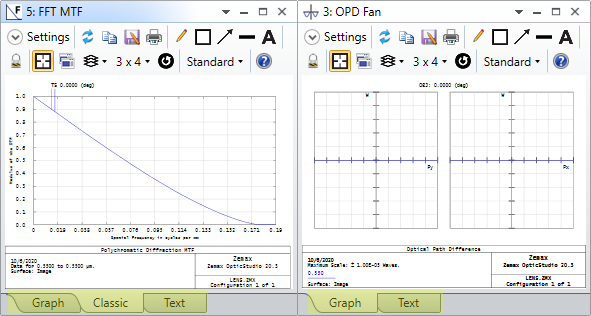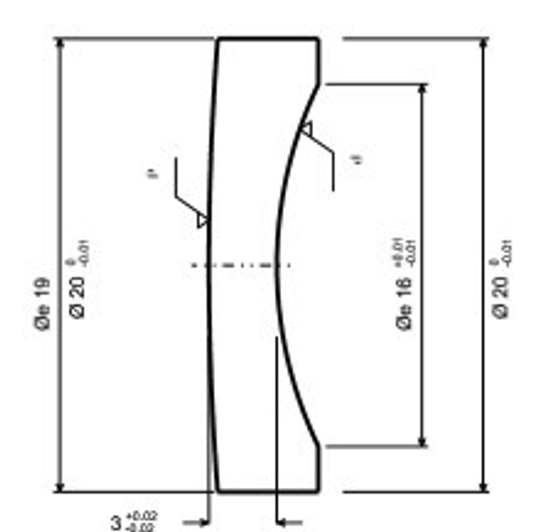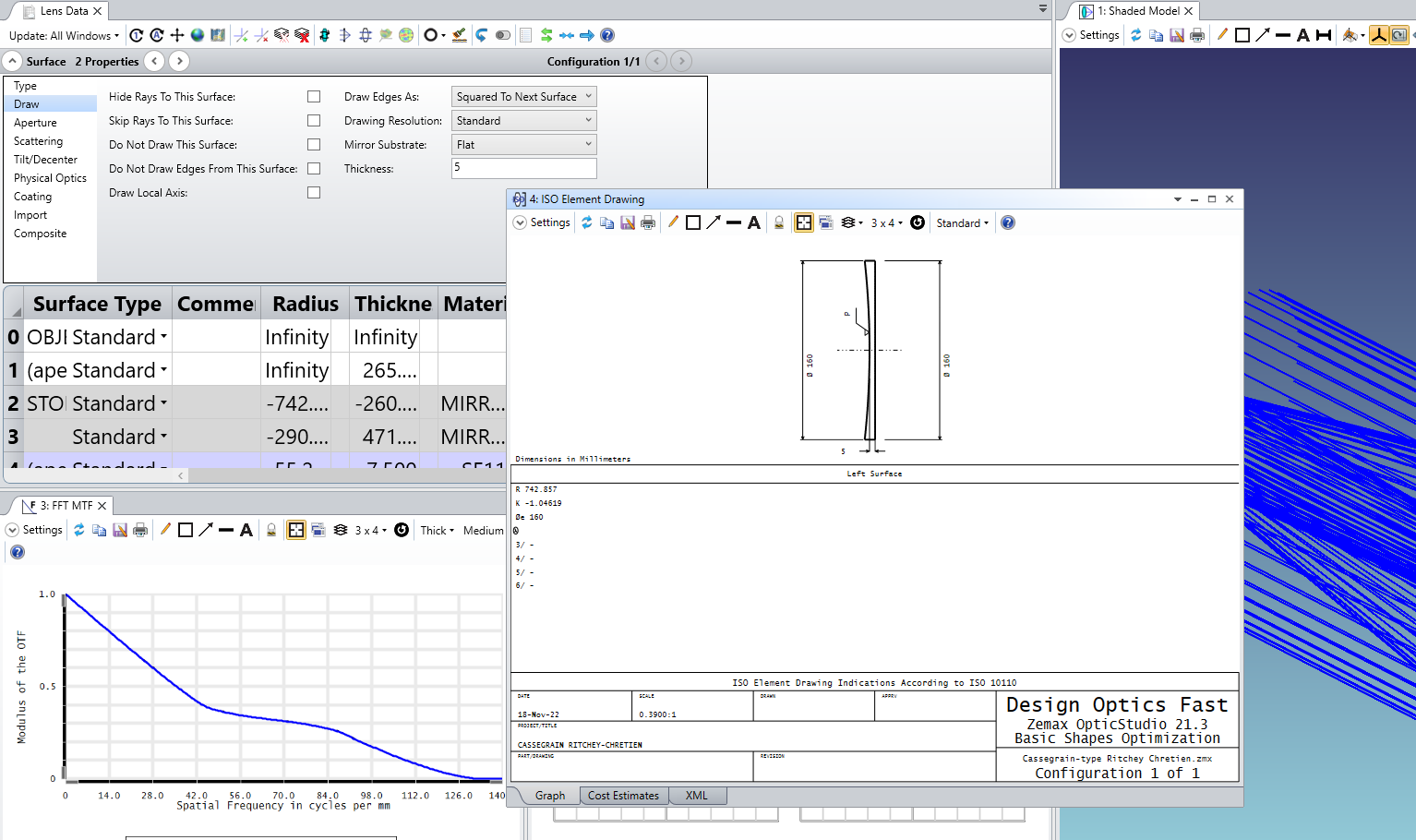I'd like to point out some mandatory features which, in my humble opinion, the ISO Element drawing utility lacks. I'm probably referring to all well known issues, but still, I believe them to be of paramount relevance to be left unsolved over the years.
1) support for triplets.
2) xml file support for doublets/triplets. More on this, I report a sneaky behaviour of the current feature: if a doublet design is saved, no error is reported by OpticStudio and an empty xml file is saved instead, so that the average user can believe its manually inserted data are securely saved, but actually they are not. When opened, such xml file just reports the string 'XML output is not currently supported for doublets'.
3) drawings saving in a native vector format, such as pdf or svg. At the present time an external pdf printer sw is needed to do so, often with unpredictable results. The same request holds for every graphic output of OpticStudio (diagrams, histograms, plots,...). The chance to have a vectorial output would be great for preparing presentations and scientific documentation, with the inherent possibility of altering the graphic output based on one's typhographical needs, without having to replot/reformat every time by trial and error in OpticStudio.