I'm tring to make a drawing of a spherical concave mirror (standard surface). It has a rectangular aperture, and I would like the physical shape that the mirror shows in the 3D viewer to be specified in an ISO drawing. Is that possible with OpticStudio? See the example picture below for an idea of what the mirror looks like.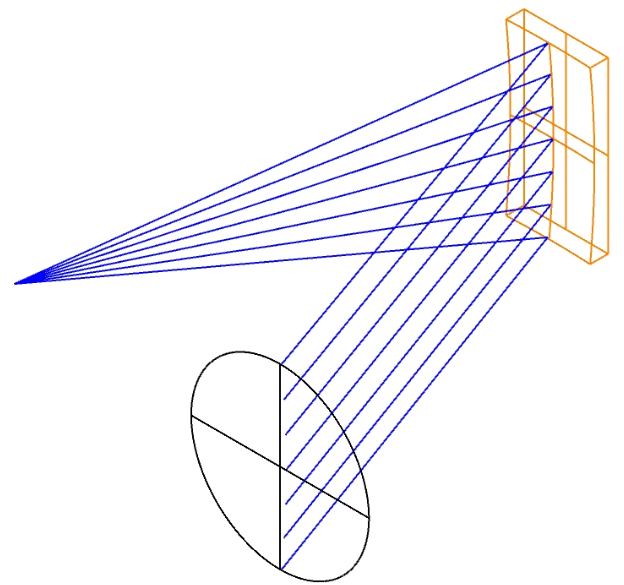
Solved
ISO Drawing for a rectangular mirror
Best answer by Sandrine Auriol
Hi Wouter!
No this can't be done in the ISO drawing.
- What you can do is add a note to specify the aperture. It can be done either in the ISO drawing with the standard text fields of Title, Part, and Revision or with the Text & Edit features of the Graph window. To add an annotation, you can use the annotation tools located in the window’s toolbar. Also, in the ISO Element Drawing tool’s Settings Menu there is also space to define an “Other” field, so you can add a note here, as well.
- Alternatively, you can export your part to a CAD program of your preference using the CAD Files tool under the File tab in OpticStudio and make the mechanical drawing there.
More information on the CAD Files tool can be found in the Help Files at: The File Tab > Export Group > CAD Files
Sandrine
Enter your E-mail address. We'll send you an e-mail with instructions to reset your password.



