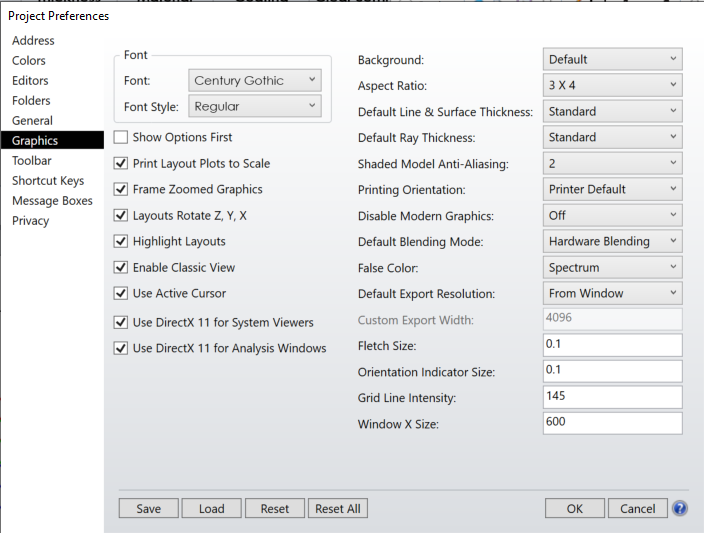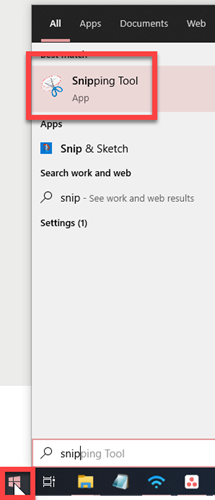On the second image upload I get a spinner followed by “Something went wrong.” When attaching a file and the sending the post I get “Wait for your file to upload” and then I lose my post.
Solved
Is uploading broken on the forum?
Best answer by David
Thanks, Allie.
I thought I would start from a clean slate. I had previously installed 21.3.2 and then reverted to 21.2.2. T clean up, I uninstalled 21.2.2, deleted all associated directories, and installed 21.3.2.
You can see the result in a test post I just made. I can insert images in the forum by copy-paste from a layout but not from a spot diagram. I can insert a saved JPEG from either. I can copy-paste from OS to Word.
By copy-paste I mean selecting the copy button on the OS graphic window and the using ctrl-V on the target.
Peculiar, but it works form me.
Here are my graphics settings:
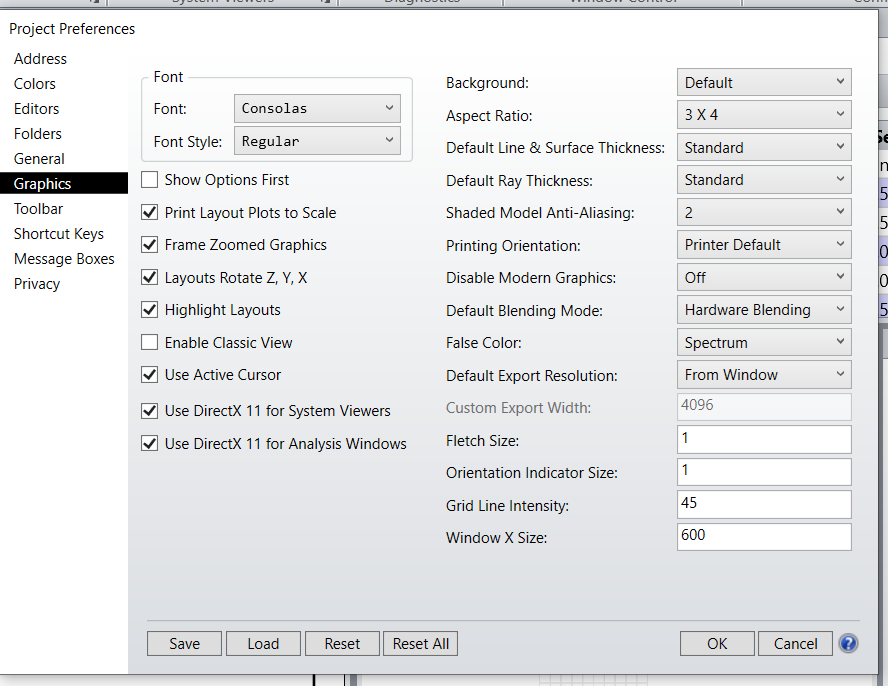
Thanks, Allie.
Enter your E-mail address. We'll send you an e-mail with instructions to reset your password.