Help, does anyone know if there is a way to turn off the “Project Directory” feature in a file once it has been activated?
See my post here:
It’s becoming a very frustrating situation...
Thanks,
Jeff
Help, does anyone know if there is a way to turn off the “Project Directory” feature in a file once it has been activated?
See my post here:
It’s becoming a very frustrating situation...
Thanks,
Jeff
Best answer by Sandrine Auriol
Hi
So to give an example, here is what happened when I did it:
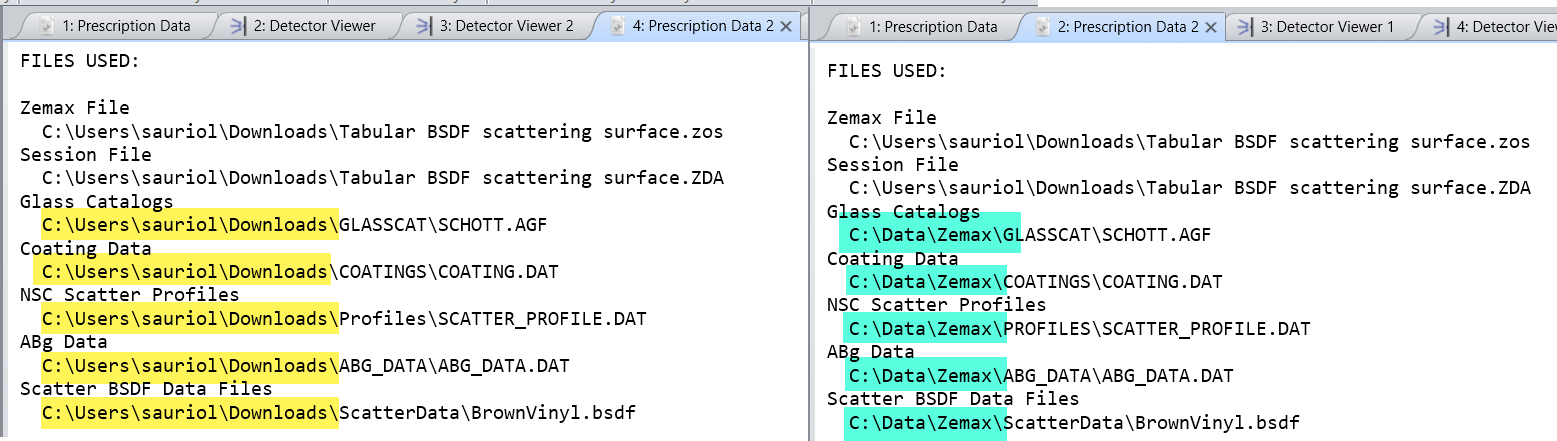
Enter your E-mail address. We'll send you an e-mail with instructions to reset your password.