I am working on a project where I am limited to a specific list of glasses. They are mostly Ohara materials, but also include a couple from the Schott catalog. How can I create a new catalog that will group these all together for optimization purposes?
Is there a way to create a custom catalog with existing glasses?
Best answer by Sarah.Grabowski
The easiest way to do this is to go to the Materials Catalog window (found under the Libraries Tab) and selecting the catalog which has the greatest overlap with the list you are trying to match. Once a catalog is selected, you can click Save As and save it under a different name, thereby creating a new catalog. From this point, you can isolate only the glasses from this supplier you want by deleting the unwanted glasses (using the Cut Glass button), and then paste in the new glasses from any other catalogs using the Copy Glass and Paste Glass buttons.
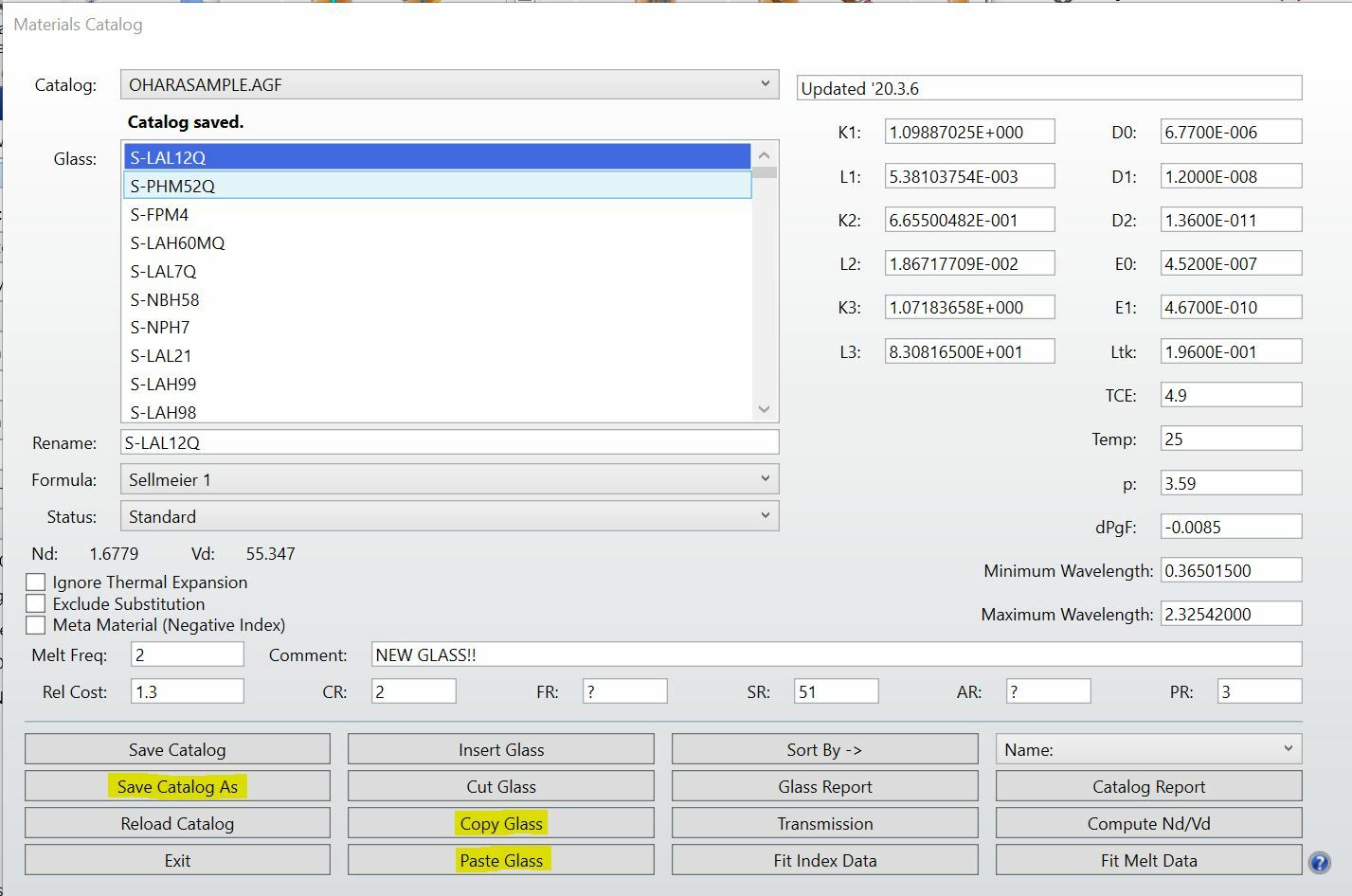
Once this catalog is saved, you can use it in place of the material catalogs that come with OpticStudio.
Enter your E-mail address. We'll send you an e-mail with instructions to reset your password.



