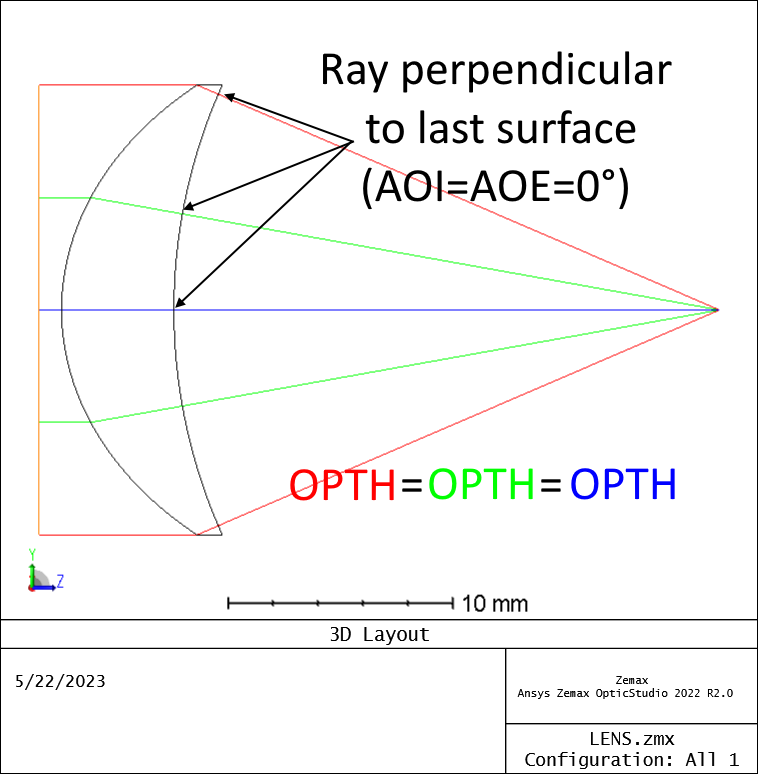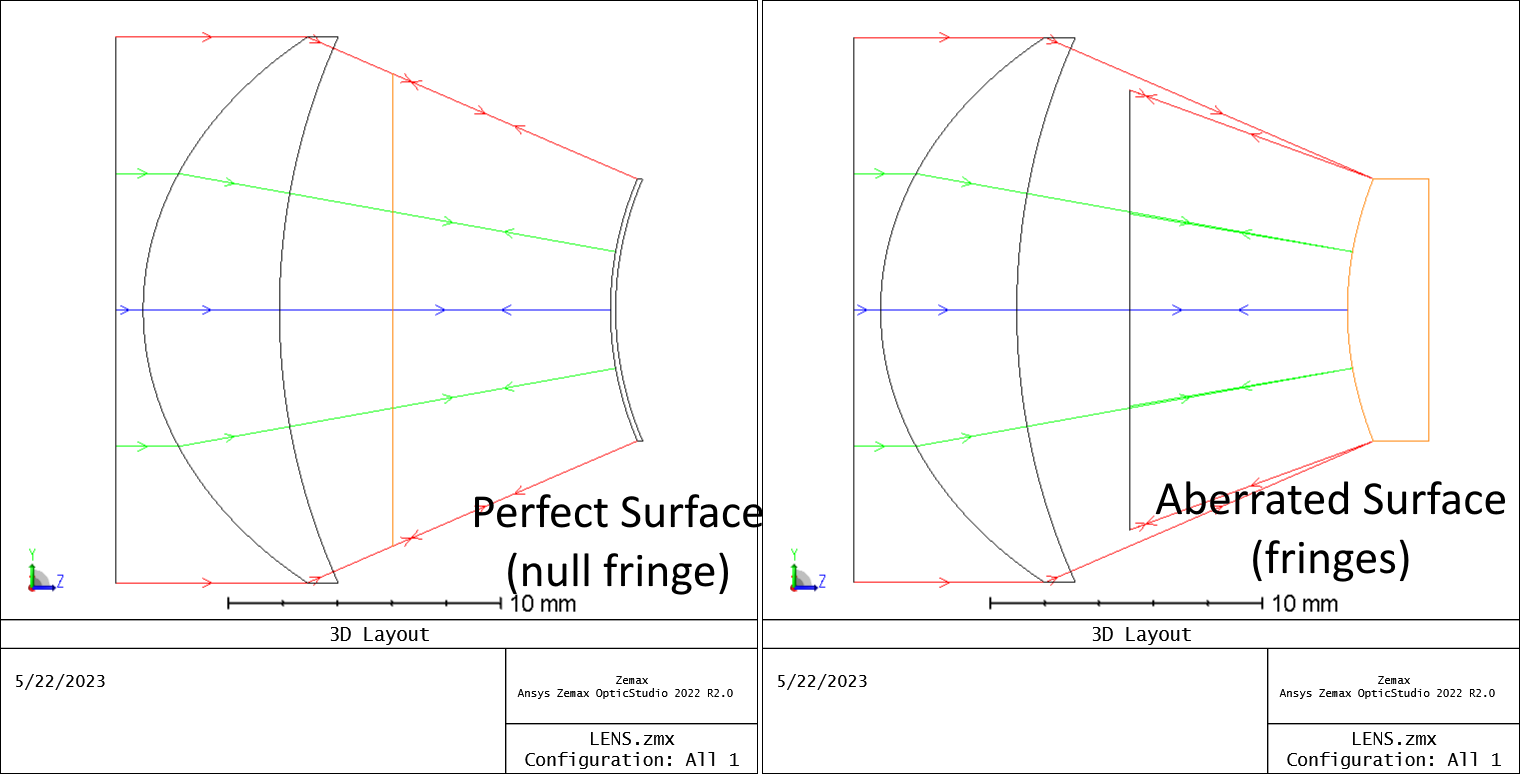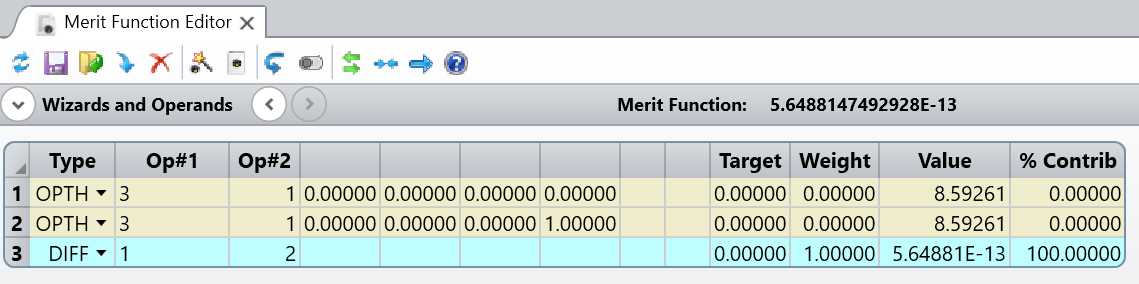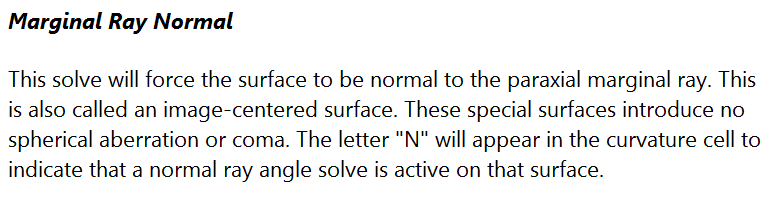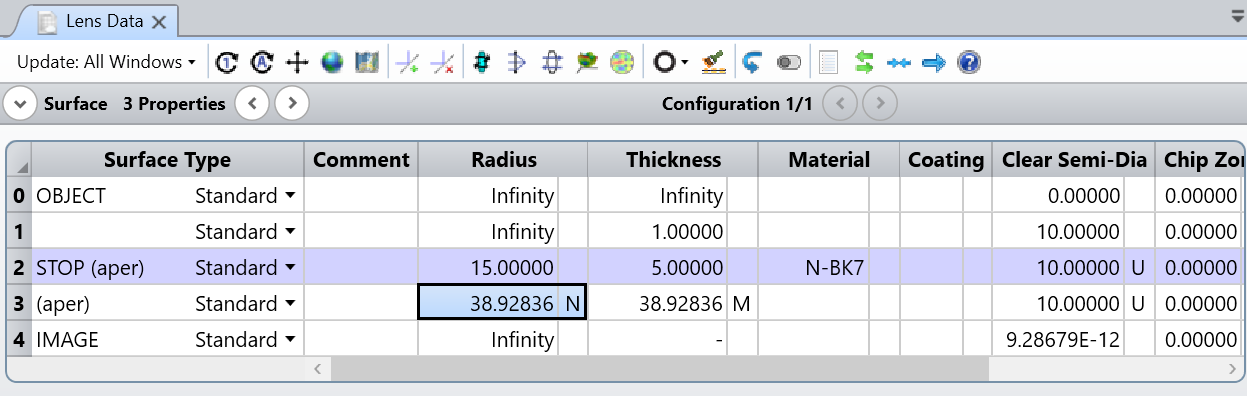Hello ZEMAX community,
I am currently practicing the Lens Splitting based on the <Introduction to Lens Design in ZEMAX> Chapter 9. The problem is to design a transmission sphere as described in below. I got the spot diagram to be close to the Airy disk, but not exactly smaller. My struggle is that I could not understand/use notes (d).
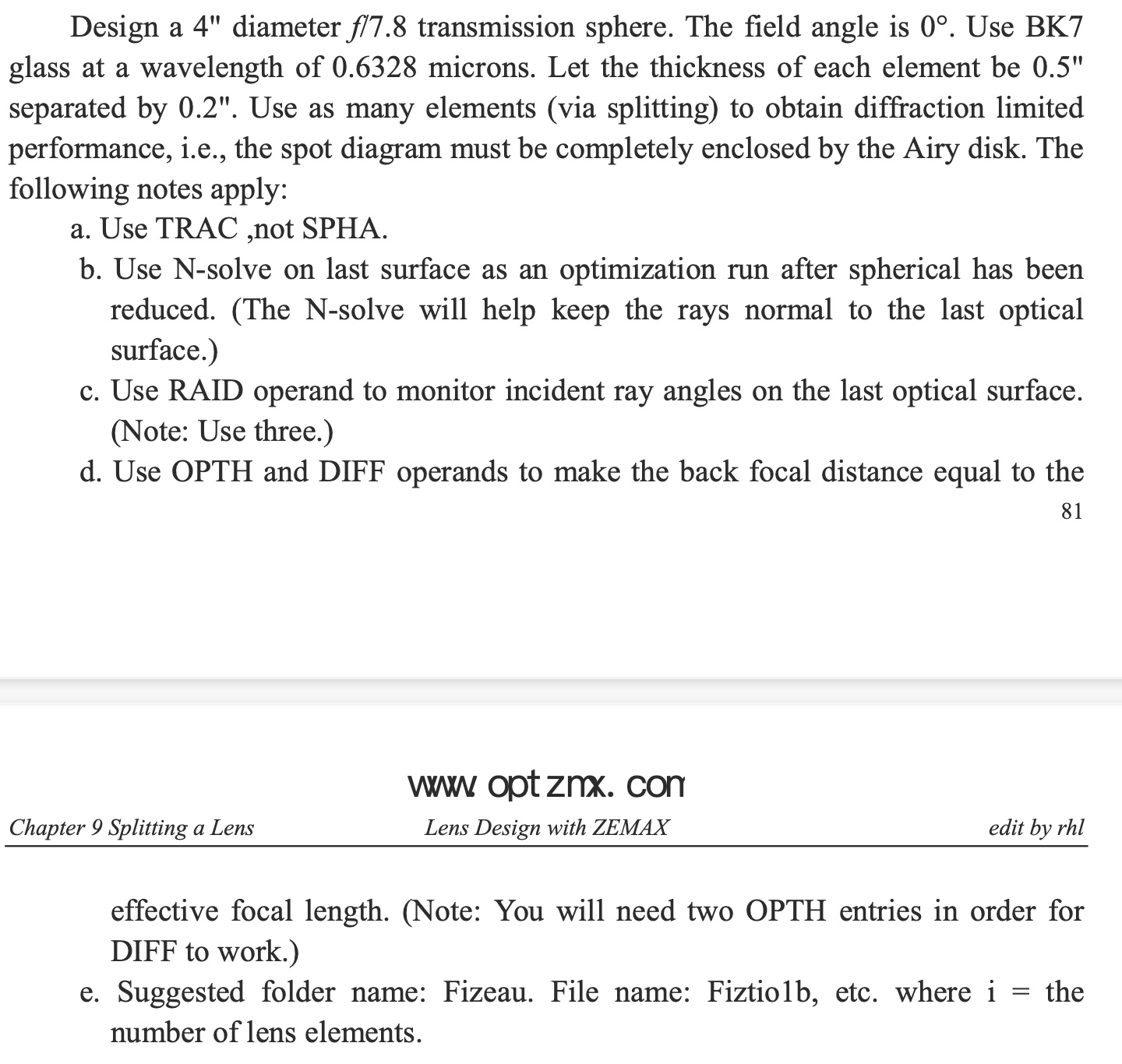
My question is in the notes (d) provided. It says the condition for the transmission sphere is BFL = EFFL and use the Operands OPTH and DIFF. Here, I understand that the OPTH calculates the optical path based on a selected surface. But I could not think how to use two OPTHs to make it work.
Alternatively, I searched that the critical design condition for the last surface is that its radius of curvature needs to be equal to the BFL. To me, to equate the radius of the last surface (6th) = BFL (TTHI operand), and use DIFF to optimize the difference is zero makes more sense.
Can anyone please comment on the question or verify if my thoughts are right?
Thanks in advance!
Regards,
Yadong