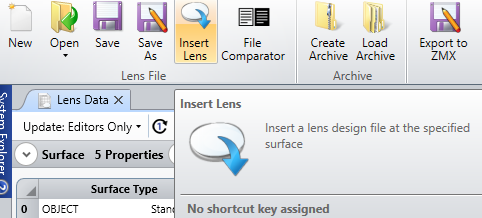Anyone else have an issue inserting a lens created in .zos format? it seems to default to surface 1… i’m using 21.3.1… i tried again converting to lens file to be inserted to .zmx format and it seemed to work ok
Insert lens issue
Enter your E-mail address. We'll send you an e-mail with instructions to reset your password.