i am learning the optic studio right now. So i have a (Autocad) project to perform calculations from zemax. but I dont know to how to insert a Autocad project to zemax. Can someone who knows help?
Insert a autocad project
Best answer by David.Nguyen
Hi Fhurkhan,
Once again, I would suggest you read the article I sent you before. Be aware that OpticStudio can’t open those files directly. Meaning, you can’t just click File..Open. In case that is what you were trying to do. As a matter of fact, when you do click File..Open, you do get the list of extension OpticStudio is able to read:
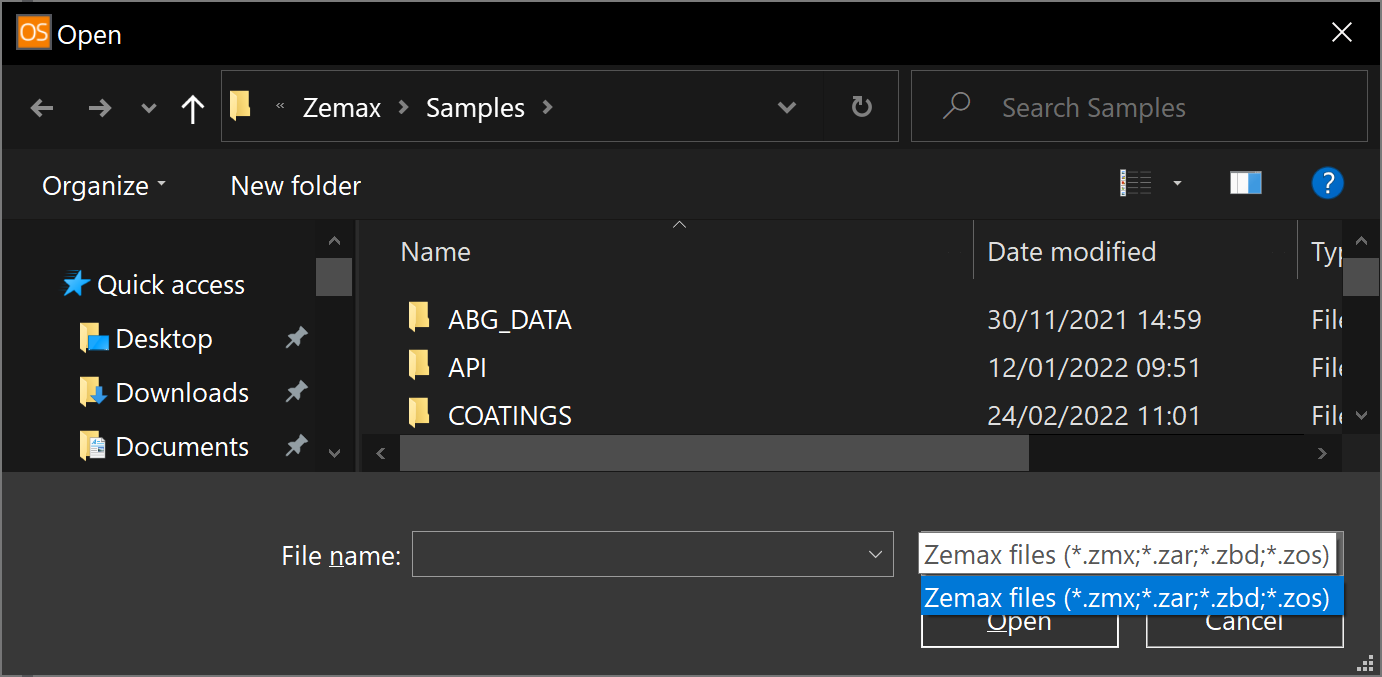
These are *.zmx, *.zar, *.zbd, and *.zos files.
The general procedure to import CAD file is to:
- Copy your CAD file into your folder: {Documents}\Zemax\Objects\CAD Files
- Open OpticStudio and switch to non-sequential mode by pressing Setup..Non-sequential
- In the Non-Sequential Editor, add a CAD object
There are different CAD objects that are compatible with different file types. The only ones I know from your list are as follow:
- For *.STEP, *.SAT, and *.IGES, the CAD object is CAD Part: STEP/IGES/SAT
- For *.STL, the CAD object is CAD Part: STL
As far as I can tell, *.DWG isn’t supported by OpticStudio.
Take care,
David
Enter your E-mail address. We'll send you an e-mail with instructions to reset your password.



