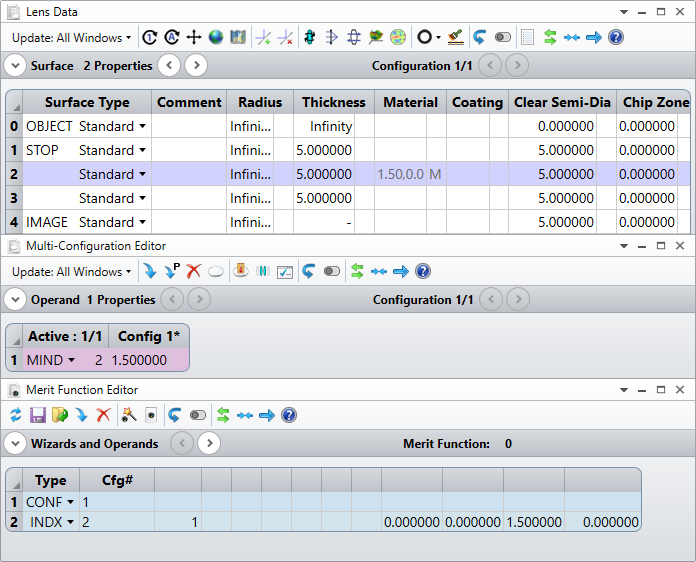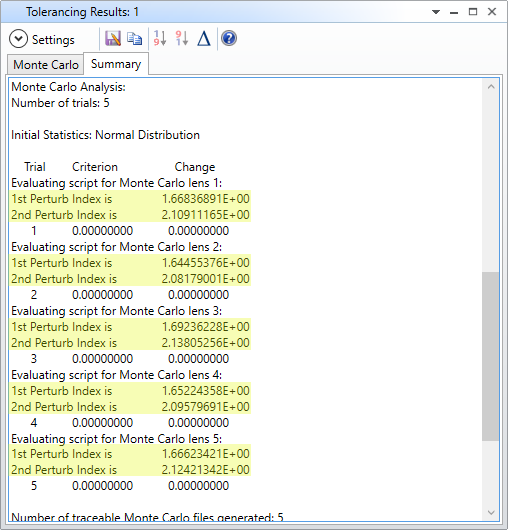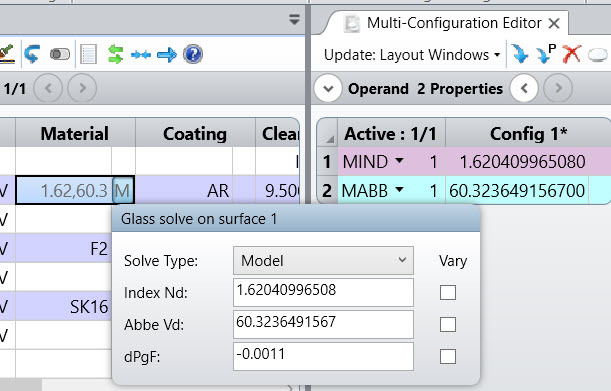Hi Johann,
Thanks for your follow-up here!
If I'm understanding you correctly, you want to apply two subsequent tolerance intervals. I think one approach you could take here is to use two PERTURB commands in sequence with each other. What will happen is that the first PERTURB command will adjust your nominal index/dispersion value, and the second PERTURB would be a further perturbation on top of that:
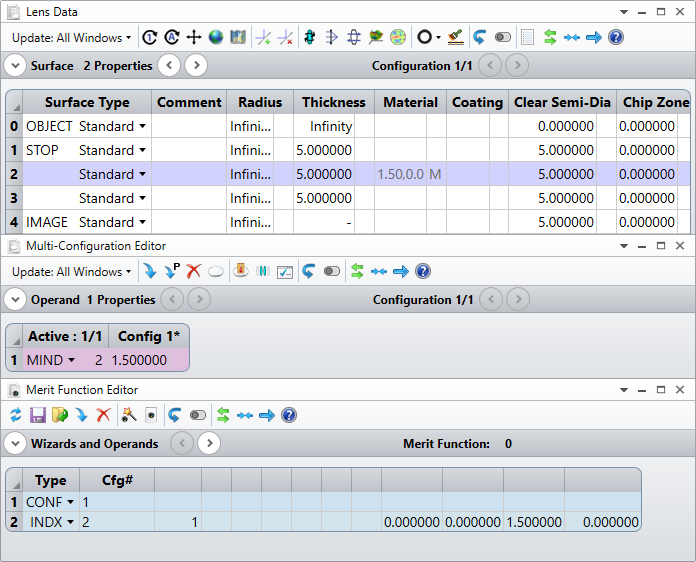
! Test to Perturb the index twice
! Clears compensators
CLEARCOMP
! Loads in INDX merit function
LOADMERIT INDX_Test.MF
! Now perturb CT
PERTURB 3 1 1 0 0 3 0.1 0.2
UPDATE
! evaluate merit function
GETMERIT
! Report INDX Value
REPORT '1st Perturb Index is ' 2
! Perturb again
PERTURB 3 1 1 0 0 3 0.4 0.5
UPDATE
! evaluate merit function
GETMERIT
! Report INDX Value again
REPORT '2nd Perturb Index is ' 2
From the above code, I've intentionally made the first PERTURB modify the index by significantly less than the second PERTURB command. If we run this .TSC script on this model, we can see that resulting REPORT lines show the index changing twice:
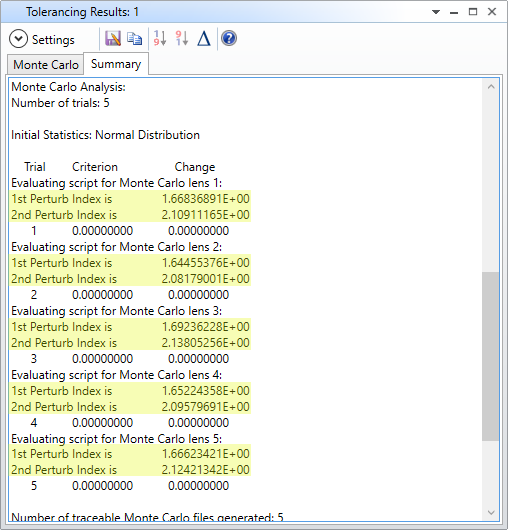
The index values are a little extreme just to illustrate the difference in the two PERTURB commands :)
Is this something that you think you could work with? Am I misunderstanding your needs in any way? Let us know if so, and we'll be happy to continue the conversation here further.
~ Angel