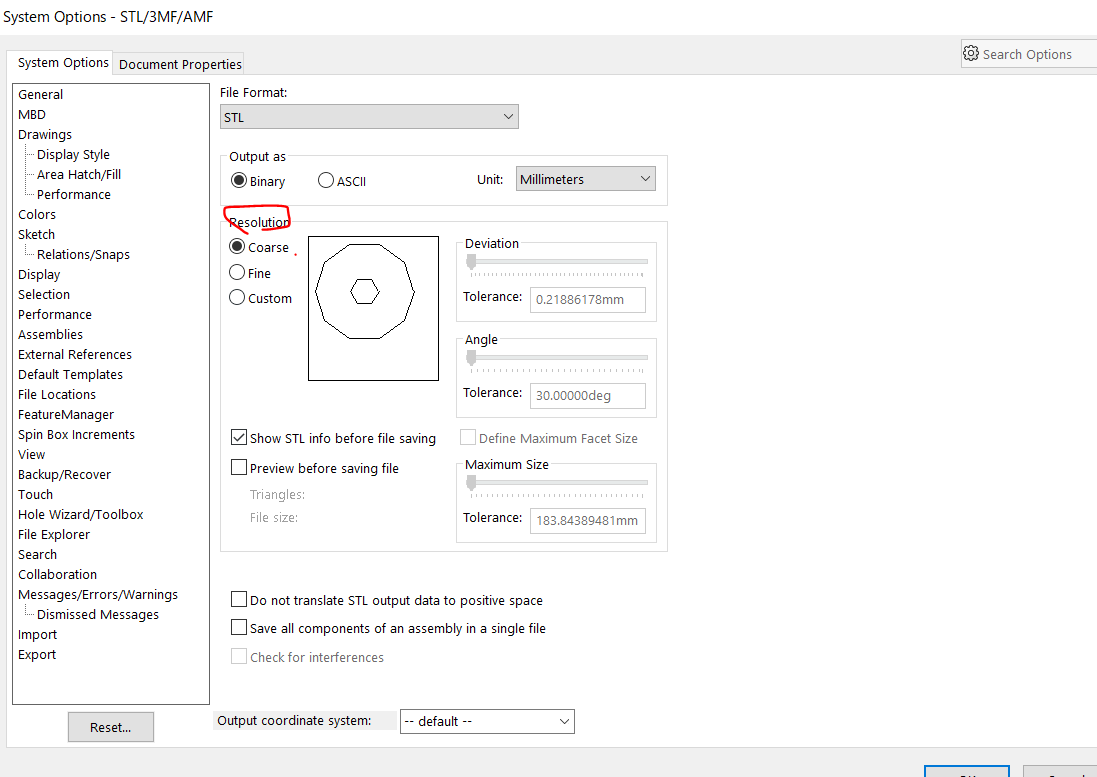Hi there friends from the OpticsStudio community,
I’m trying to model the case of a solid immersion lens with a Weierstrass geometry. In essense this consists of a truncated sphere with a height defined by a well known expression.
Since the geometry of such a solid immersion lens results in a sphere that extends beyond 90 degrees, I cannot model such a system in a standard sequential ray tracing simulation.
I was thinking to use a combination of non-sequential with sequential ray tracing to evaluate my system (at the end I want to evaluate the imaging performance of the system I will use)
For the non-sequential part I would like to use my Weierstrass geometry, and for this I first create the 3D structure using SolidWorks which is then exported as a STEP file.
I import this object into a non-sequential simulation, from where I can see that my imported structure looks really coarse and faceted. You can see an example of what I mean in the following figure:
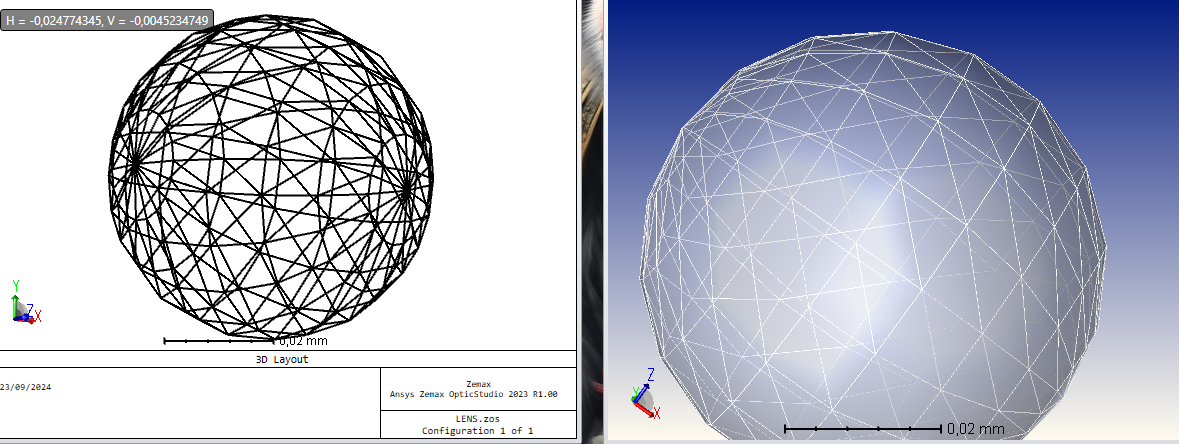
I am wondering if this is just a visualization artifact or if this is really the shape that Zemax recognizes from the imported STEP file? Obviously for ray-tracing purposes such a faceted surface would not be ideal.
Any idea about what can I do in this case? How can I know if this is an issue of visualization or an issue with Solidworks/OpticsStudio?
Thanks a lot for the comments and feedback.