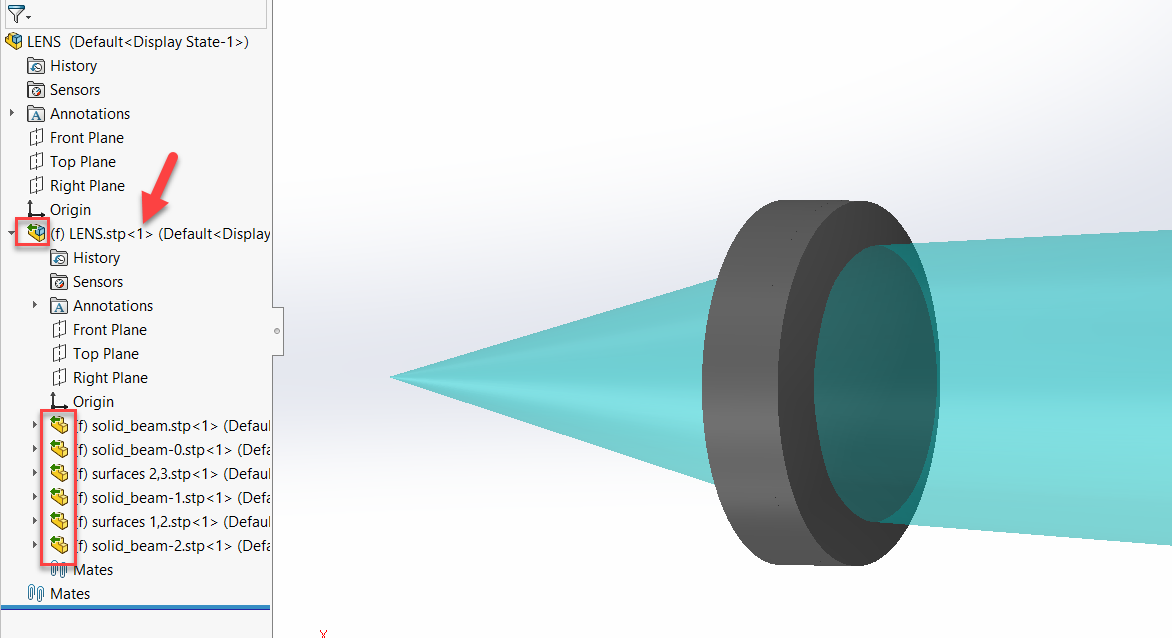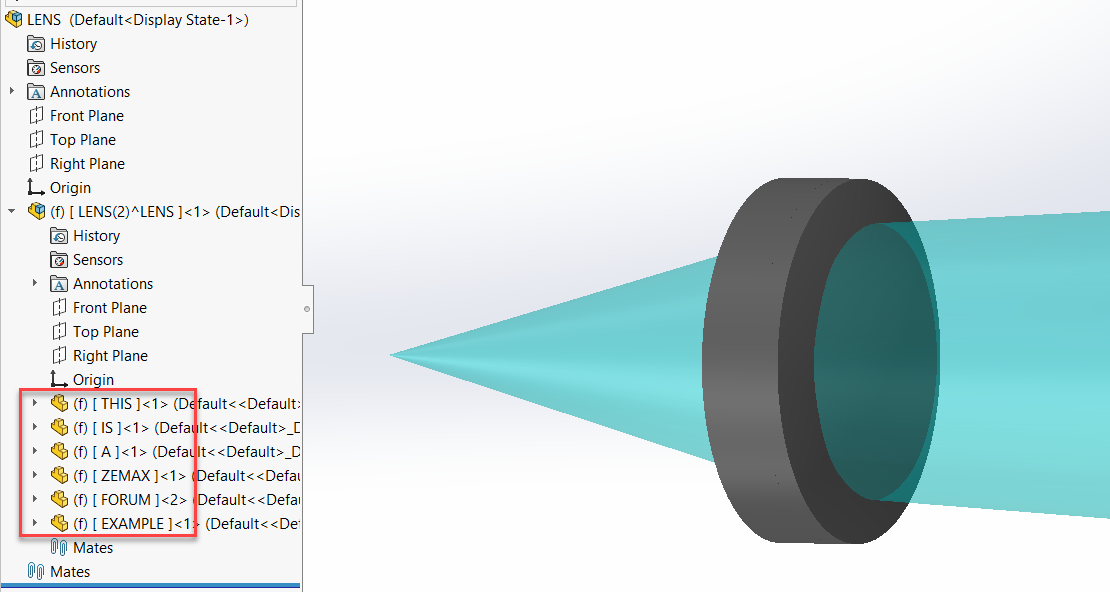I have an issue when bringing STEP or IGES files into Solidworks. The problem occurs when Solidworks has 2 different files imported, the second one that gets imported shows up in Solidworks with only the rays from the first one, and lenses of the first one along with some of the lenses of the first system.
I think this is because the rays and lenses all get the same generic object names in the STEP/IGES file. Is there any way to have Zemax create unique names?