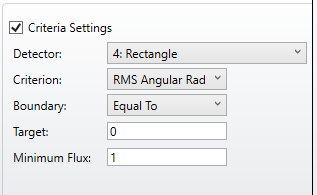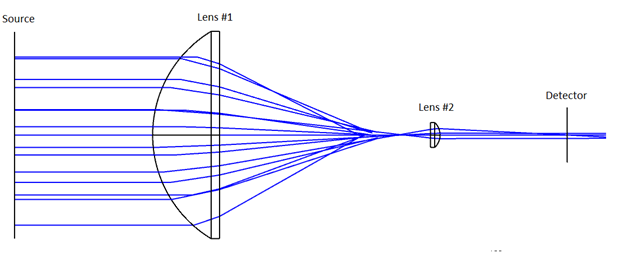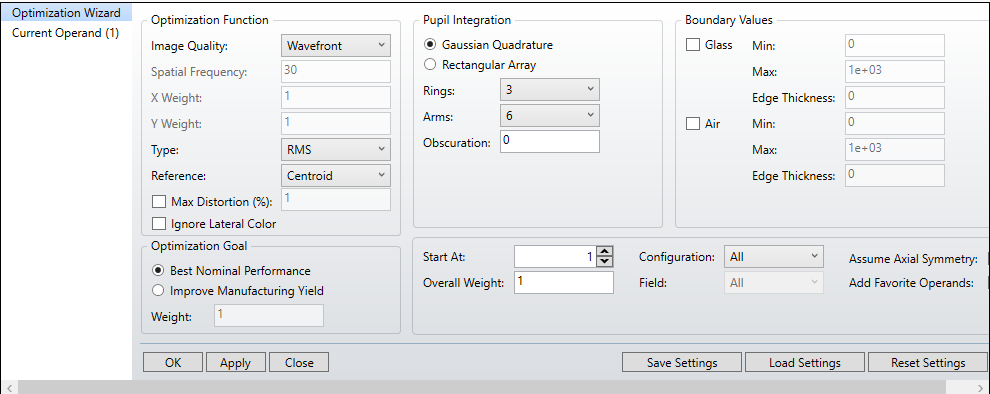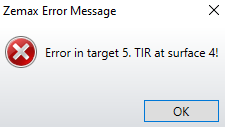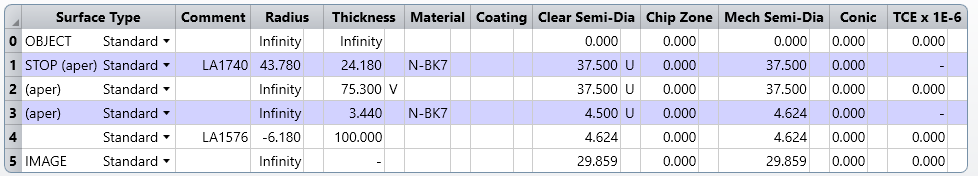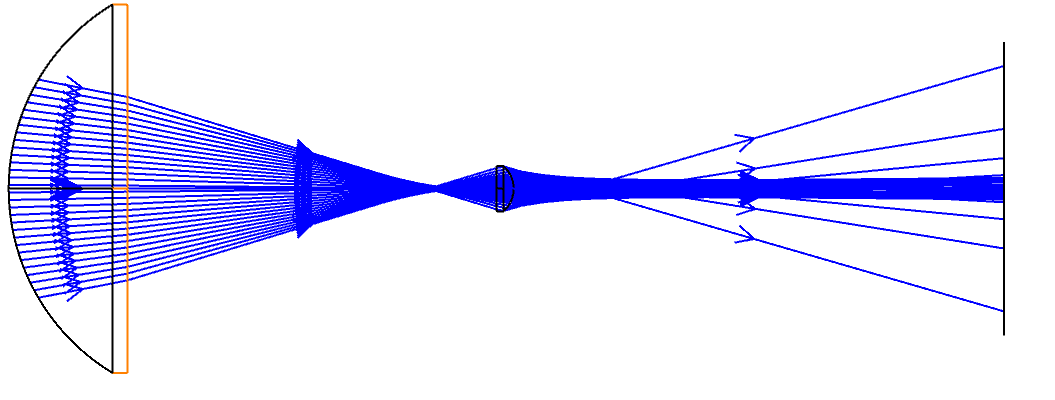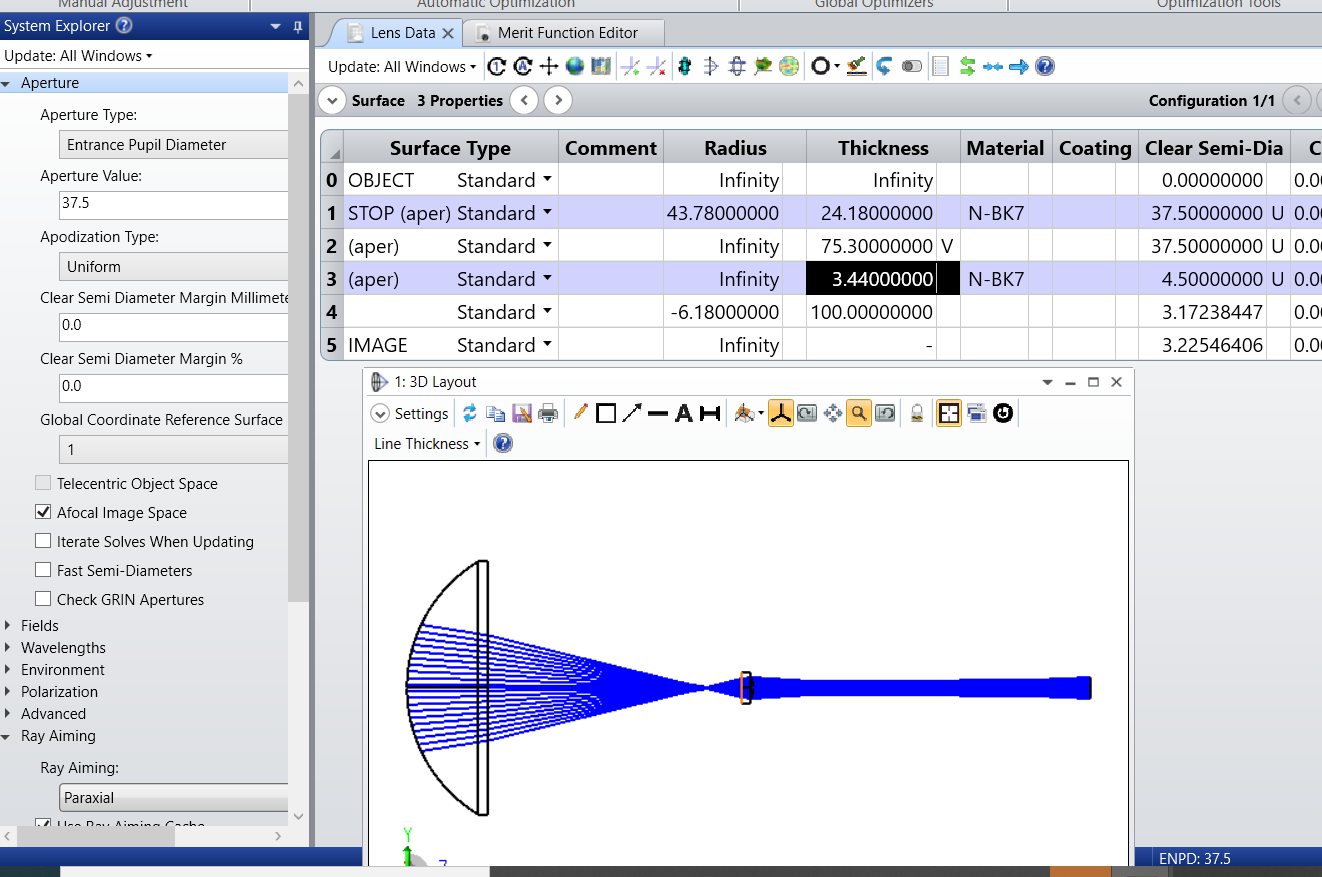Hi all,
I would like to test a variety of lenses in a 2-lens Keplarian beam reductor. What is the best way to optimize this design to get the BEST collimation with the pair of lenses? I have used the optimization wizard with a variable Z-axis distance. The criteria settings are attached. Occasionally, the optimization function does not change the Z distance of the second lens even after I put it in an incorrect Z-position. Can someone please advise?
Thanks!