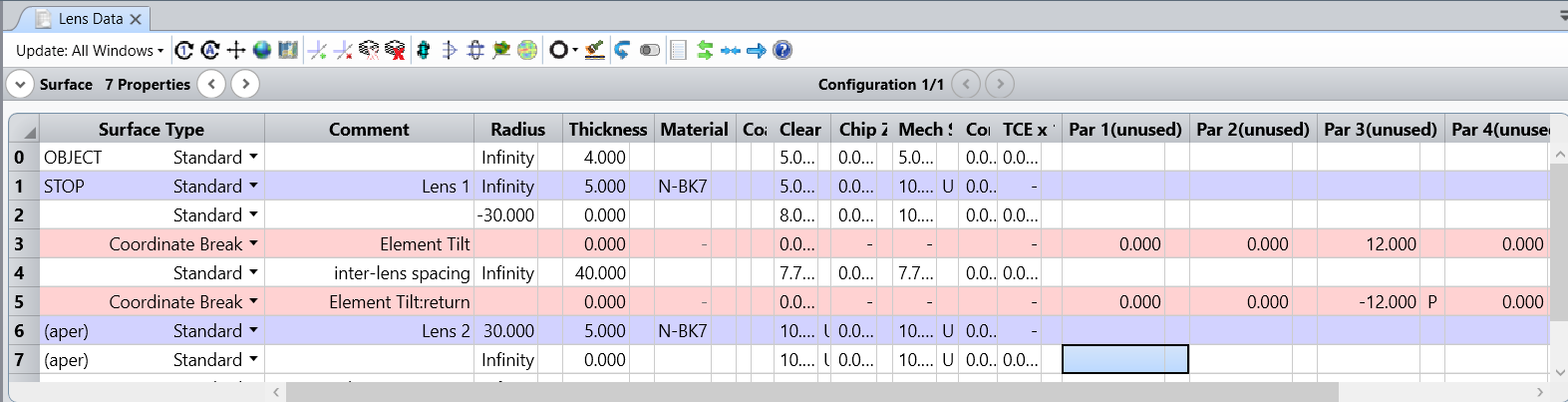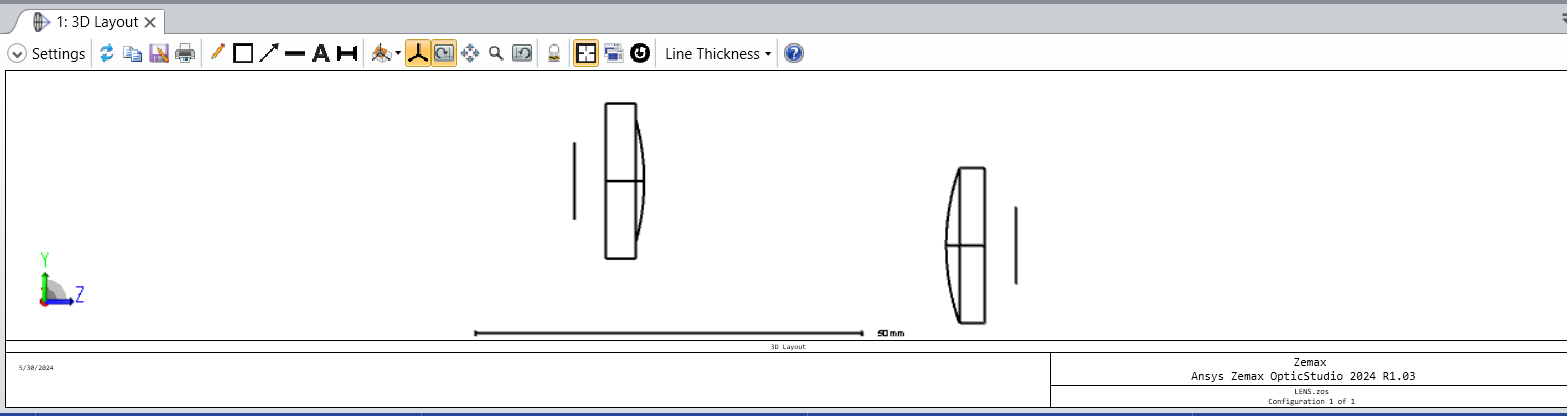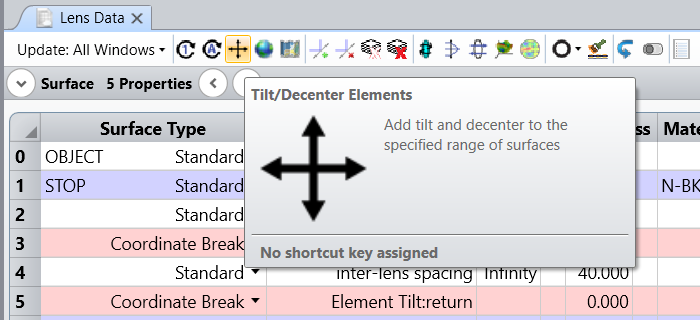I would like to translate a group of elements (output group on the right hand side) as shown in below schematic along the blue dashed axis.
- If I change just the THICKNESS property between the two groups it will only affect the Z axis distance.
- Whereas, my intent is to translate the output group in XYZ space by maintaining the coaxial relationship between the two groups.
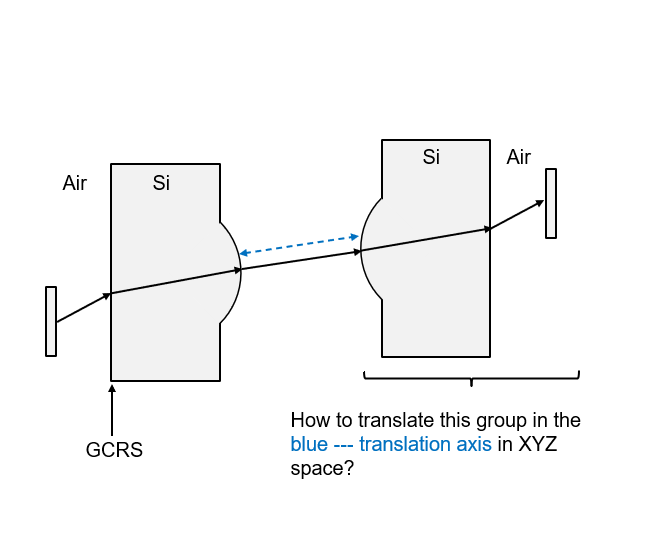
Thanks - AS