I would like to trace the marginal and chief rays in the 3D viewer. Is there a way to do this?
Thank you.
I would like to trace the marginal and chief rays in the 3D viewer. Is there a way to do this?
Thank you.
Best answer by David
Chandan is correct in that you can pick out the marginal and chief rays from the 3D viewer, but there is no way that I know of to plot only those.
However, the 2D layout does have the option to plot only the marginal and chief rays:
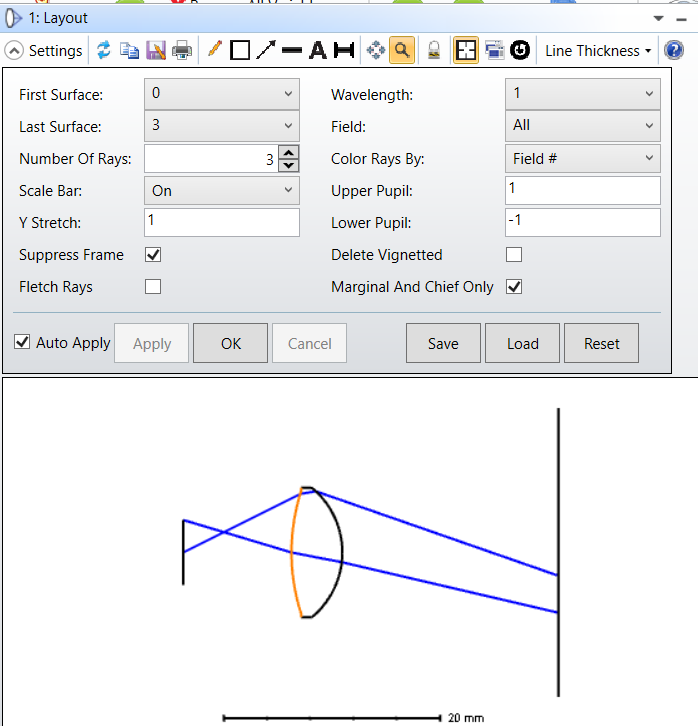
Enter your E-mail address. We'll send you an e-mail with instructions to reset your password.