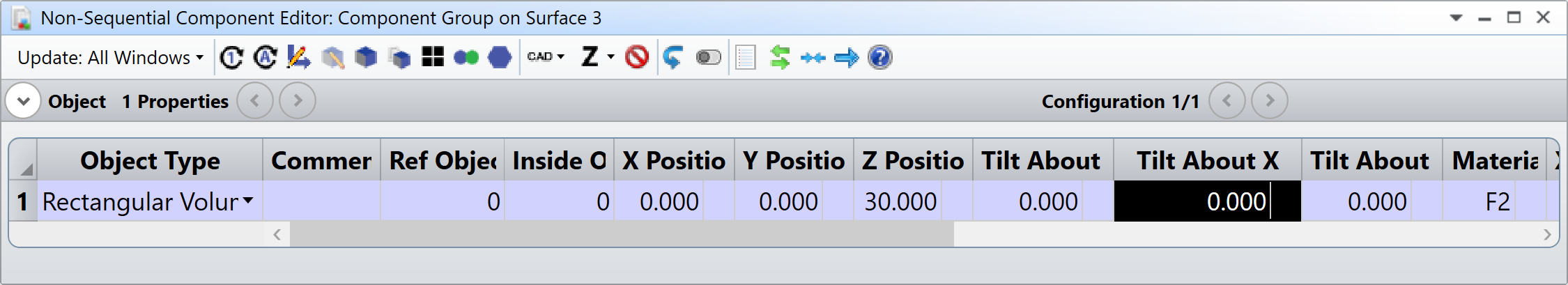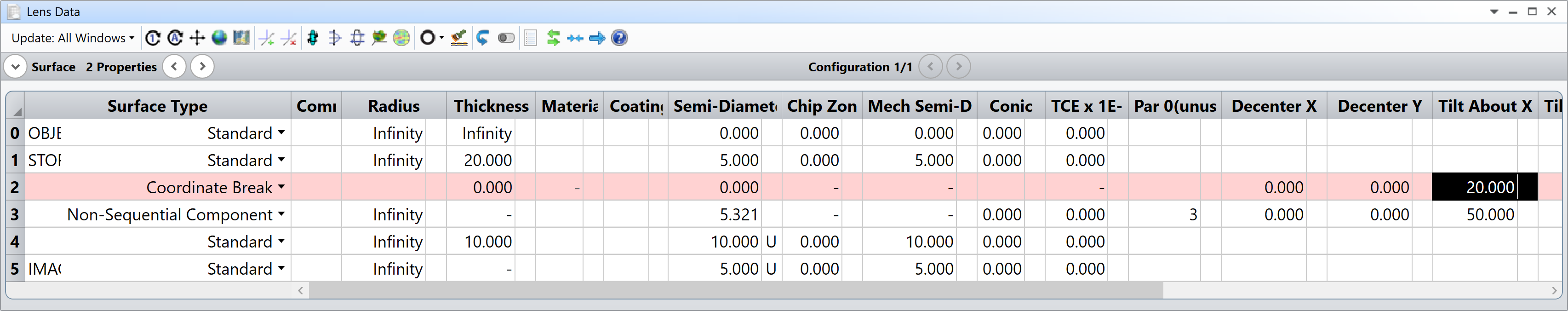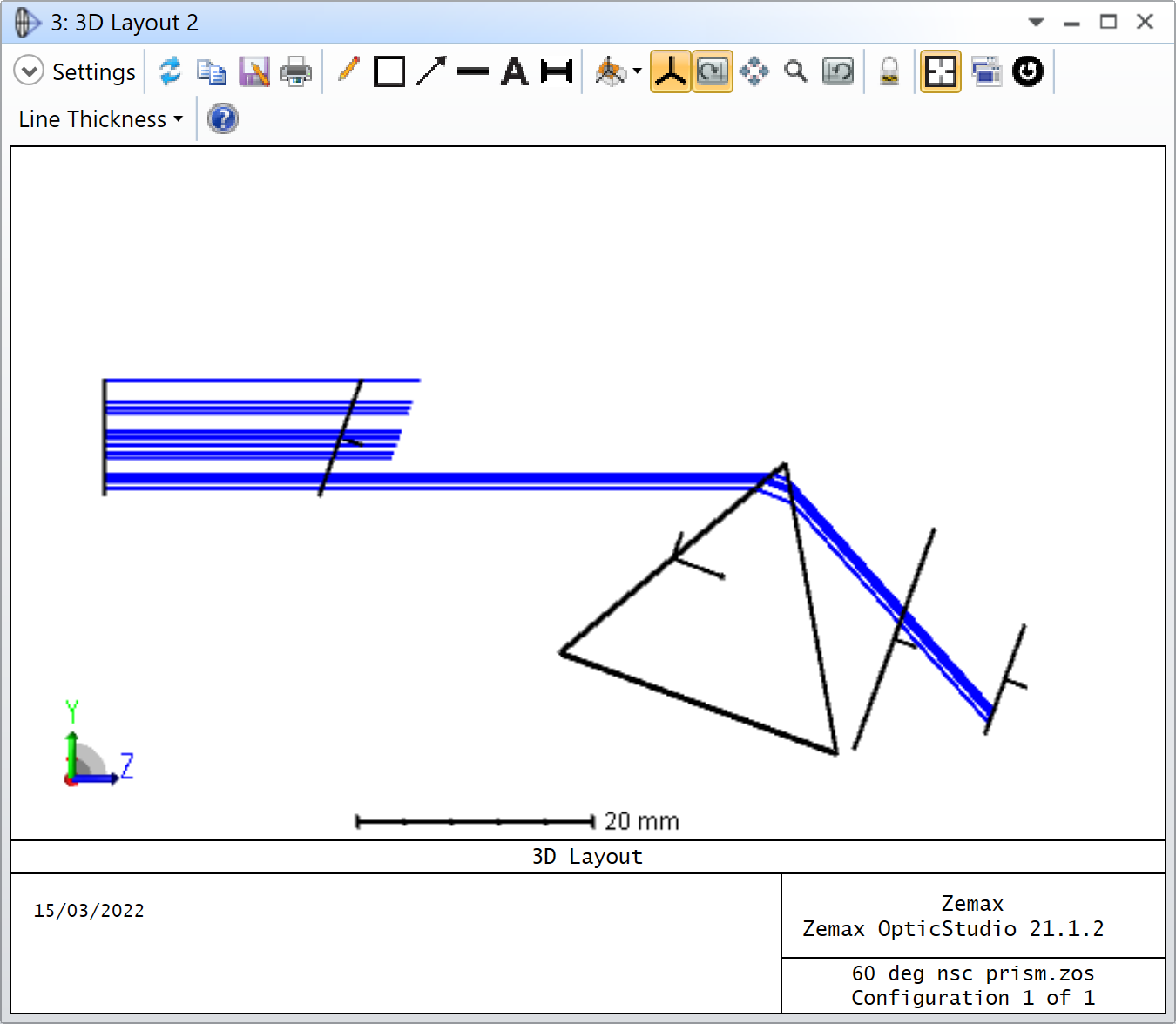I have a equilateral prism which I want to use in my setup. The prism is off the shelf. I got its zemax file (PS852-Zemax.zar) from Thorlabs and it is defined as non sequential object with a source diode and rectangular volume.
I inserted that prism in my setup by using only the rectangular volume NSC data from the provided zemax file.
I figured that I would need to tilt the prism to make the rays parallel to the bottom face. However when I tilt the prism, the rest of the sequential optics do not get tilted. For example look at the orange highlighted surface after the prism. I have shown the local axis of all the surfaces as well.
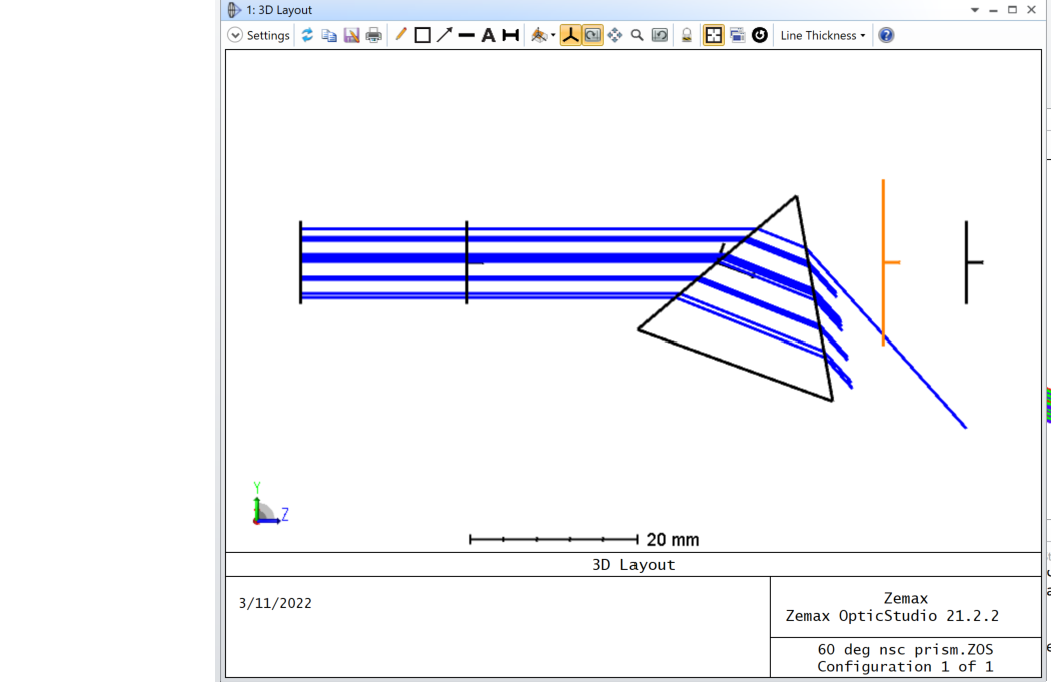
I am unable to insert a coordinate break in the line right after the NSC in lens data editor in order to tilt rest of the optics. Any idea on how to tilt the optical axis after Non sequential object is tilted?
I have attached the PS852-Zemax.zar Prism file from Thorlabs as well as the zemax file showing the above setup.
I’m new to working with NSC. Any help would be highly appreciated.
Thank you
Swati