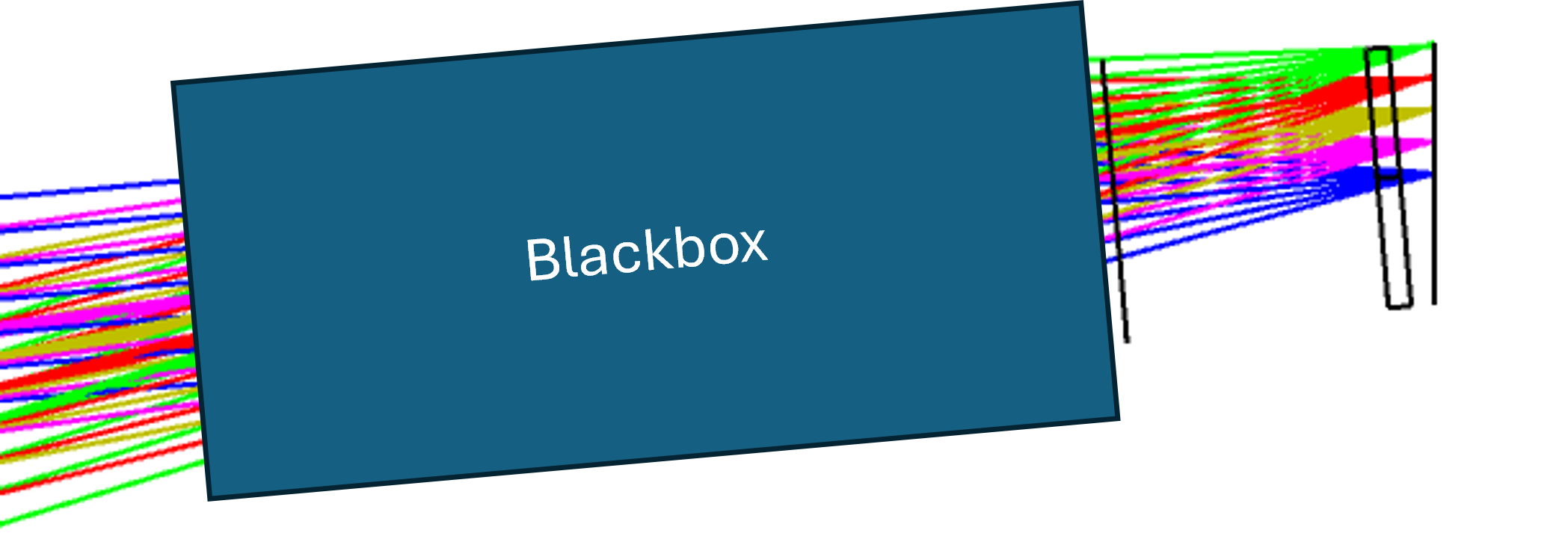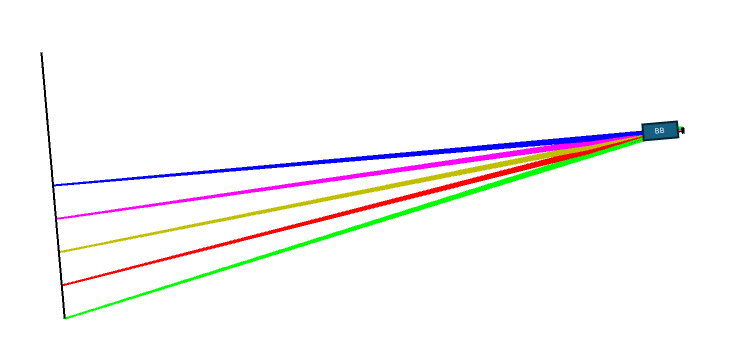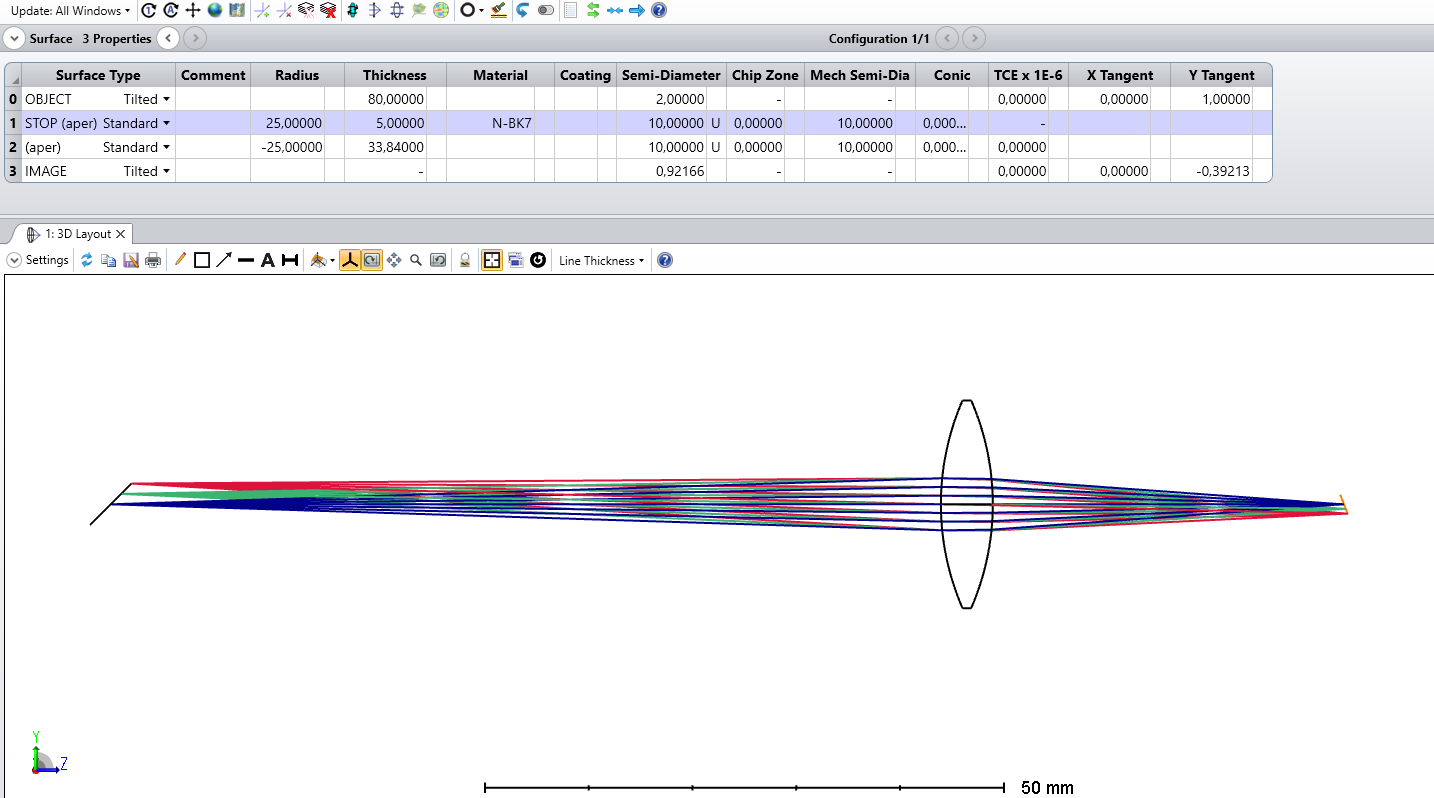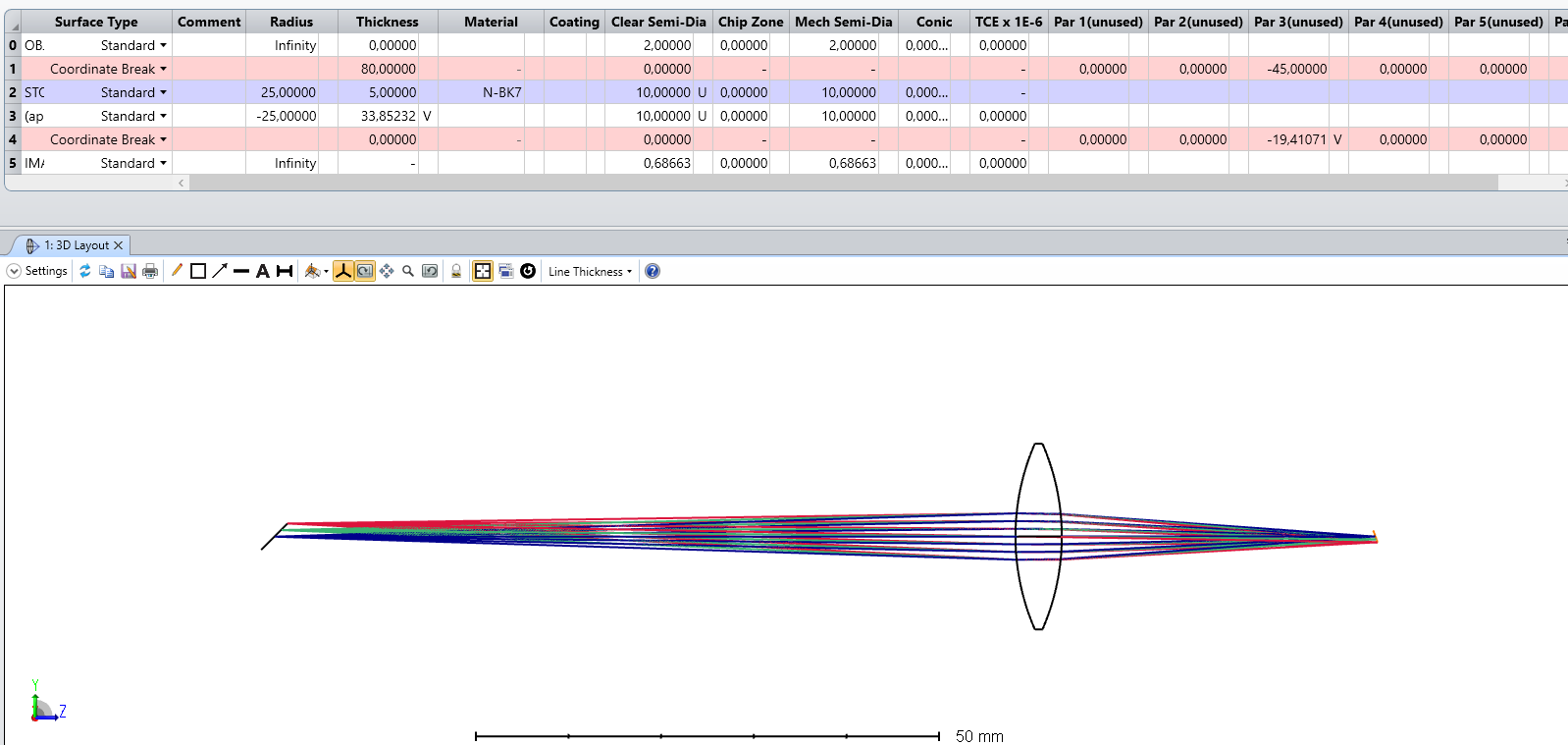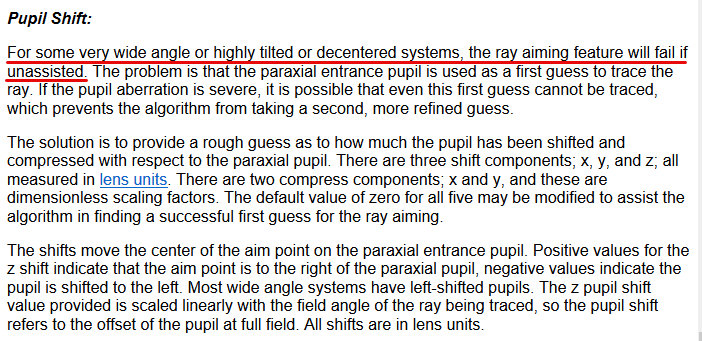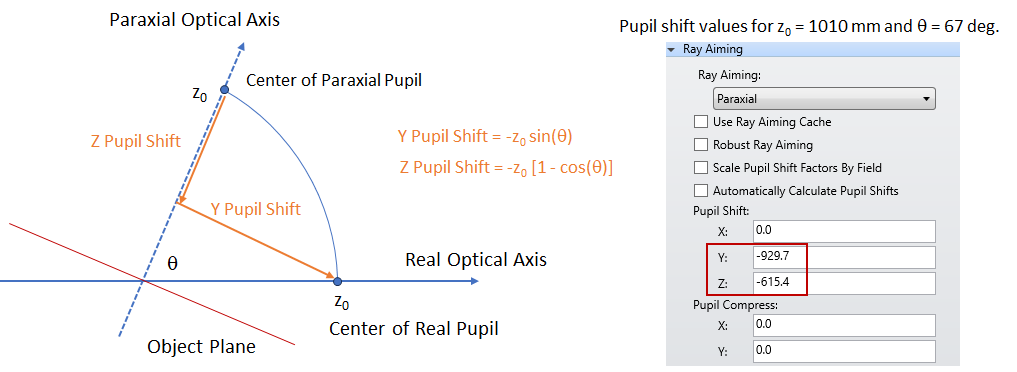Hi,
I am currently trying to simulate a simple Scheimpflug setup. I know the angle between image plane and principal plane ( β ) and want to find the angle between object plane and second principal plane (alpha). I set up my system with a BB floating lens system with aperture “float by stop size” and real image height as my field.
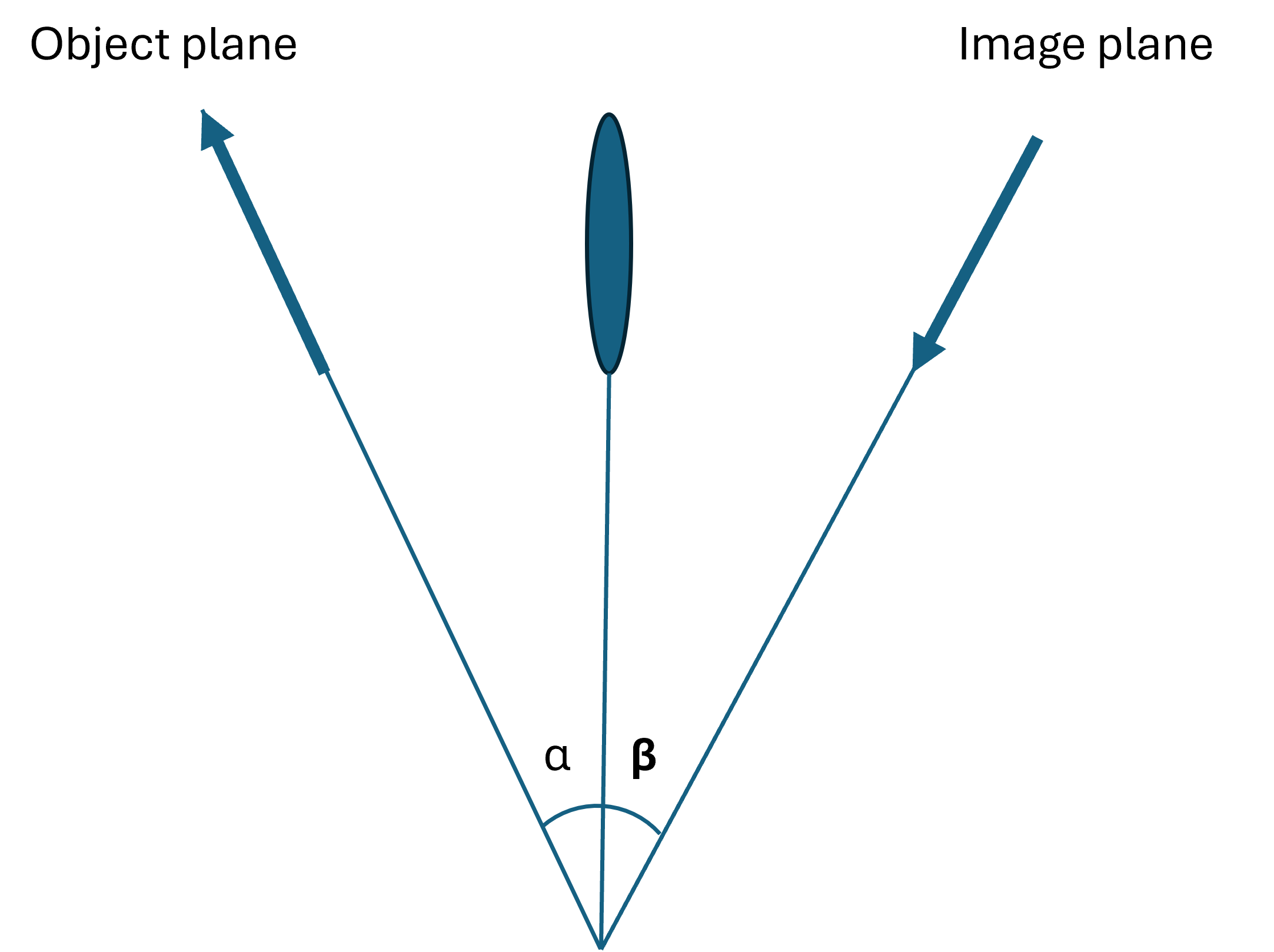
In Zemax I inserted a coordinate break directly before the image and set the Tilt X to my angle β. The idea was that I could now use the optimization to determine the angle of my image plane. However, I do not find the correct way to tilt my object plane.
I tried putting a coordinate break onto the object plane (using negative thickness after the object) but that doesn’t seem to be correct. Also, I tried to use VDX, VDY, TAN with no success.
Could someone please give me a hint how I can setup a Scheimplug setup where I can get the angle of the sharpness plane?