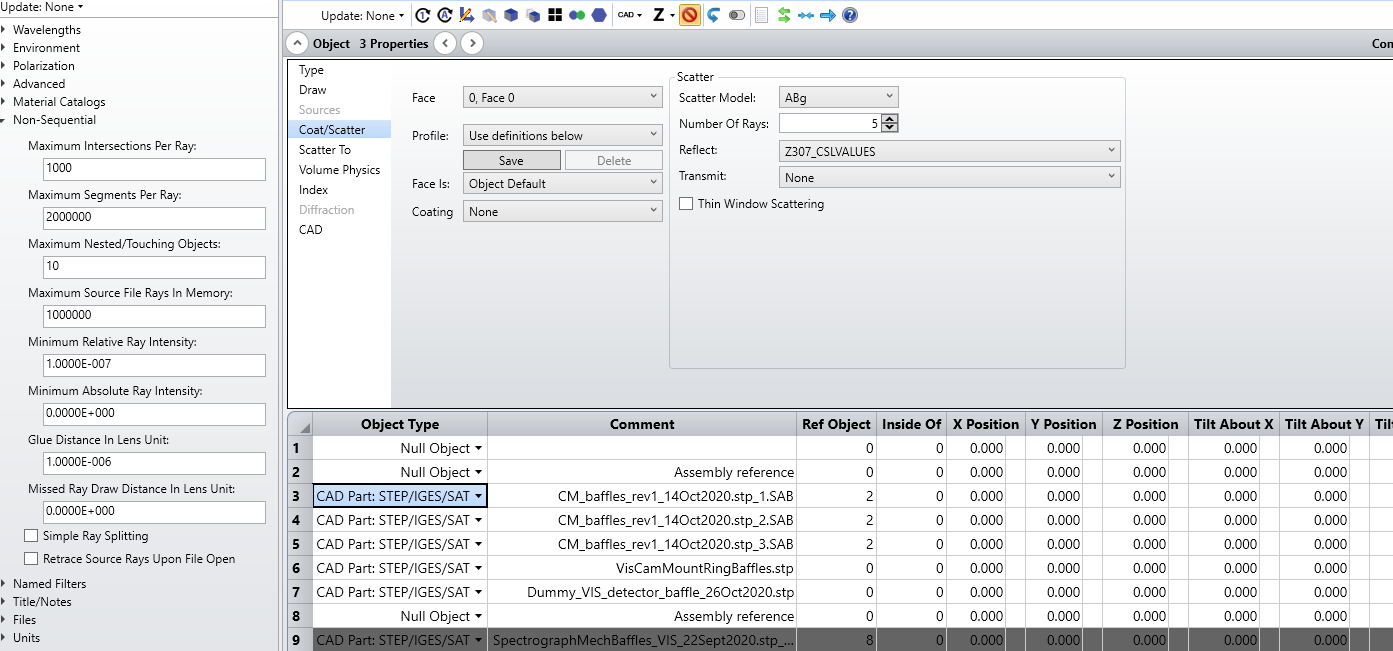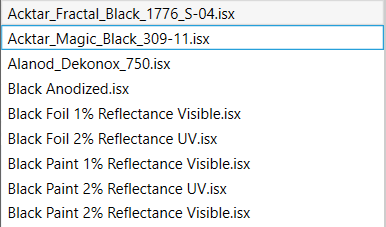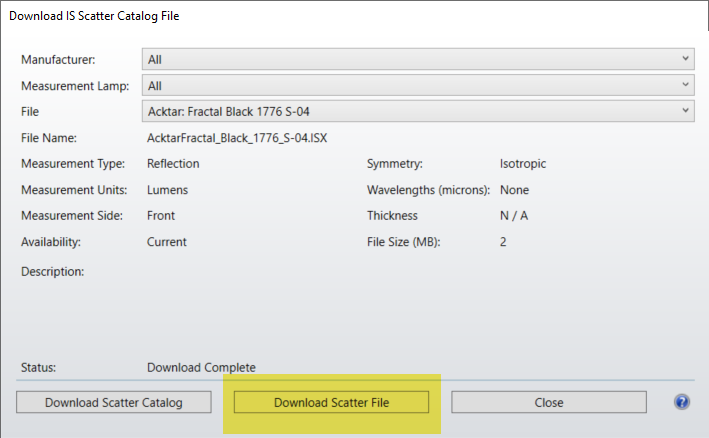Am setting up a CAD model step files within Opticsstudio for straylight analysis. I have ABg and lambertian models from data, and downloaded from IS catolog.
How do I set up the CAD objects in NSC ?
Should I use object default or reflective surface in object properties ?
Do I need to put any additional coating infromation in coating?
What material do I insert for a genric mechanical structure?
Kind Regards
Nick