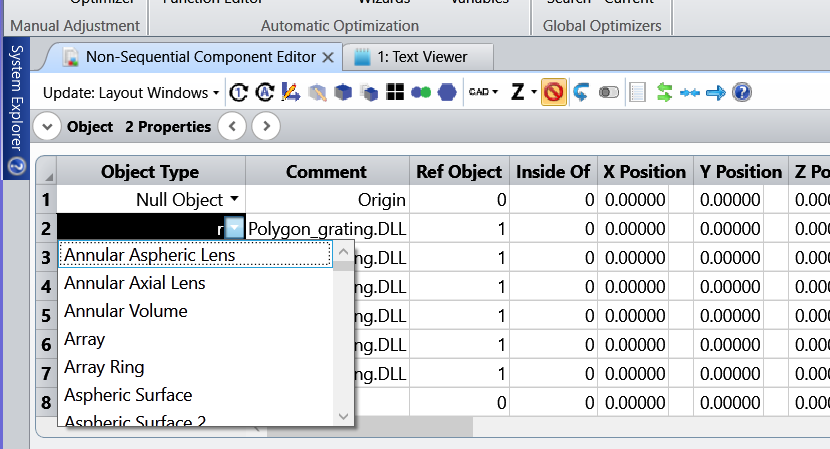There are two different approaches to do this. Take Radial Grating as example.
- Click the tab at the right position of standard surface.
And then pressed R instead of clicking the standard surface column directly.
- Select the surface and click directly and then enter the name you want to search. In our case, it starts with r. This method provides a way to search the surface with certain letter inside the surface name.