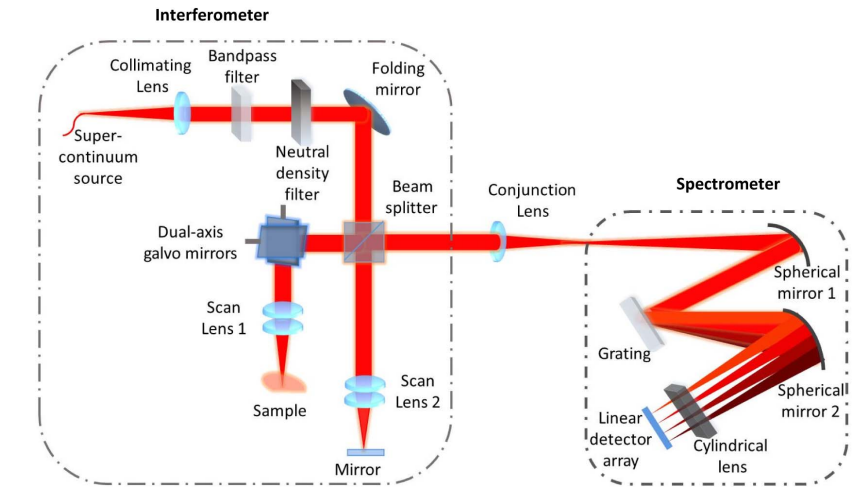I am trying to model a 2-axis galvo with double pass, but the interface suggested that the coordinate system will not function correctly. Is there anything I can do to make the simulation happen, or do I have to do non-sequential modeling?
How to model a double pass galvo?
Best answer by Allie
Hi all,
As an example, I put together a double pass galvanometer using a file we generate as part of the Optical System Design course on OpticsAcademy. It is attached. In the file, I set up the galvanometer, then used the Make Double Pass tool. When you open the file, you will see that there are two layout views. The left layout shows the first pass, the right layout shows the reflected pass. As you can see, all of the optics are placed correctly. The only difference between the two passes is the spread of rays in the off-axis beams. This difference is due to the angle of incidence of those beams upon the reflecting mirror (surface 10).
If for some reason the Make Double Pass tool doesn’t work, you can still update the system manually. In that case, you should make use of Coordinate Returns to help you place your surfaces. You can read more about those here: How to restore coordinate systems using the Coordinate Return – Knowledgebase (zemax.com)
Enter your E-mail address. We'll send you an e-mail with instructions to reset your password.