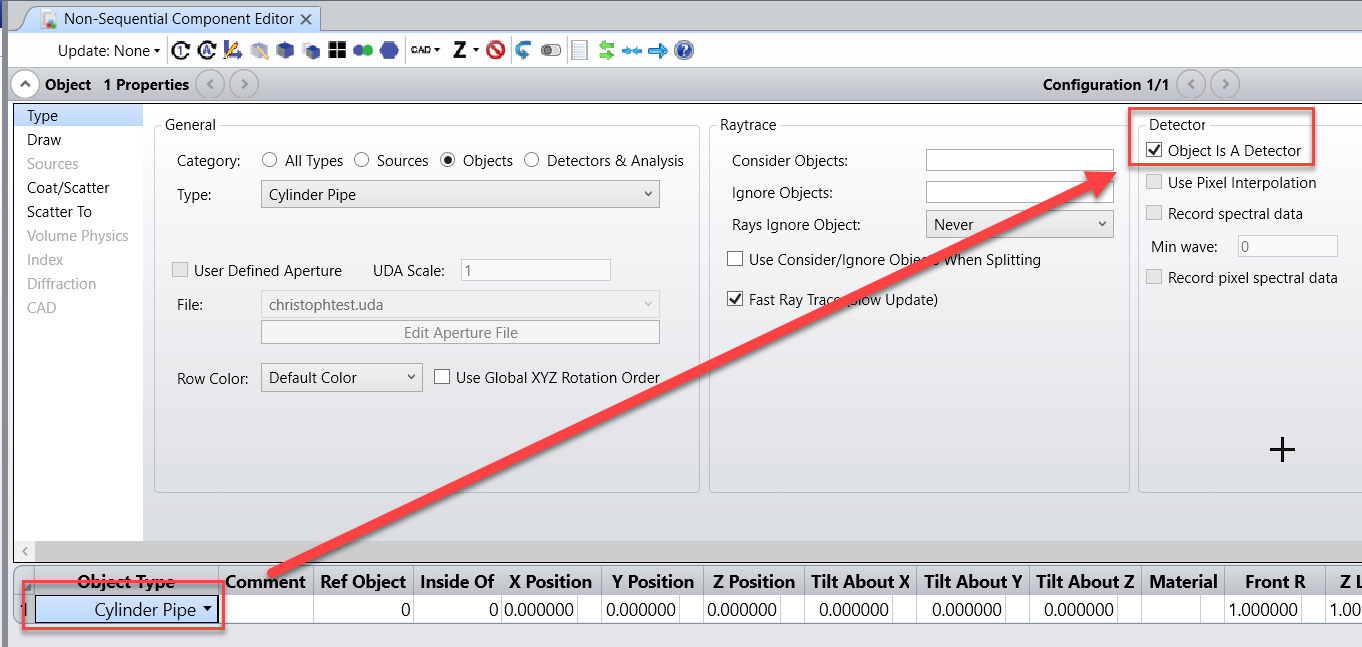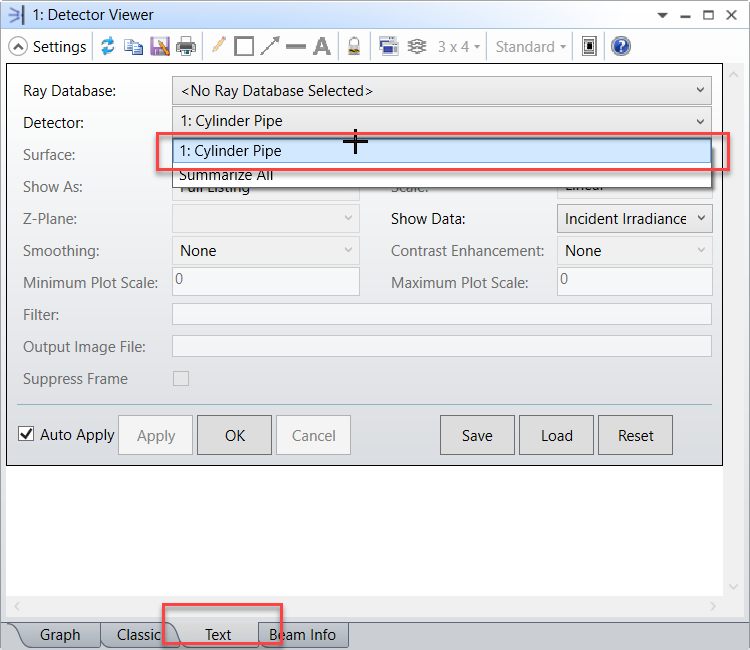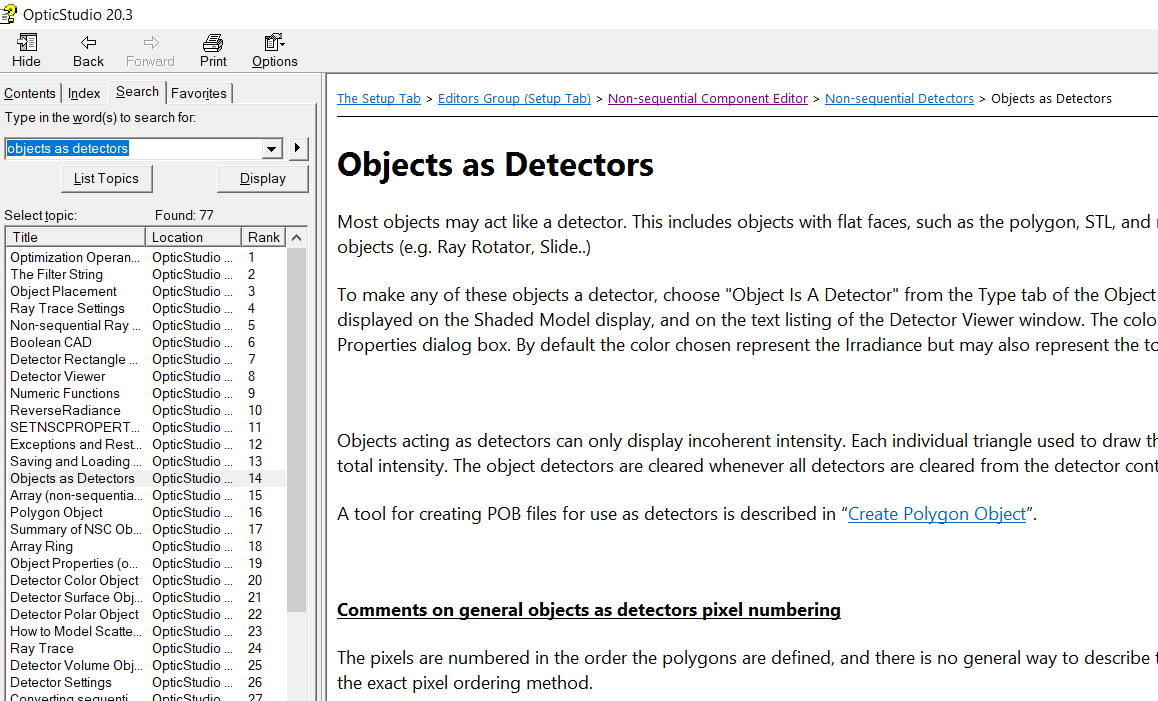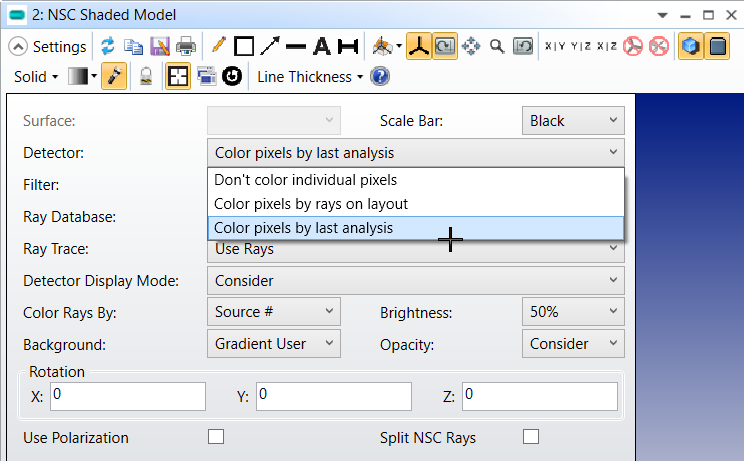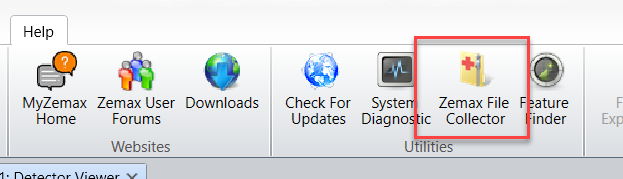Hello,
I am trying to set up a model where an LED is inside a plastic cylinder. I would like to know the light distribution pattern that is exiting the outer surface of the plastic cylinder. My thought would be to use a cylinder detector sized a small amount over the OD of the plastic cylinder, but this type of detector is not available.
Any thoughts on how to do this?