In component editor I can make a Pick up from other cell.
How to make a calculation ?
Dont only to choose but calculate the value from some cells data.
In component editor I can make a Pick up from other cell.
How to make a calculation ?
Dont only to choose but calculate the value from some cells data.
Best answer by David.Nguyen
In fact, have a look at this example I made for you (you can download, and open the ZAR archive and the ZPL Macro will be installed for you automatically).
I made a ZPL Macro Solve, which returns the sum of the Y, and Z position into a cell (in this case Tilt About X).
I let you go through the article I talked about before, and read the Help File for the relevant parts of the code.
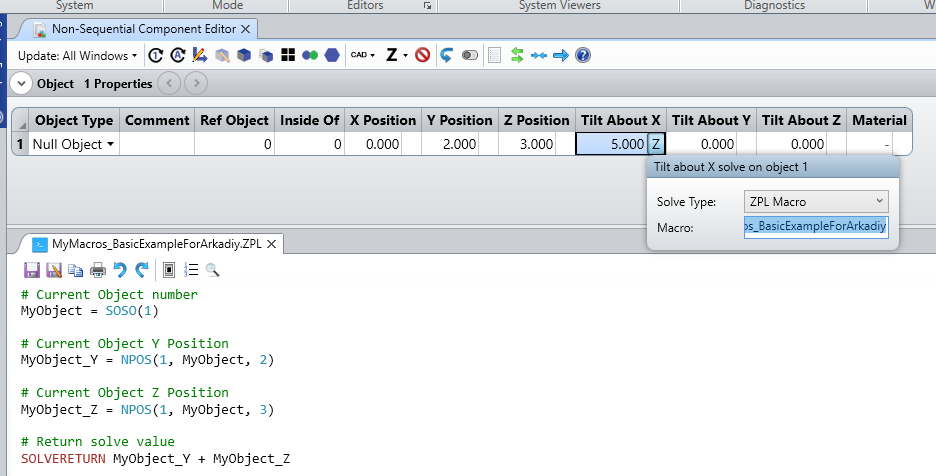
Take care,
David
Enter your E-mail address. We'll send you an e-mail with instructions to reset your password.