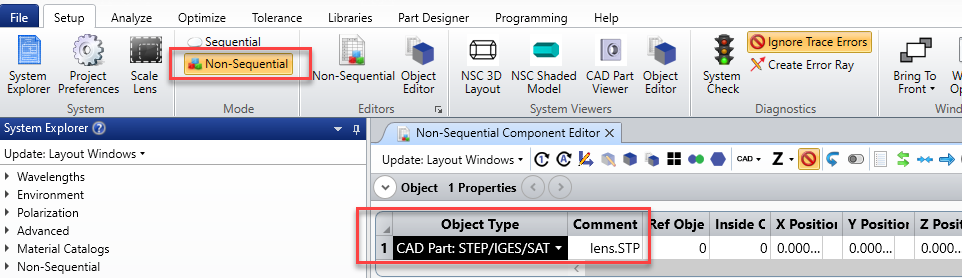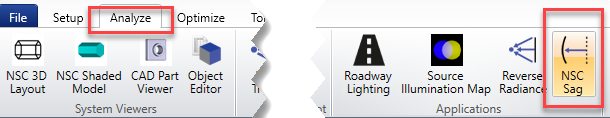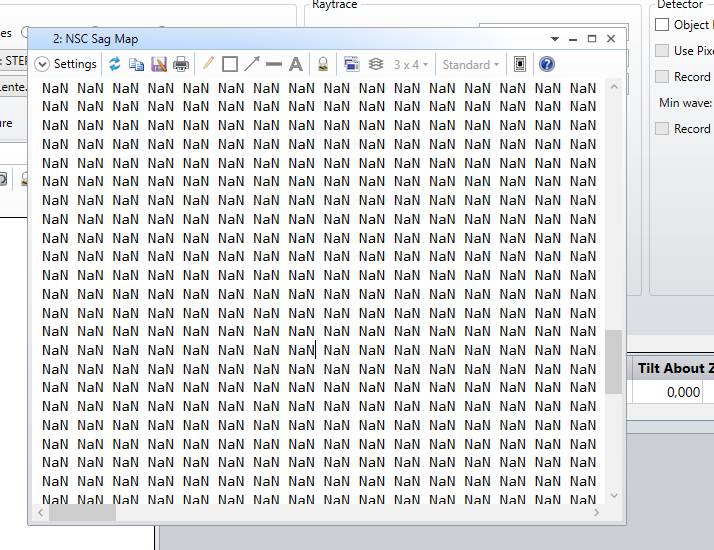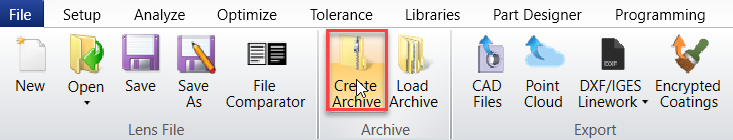Hi everyone!
I have the drawing of a lens made with the CAD, an .stp file to be clear, how can I import a .stp file in Zemax?
Also, the lens I'm talking about is an aspheric, will Zemax (once I import the .stp file) be able to tell me the conic coefficients of the aspheric lens?
Thank you,
Angelo