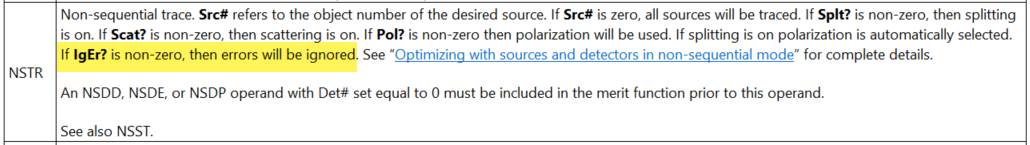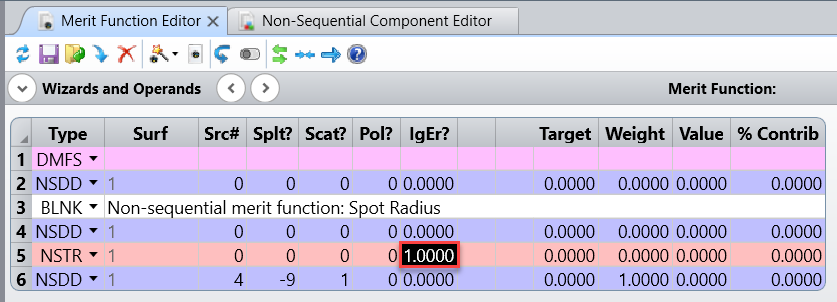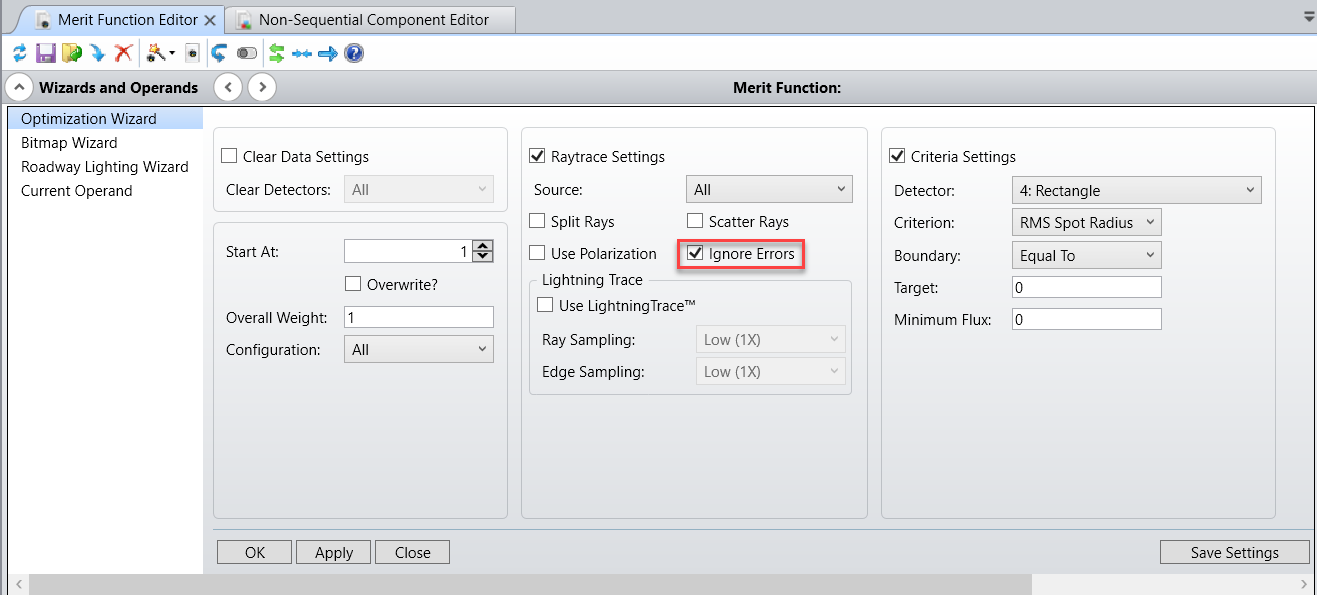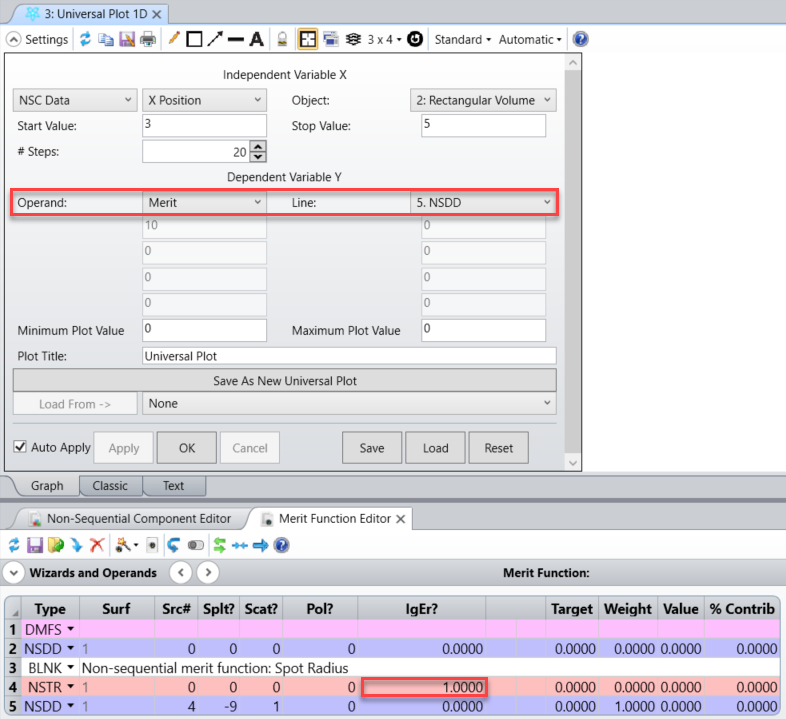Hi,
I am trying to calculate an universal plot of a NSC system with a Tabulated Faceted Toroid, and I want to use the number of facets of the toroid as the independent variable X and the merit function (which is the basic RMS spot radius value obatined with the optimization wizard at a rectangular detector) as the dependent variable Y. However, I keep getting geometrical errors, which interrupt the calculations.
Is there a way to ignore these errors, as can be done with the NSC ray trace?
Thanks in advance,
Michele