For example. I created monte carlo files and I want to change the thickness of the specific lens surface with comment “L2” .
Solved
How to find the surface with specific comment in ZPL macro
Best answer by yuan.chen
There are several numeric functions available: SURC(),SRCN() and SPRO().
They are listed in: The Programming Tab > About the ZPL > Numeric Functions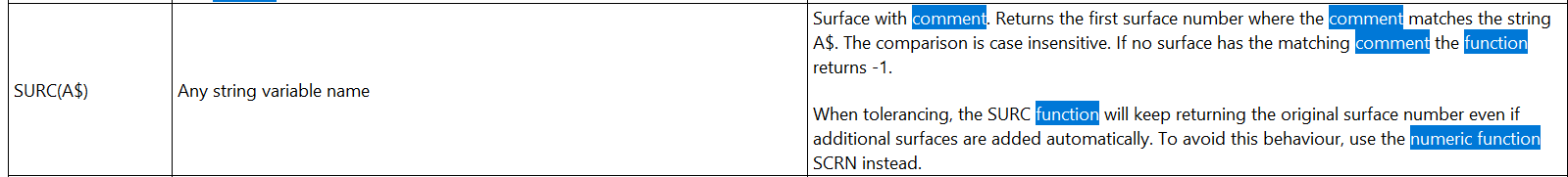
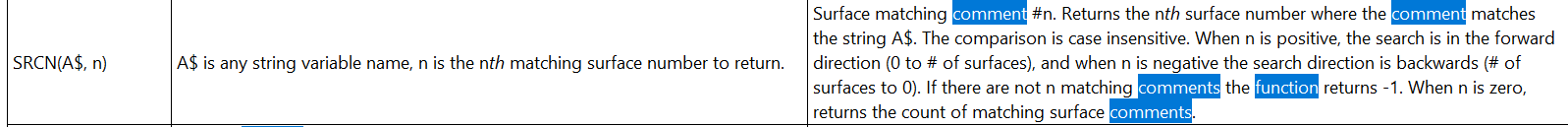
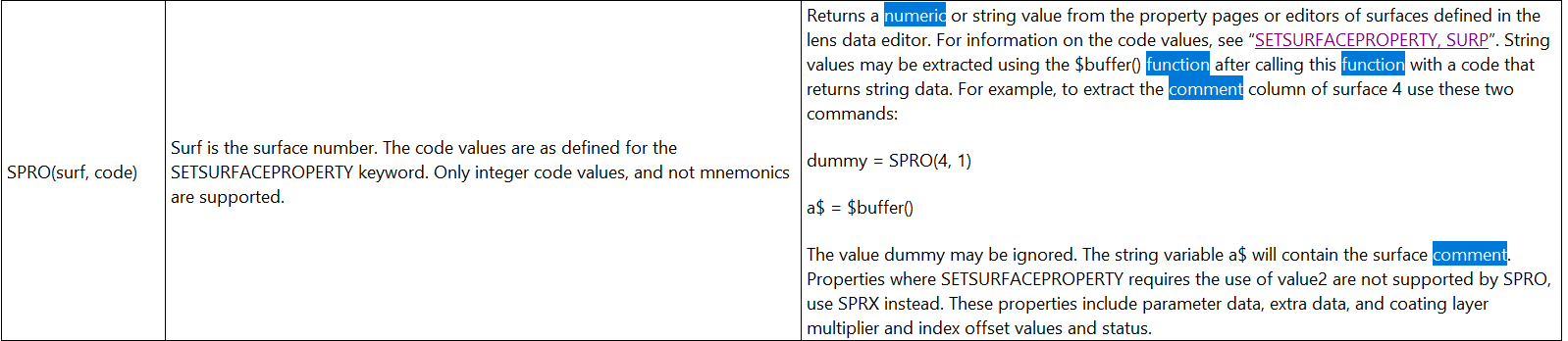
Enter your E-mail address. We'll send you an e-mail with instructions to reset your password.



