Hi Zemax Community,
Can you help me with this? I have read the passage
and want to confirm that my understanding is right.
Things want to do
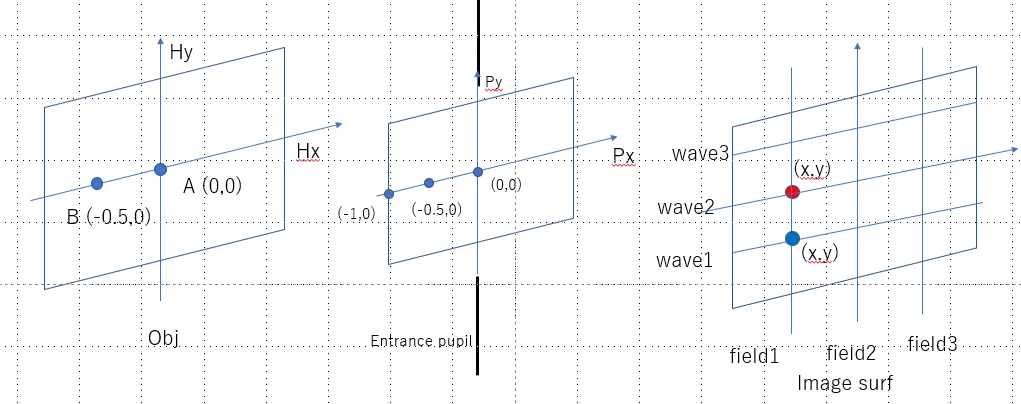
but I am not sure whether it is right , could you please help me see it ?
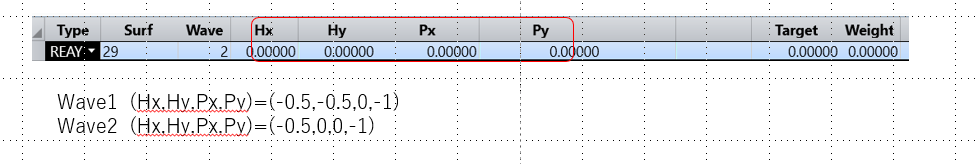
Thanks
Yang
Hi Zemax Community,
Can you help me with this? I have read the passage
and want to confirm that my understanding is right.
Things want to do
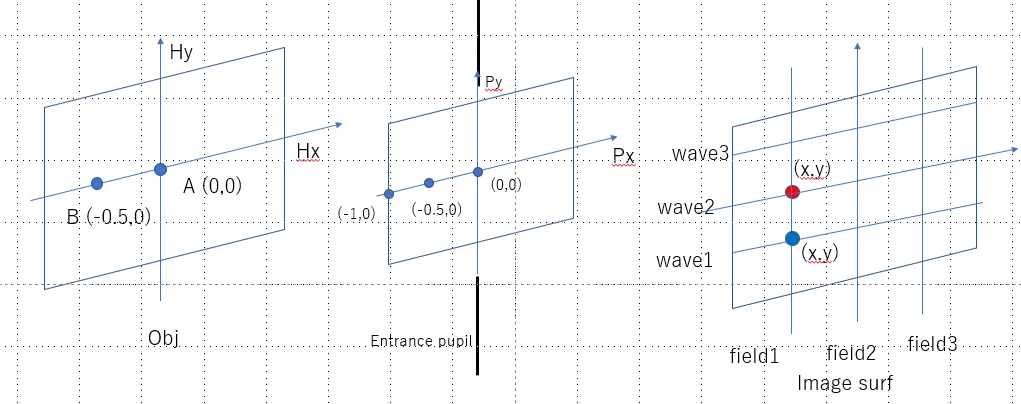
but I am not sure whether it is right , could you please help me see it ?
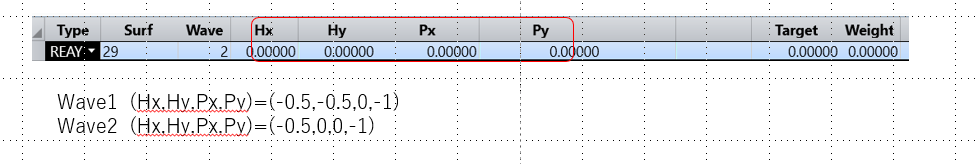
Thanks
Yang
Best answer by Sandrine Auriol
Hi
Open the field data editor and define your fields there:
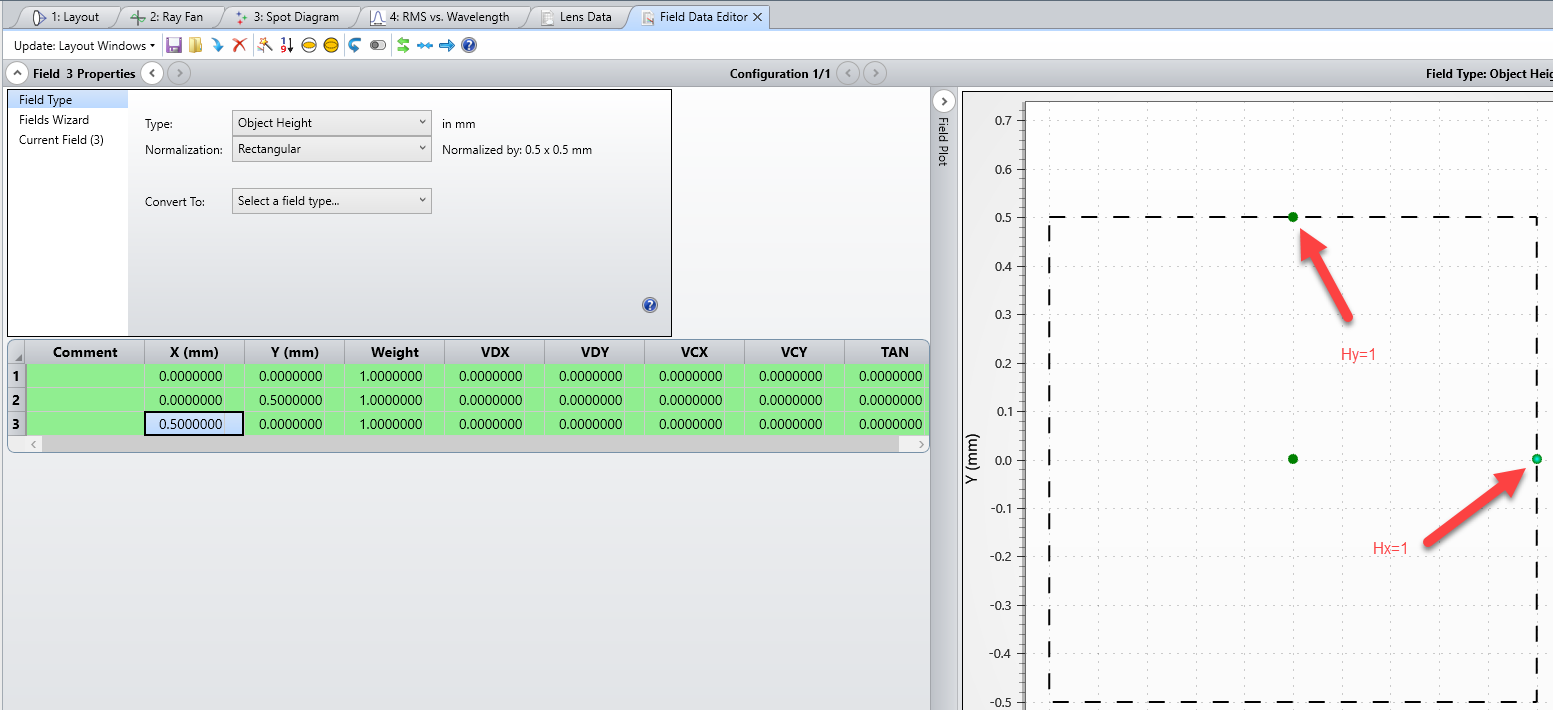
Hx, Hy are normalized definitions.
So when x=0.5 in the object plane → Hx=1
When y=0.5 in the object plane → Hy=1
You can then check this with the Single Ray Trace:
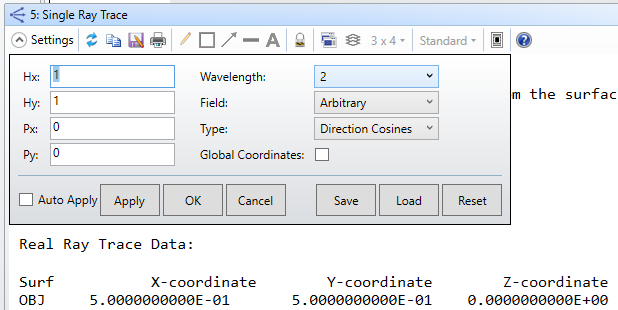
Enter your E-mail address. We'll send you an e-mail with instructions to reset your password.