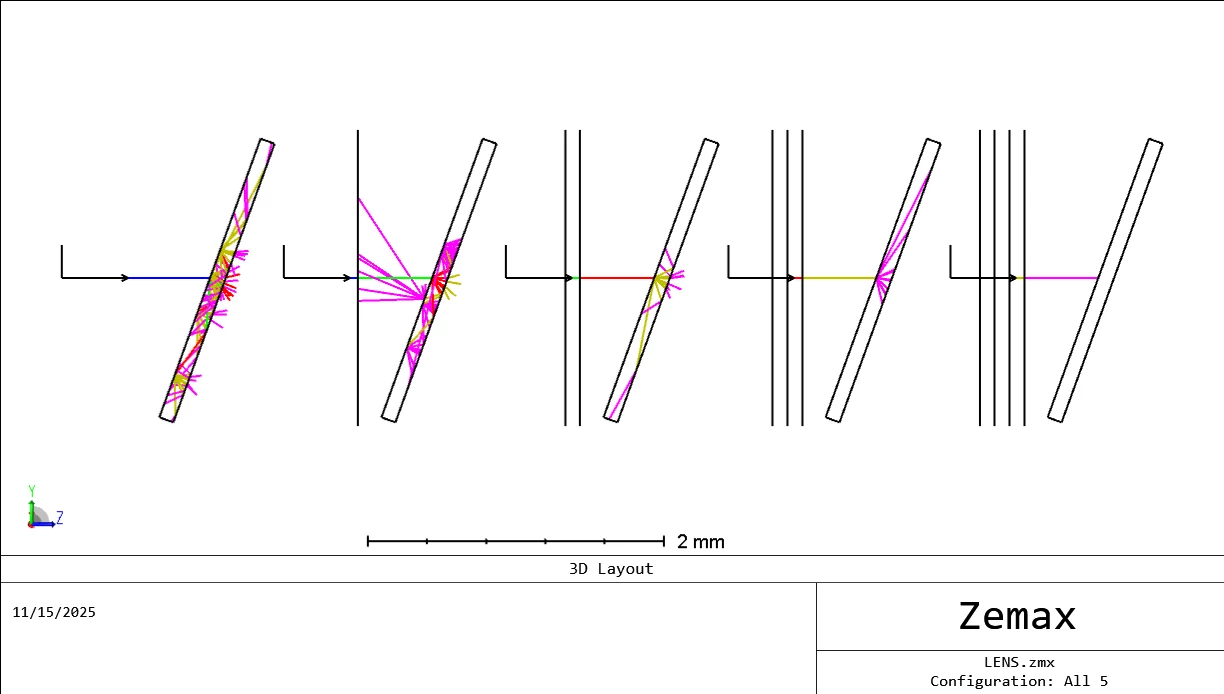When we use BRDF file for reflective scatter on reflector or hollow pipe inner surfaces, I normally set it like this to split incident rays to 50% specular and other 50% diffuse scattering.
Question is then should we use "ray split" option in the ray trace control below? If this box is unchecked does Zemax not produce secondary scatter when first scatter rays bounce again off the reflecting surface?
I copied screen shots of these settings and 3D view of the hollow pipe model for testing it below.

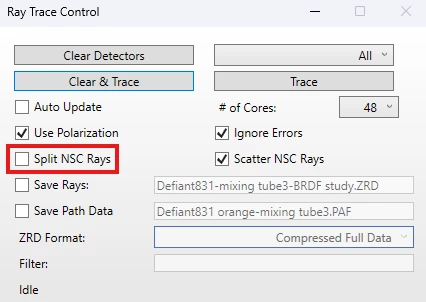
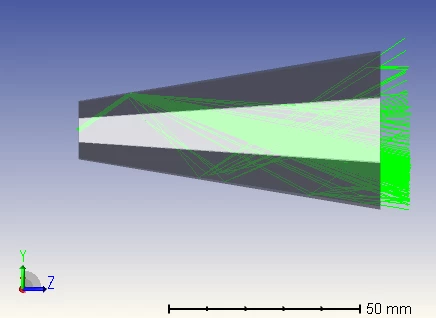
Regards
JS