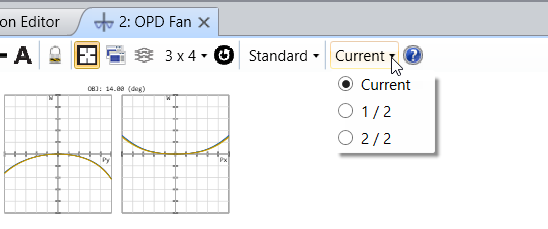Hi Experts,
I want to check the OPD different of different configurations. But I found that I can only check the OPD within one configuration only. I just need the OPD different of the chief rays of different configuration.
Any ideas of it will be appreciated.
Thanks!