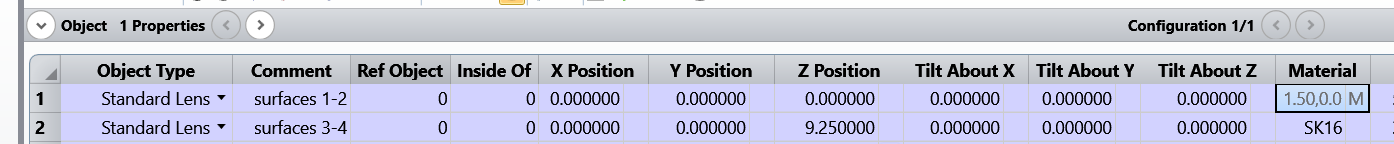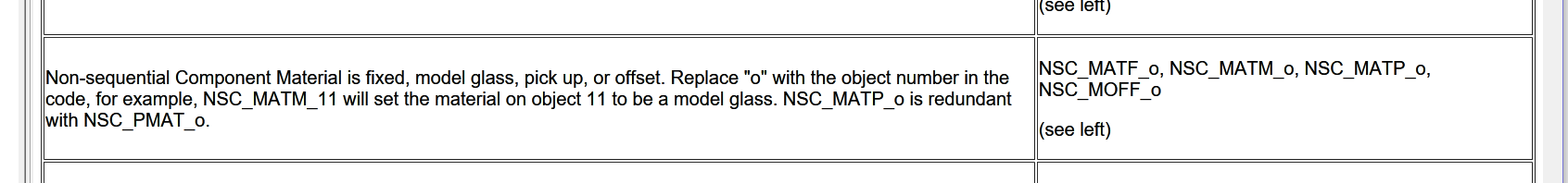When you want to change refractive index in multi configuration, you can use MIND operand for sequential mode surfaces.
However OpticStudio doesn't have those operand for Non-sequential mode objects.
How can you change refractive index for NSC objects in mulit configuration editor?
You can use NPRO operand.
Please see the help file as below.
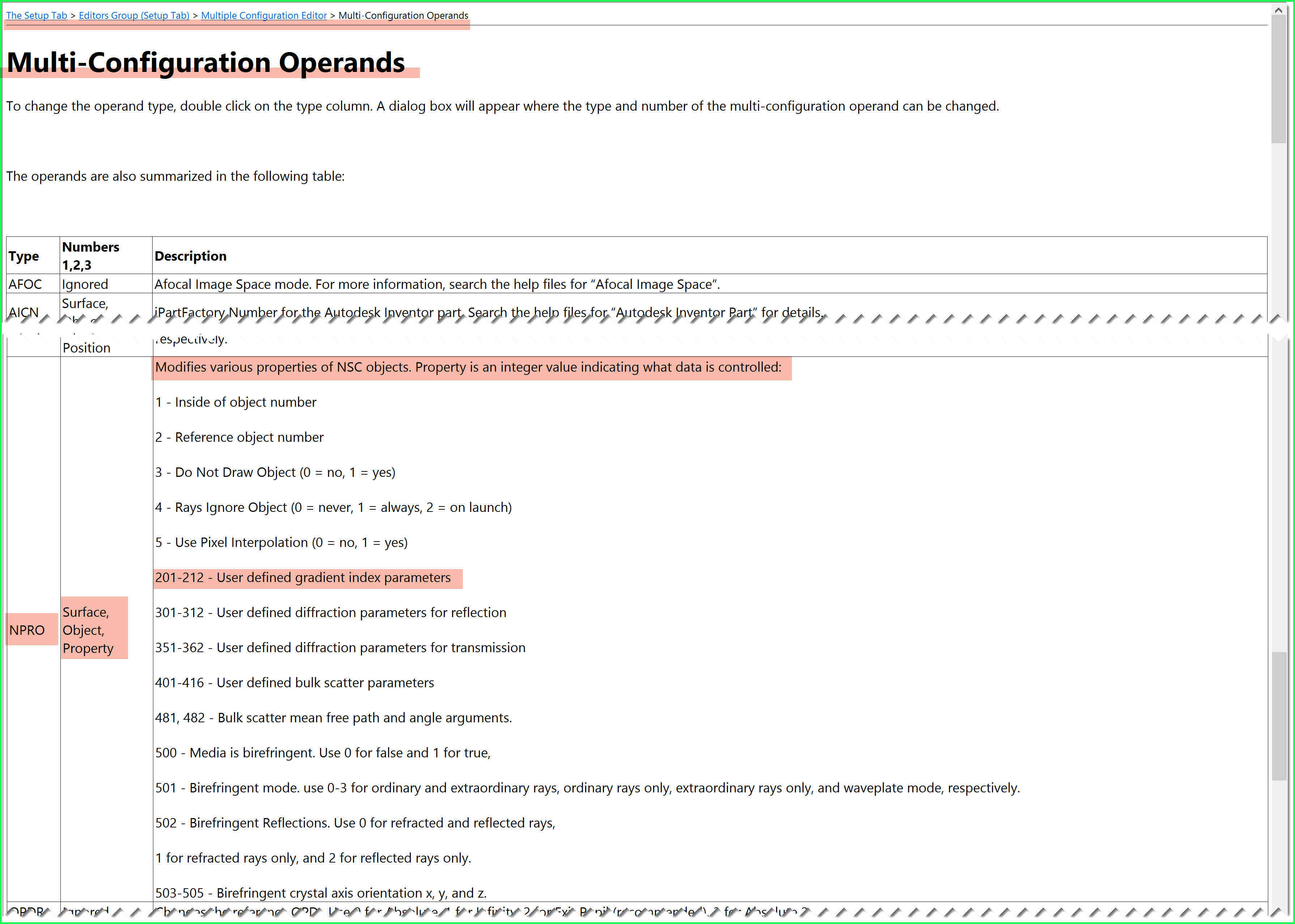
Gradient index in this help file means these paramaters in object property.
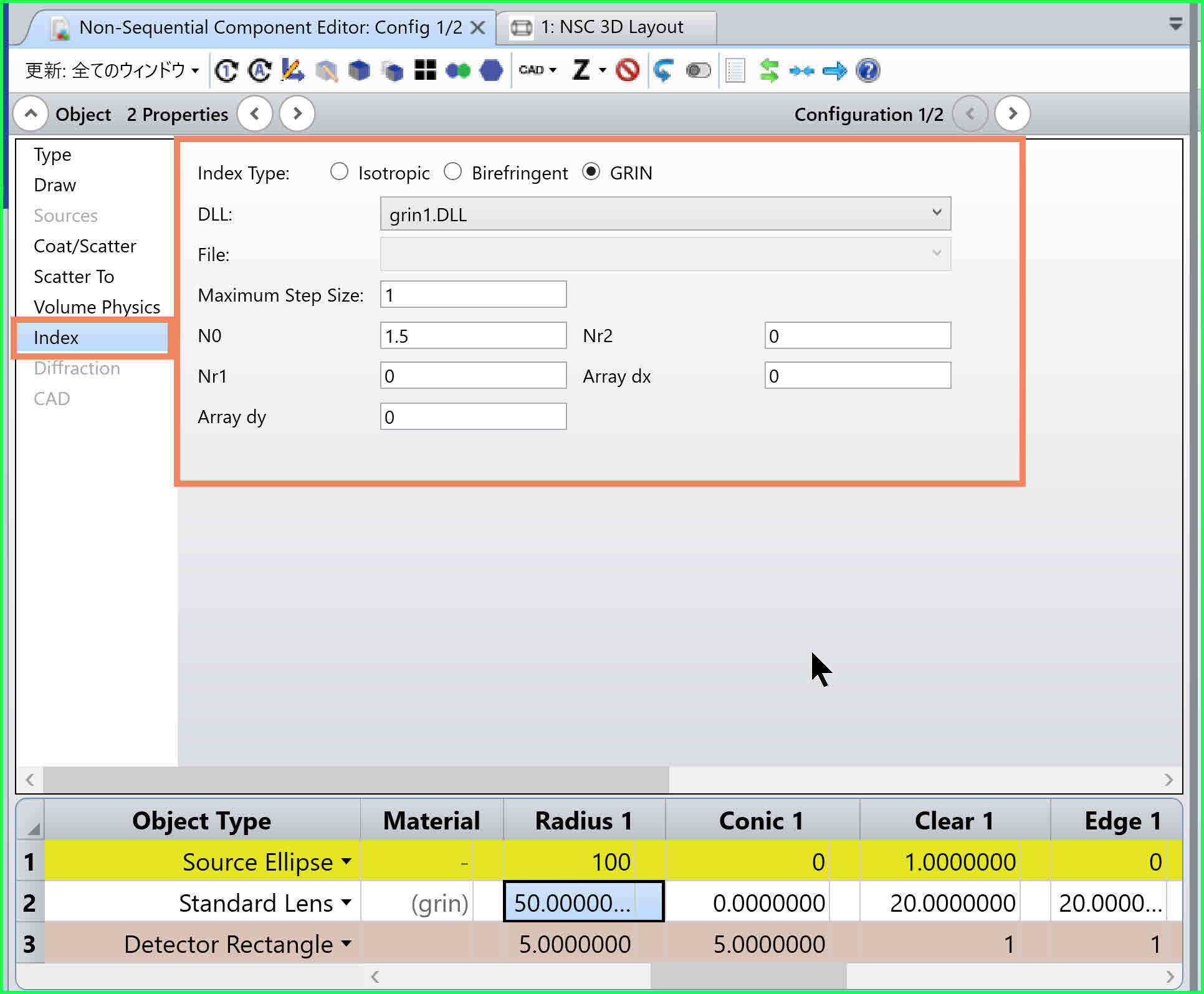
So you can set every parameters in the tab via NPRO operand.
For example if you choose GRIN1.dll , the correspondence between the code number and the parameter is as below.
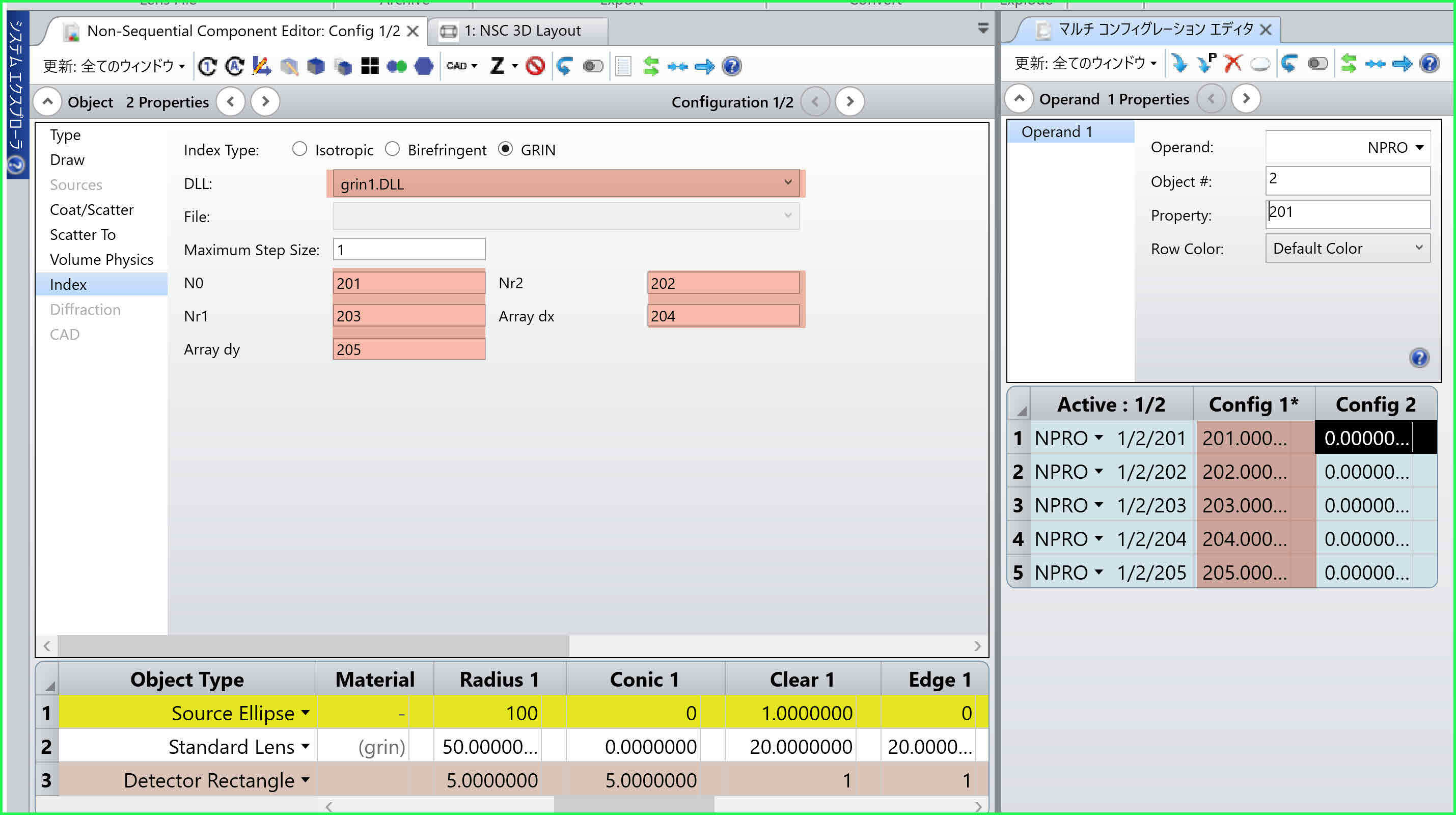
When you set value only 201 paramater, you can set isolate matrial as below.
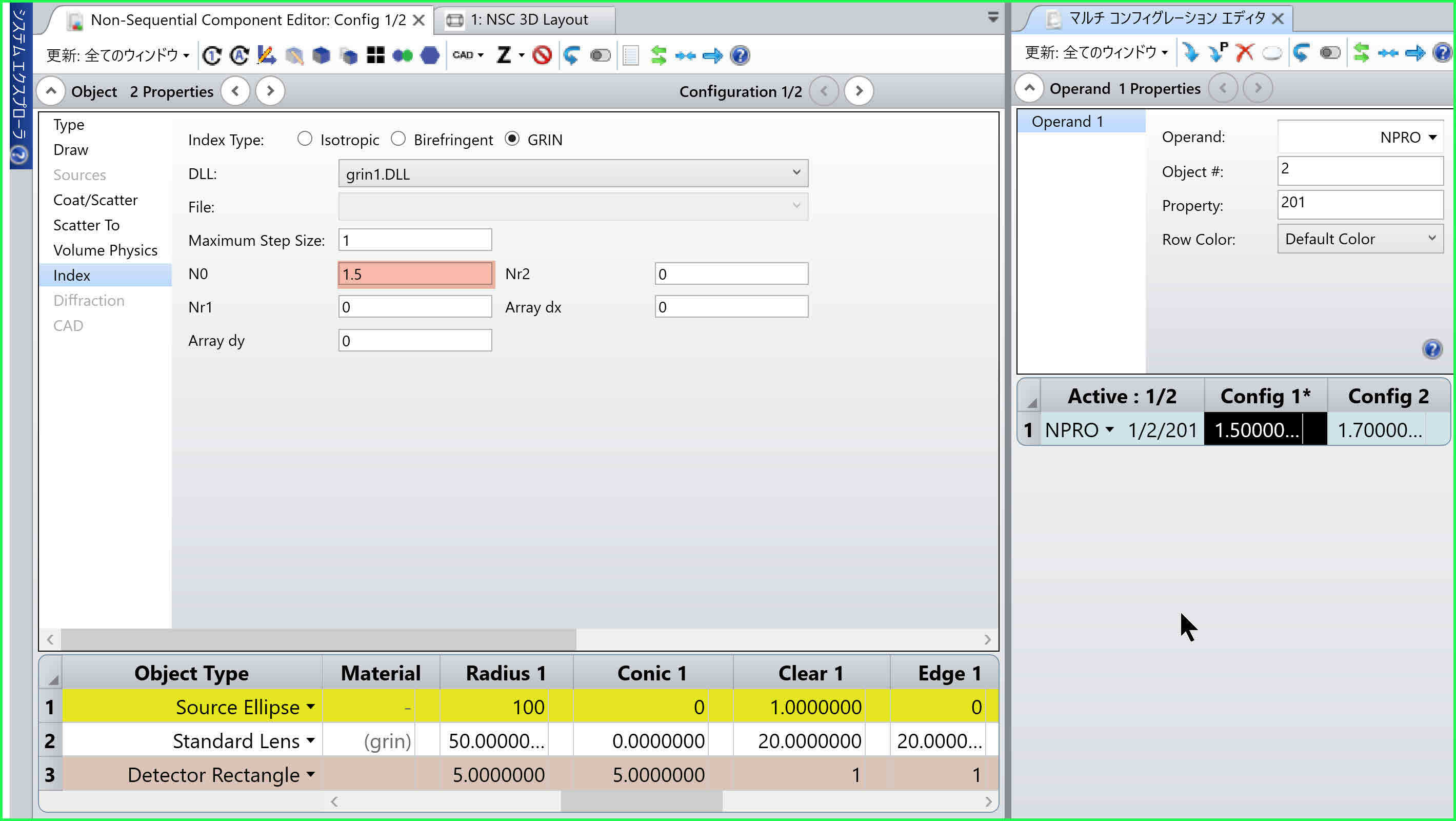
Especially, if you chosse grin6.dll or grin9.dll, you can consider chromatic dispersion.
Please read help file and refer the sample file.